
Amazon Kindle Paperwhite e-book reader with 300ppi screen and 3G
Crystal-clear text on an E-Ink screen that is comfortable to look at for long periods of time
Pros
- 300ppi screen is wonderful
- Crisp text and smooth scaling
- Built-in light
Cons
- Battery life was short
- 3G wasn't always reliable in the areas where we tested
-
Price
$ 249.00 (AUD)
For many avid readers, Amazon's Kindle store is the apex of the e-book world, offering a library of electronic books that is not only incredibly large, but also quite well priced for the most part. Chances are, if there is an e-book you want to buy, the Kindle store will have it for a reasonable price. If you've already amassed a big collection of books from the Kindle store, or if you're planning to buy more books from there in the future, then a dedicated Kindle reader is also a must. The 2015 version of the Paperwhite that we are reviewing here is worth your most serious consideration.
Not only do you get a 6-inch, E Ink screen, which is easier on the eyes than any smartphone screen you may be used to reading on, you also get a 300 pixels per inch (ppi) resolution that will display text with superb clarity, and there is a built-in light so that you can read in the dark. The last e-book reader that we looked at, Kobo's Glo HD, also had a 300ppi screen with a light, and we can attest that it looked magnificent. This Paperwhite is no less magnificent, and perhaps more so.
You don't notice any bleeding from the light at all as you read, which makes for a reading experience that is perhaps as immersive as it gets without actually holding a real book in your hands. What we mean is, you don't tend to think about the technology you are using while you read on this Paperwhite e-book reader. At certain intervals you will notice the page refresh (that is, a black flash for an instant), which is done to rid the screen of ghosting (remnants of text from a previous page), but we noticed no ghosting at all on this screen. Page turns were quick, too.
It's a little heavier than the Kobo Glo HD, but we're talking a difference of only 47g, with the Kobo being 180g and the Kindle being 217g. The Kindle feels more refined in its design. It has a curved back that provides a grippy texture to hold, and the border around the screen doesn't have any reflective bits that can cause distractions while reading -- again, this lack of distraction adds to the immersion of the reading experience.

To turn the page, all you have to do is tap one of the dedicated zones on the touchscreen. A tap within a couple of centimetres of the left edge will take you back a page. A tap in the vast space to the right of this virtual column will take you to the next page. A press within a couple of centimetres of the top will bring down the menu, from which you can change settings and the look of the page.
Because of the dedicated tapping zones for page turns, you can easily use this e-book reader with one hand. It doesn't go as far as the physical controls that are present on the high-end Kindle Voyage -- on that e-book reader, you don't even have to lift your thumb off the bezel to turn the page, just squeeze the bezel a little. But that is a premium reader with a higher price, and is perhaps a little too funky for most. This Paperwhite is designed to be more affordable, even though its screen is just as good.
One of the most appealing aspects of e-book readers such as the Kindle Paperwhite is the ability to change the font size to suite our eyes. There eight font sizes to choose from, and all of them, from the smallest to the largest, are rendered with a smoothness that is sublime. Amazon claims that the Paperwhite adapts the text to fit the screen without leaving too much whitespace or broken words. We can say that we didn't notice any such symptoms while reading primarily at one or two sizes bigger than the default.
Further to size, you can also pick from a selection of seven font styles (serif and sans serif). We found the default 'Bookerly' serif font to be most pleasant and didn't want to change it. It's a font that Amazon claims has been "crafted from the ground up for digital reading". We agree that it's perfectly fit for that purpose.
Other features that can be found on this Paperwhite include a dictionary, a translator, and Wikipedia references that can pop up whenever you select a word. There is a vocabulary builder that adds words you look up to a list that you can then use to test yourself with, and a 'Word Wise' feature is available on some English books that can help make books with challenging words easier to read. Sharing of passages is possible via Twitter and Facebook if you connect your accounts.



Books from the Amazon Kindle store are downloaded to the Paperwhite reader over Wi-Fi or 3G. We recommend Wi-Fi wherever possible. In fact, unless you want the ability to buy and download books from almost anywhere, any time, then we suggest saving money and going for the Wi-Fi version instead.
A drawback that we noticed with this device is its battery life, which didn't last as long as it should have. We had to charge it every week, and we think that this is due to the use of 3G. We found the 3G connectivity on this reader to be particularly slow in some locations when displaying online content or trying to buy books.
On the Kobo Glo HD, one of the things we loved was the ability to use Pocket to read articles saved from the Web. The Kindle Paperwhite doesn't support Pocket. We also appreciated the Kobo's ability to display book covers. The Paperwhite just displays stock images, rather than the cover of the book you are reading.
Nevertheless, our overall experience with the Paperwhite is about as positive as gets in terms of the reading experience. As with many e-book readers these days, we didn't want to put it down once we found a good book. The text looked sharp, the light didn't bleed or burn too brightly, and page turns were swift and easy to manage. All up, well worth considering, especially if you opt for the Wi-Fi version, which costs $179 compared to $249 for the 3G version.
While it works best with Amazon's Kindle store, you can certainly load DRM-free books onto it from sources such as Smashwords. You just download the 'mobi' file format for the book, and then drag and drop it to the 'documents' folder on the Kindle after you've connected it to your computer via USB. It will also support text files, Word files, and PDFs.
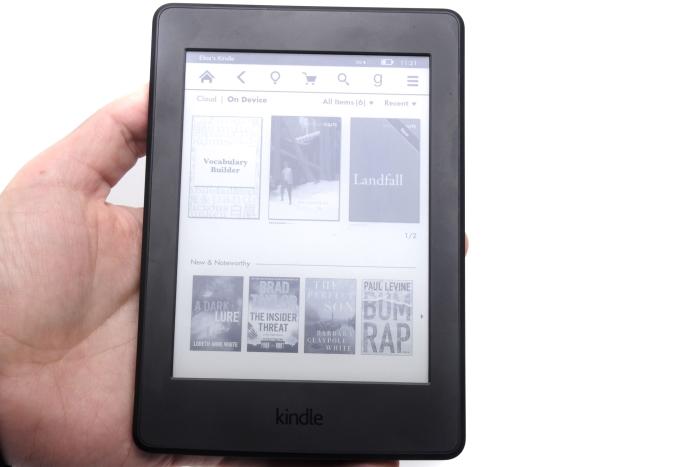
Brand Post

Most Popular Reviews
- 1 Dell U3223QE review: A winning debut for an IPS Black monitor
- 2 HP Spectre x360 16 review: The right 2-in-1 at the wrong time
- 3 Acer K242HYL review: An affordable monitor for any occasion
- 4 GeForce Now review: You bring the games, Nvidia streams the hardware
- 5 Asus ProArt PA279CV monitor review: The go-to for content creators on a budget
Latest News Articles
- Apple releases major updates to Logic Pro for Mac and iPad
- Apple posts another quarterly dip as Mac sales drag
- The iPhone 16’s A18 chip will change everything and nothing
- Microsoft may be readying Bing’s AI chatbot
- Security researchers warn of a new Google malware scam that could infect Macs
Resources
Macworld
What's new, plus best mac-related tips
and tricks

Business Centre
The latest business news, reviews, features and whitepapers

Videos
Watch our video news and reviews from around the world

Guides
Comprehensive buying guides, features, and step-by-step articles

PCW Evaluation Team
Pedro Peixoto
Aruba Instant On AP11D

Set up is effortless.
Cate Bacon
Aruba Instant On AP11D

The strength of the Aruba Instant On AP11D is that the design and feature set support the modern, flexible, and mobile way of working.
Dr Prabigya Shiwakoti
Aruba Instant On AP11D

Aruba backs the AP11D up with a two-year warranty and 24/7 phone support.
Tom Pope
Dynabook Portégé X30L-G

Ultimately this laptop has achieved everything I would hope for in a laptop for work, while fitting that into a form factor and weight that is remarkable.
Tom Sellers
MSI P65

This smart laptop was enjoyable to use and great to work on – creating content was super simple.
Lolita Wang
MSI GT76

It really doesn’t get more “gaming laptop” than this.
Featured Content
- Which Lenovo Laptop Should I Buy?
- Every TV in Samsung's 2022 line-up: OLED, Neo QLED and more!
- Top 10 best Android and Apple phones for under $600
- Everything you need to know about Smart TVs
- What's the difference between an Intel Core i3, i5 and i7?
- Laser vs. inkjet printers: which is better?










