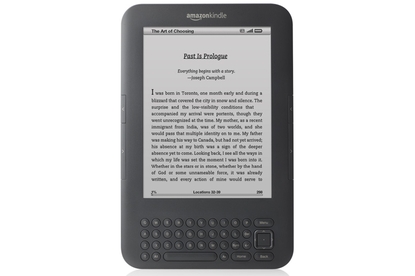Amazon Kindle (Wi-Fi/3G, 3rd Generation)
Amazon Kindle 3 review: The best Kindle yet
Pros
- Speedy page turns, light weight, higher contrast screen
Cons
- Store access can be sluggish, PDF handling remains weak
Bottom Line
The third-generation Kindle is the first to truly make e-reading an appealing proposition.
-
Price
$ 189.00 (AUD)
Note: Pricing for this product is in US$. This review has been prepared by our US colleagues; expect a local review of the third-generation Kindle as soon as review units are available.
Amazon has finally arrived at an e-reader product that not only slays its current competition, but also feels ready to meet the mainstream masses. With the Amazon Kindle (third-generation), Amazon addresses many of the transgressions of earlier Kindle iterations, such as relatively heavy weight, slow page turns, and finger-unfriendly button designs.
After using a shipping version of the Kindle—due out later this week—I found much to like. And while there's still room for improvement, this Kindle is the first I feel comfortable recommending to friends. The third-generation Kindle comes in two versions: The Kindle Wi-Fi costs US$139, while the Kindle (as Amazon calls it) has both Wi-Fi and 3G and costs $189, the same as what the 3G-only Kindle 2 cost previously. This isn't just a mild update or color refresh, which the recently refreshed Kindle DX (Graphite) could easily be considered, even with that product's improved display technology. The attention Amazon has paid to this model shows that the company is focusing on its hardware strategy to complement its software (with Kindle apps for iPhone, iPad, PC, Mac, Android, and BlackBerry) and e-bookstore strategies.
That said, it's worth noting that this is the first smaller-sized Kindle in two colours: eye-pleasing graphite (the same as the Kindle DX launched earlier this summer) and standard Kindle white. In my experience with e-readers, a darker border enhances readability, giving the perception of better screen contrast. That was indeed still my impression with the Kindle.
However, the display itself has been enhanced, too: Like the Kindle DX (Graphite), the Kindle now has a 6-inch E-Ink Pearl display, one of whose benefits is 50 percent better contrast. In use, the difference in the screen contrast is striking: As on the Kindle DX (Graphite), blacks look more solid, and text looked smoother. Another benefit of the Pearl display: Faster screen refresh rates, which provides a significantly improved user experience (more on that later). The newest Kindle's streamlined design enabled Kindle to shrink by 21 percent, per Amazon. By the numbers alone, it doesn't seem that much is shaved off: The new model measures a stout 7.5 by 4.8 by 0.34 inches, versus the 8 by 5.3 by 0.36 inches of the Kindle 2. But when you look at the two devices side-by-side, it's clear that its dimensions have shrunk.
To achieve this smaller design, Amazon has primarily trimmed the superfluous, wasted space around the edges, so the device is now dominated by its 6-inch screen. Doing so doesn't affect the functionality: In extended use, I still found I had enough room around the edges for my fingers to rest comfortably while hand-holding the device.
In fact, the resulting design is actually extremely pleasing to hold: I could hold the Kindle to read for a couple of hours and not feel as if I was encumbered by the device in my hands. I can't say the same thing for the multipurpose Apple iPad: At 1.5 pounds (25 ounces), the iPad is nearly three times the weight of the new 8.7-ounce Kindle. That alone makes a strong argument in favor of a dedicated e-reader.
But it's not just about comparing the third-gen Kindle against the iPad. This is actually the first time I can say I comfortably held a Kindle e-reader in one hand. It's not the lightest e-reader; the Kobo eReader, which also has a 6-inch display, is nearly one ounce lighter; and the Bookeen Cybook Opus, with a 5-inch display, is lighter still, at 5.3 ounces. But the Kindle feels dramatically lighter than Barnes & Noble's Nook (11.6 ounces for Nook Wi-FiNook Wi-Fi, 12.1 ounces for Nook Wi-Fi + 3G); and it's lighter and more balanced than Spring Design's Alex eReader, which weighs 11 ounces. And the new Kindle is 15 percent lighter than its predecessor (which weighed in at 10.2 ounces). Between its lighter weight and its more compact design, the third-generation Kindle delivered a more pleasing reading experience than earlier models. I also liked the subtle rubberized, curved back cover, which also made it easier to hold.
Given the Kindle's tighter design, Amazon redesigned and reorganized the keys and buttons to great effect. The screen is now flanked by simple forward and back buttons, mirrored in size and shape, and denoted by arrows, as opposed to words (as on the gen-2 Kindle). By having these buttons on both sides, the Kindle accommodates both left- and right-handed users. In use, the unit's buttons felt like they were in convenient, ergonomic places (more on that in a moment). One thing I disliked about the gen-2 Kindle was that the page-forward and -back buttons depressed inward, into the screen; the result was a noisy, mechanical press. The much slimmer buttons for this third-generation Kindle now depress away from the screen, like a rocker-style button that melds into the edge of the device. I prefer this approach, as my finger didn't need to hover in a single place to turn the page; instead, I could move my hand and still turn the page with my palm heel, or even the length of my thumb—a vastly superior experience. And this time, Amazon has corrected the foibles of its first-gen Kindle, with its large, outwardly slanting page-turn buttons that led to lots of accidental page turns.
The navigation buttons are completely overhauled. The navigation buttons have been clustered together and rearranged; and more notably, the page-forward and -back buttons have shrunk dramatically, to just one-quarter of an inch wide. The Home button has moved to the bottom of the keyboard, and the joystick navigation cluster of the Kindle 2 has been replaced by a convenient D-pad-like approach with a five-way navigation square, with an oval Menu button above it and a Back button beneath it. When using the newest Kindle, my fingers found the new layout very finger-friendly and convenient. This organisation was easy to adapt to, and certainly light years better than the comparatively stiff joystick. The buttons were responsive, too-my fingers simply flew, and the unit kept up well.
The keyboard layout is tighter, with the keys slightly closer, and the dedicated row of numbers removed (to get to numbers, you now must press the symbol button, much as you do on a touchscreen cell phone's keyboard). The keyboard buttons are more rounded, and because they're closer together, I found this keyboard easier to type on than that of the second-gen Kindle. I'd liken the typing experience to being similar to typing on a physical cell phone keyboard. All of the Kindle's buttons and ports—the volume rocker, headphone jack, micro-USB, and power switch—are now neatly in a row along the bottom edge. The power switch feels like it's in an awkward and unexpected place (previously, it was on the top), but the other buttons felt suitably situated. Nifty addition: When you slide the switch (or plug the device in to power it up), it illuminates green to signify a healthy battery life; and when the battery is low and it needs to charge, it glows amber.
Unlike its predecessors, this Kindle just breezes through pages. I'm the impatient sort who hates to wait for a page to redraw; and with this Kindle, I didn't have to wait much at all. In fact, scrolling through menu options had practically no lag. Page turns were zippy, too— 20 percent faster, according to Amazon; the company says the increased speed comes from a combination of new display and Amazon's proprietary waveform and controller technology (Amazon describes its waveform technology as a series of pulses that move black and white electronic ink particles to achieve the final gray level that together make up a given image or text). And although page turns are still accompanied by an annoying flicker—LCDs still have the edge there—the boosted speed helps minimize the flicker to within acceptable levels.
The speed issue is a big one, in my experience. Previously, I was frustrated by the sluggish responsiveness of the second-gen Kindle, and downright fed up with the interminably slow competitors like the Kobo eReader).
The one place I noticed a lag was while in the Kindle bookstore; however, it was unclear if that lag was due to the 3G connections' integrity, the bookstore's responsiveness, or to the speed of the display's redraw. Whatever the cause, book cover thumbnails routinely lagged behind the page load of the rest of the content.
Though e-reading on the device overall remains unchanged, Amazon has added some new and noteworthy features. For the first time, you can directly change line spacing from within the menus (choose among small, medium, and large), and you can finally change typeface, too (choose from regular, condensed, and sans serif). Both of these options are directly accessible from the fonts button, now on the bottom row between the space bar and the home button. While I would like to see some other font options, and see the names presented in sample text, much like how the font-size options are presented, I'm glad to see Amazon add the capability to change fonts, since that's a feature that Nook and most all LCD-based e-readers have had for some time.
I also wish that Amazon had taken the opportunity to start to improve its bookstore presentation and speed. When shopping, I actually found the page redraw speeds more pokey than when I was elsewhere in the device, which leads me to suspect the 3G connection and the Kindle bookstore's design as the culprit.
Like the Kindle DX (Graphite) and the firmware-updated second-gen Kindle, the third-gen Kindle supports sharing passages via Facebook and Twitter. It also supports viewing collections and popular highlights (aggregated from the data of what passages Kindle users are sharing). Uniquely new for this Kindle: a WebKit-based Web browser. The browser is still classified as experimental, but it provides a better experience than before.
The PDF viewer is improved this go-round, but ultimately, Amazon needs to figure out how to reflow PDFs so we can read them directly on the unit. (The closest approximation today requires you to email a PDF to your Kindle device.) The new Kindle doubles the internal memory from 2GB to 4GB, which Amazon says translates into 3500 books (up from 1500). Amazon now claims Kindle has up to one month of battery life; the company says its battery technology hasn't fundamentally changed, but rather it has achieved double the performance of the second-gen Kindle through software. And the 3G wireless continues to be delivered at no charge via AT&T.
For those who've clamoured for a lighted E-Ink screen, Amazon's case solution proves a good choice. It worked well to provide suitable illumination on a night-time plane ride, without requiring me to fire up the overhead light (overkill for e-reading). The $60 leather case feels good in hand, and has a pull-out extendible light that curves around and illuminates the screen. It's a clever, albeit not infallible, design; you may have troubles pulling the light out if you don't have any fingernails, and the light spread is uneven, more intense in the upper right quadrant than in the lower left.
For those who want the advantages of a dedicated e-reader—namely, long battery life, a paper-like screen that can be read in bright light—right now the third-generation Kindle can't be beat for its mix of price, features, and performance.
After spending some quality time curled up with the new Kindle, I have to say it's the first e-reader in months that's left me wanting to read more. Its solid build quality, along with its improved design, integrated store, and cross-platform transportability (books are usable on any Kindle reader app, including iPhone, iPad, Android, BlackBerry, and PC) all add up to a winner that shoots to the head of the pack.
Brand Post

Most Popular Reviews
- 1 Dell U3223QE review: A winning debut for an IPS Black monitor
- 2 HP Spectre x360 16 review: The right 2-in-1 at the wrong time
- 3 Acer K242HYL review: An affordable monitor for any occasion
- 4 GeForce Now review: You bring the games, Nvidia streams the hardware
- 5 Asus ProArt PA279CV monitor review: The go-to for content creators on a budget
Latest News Articles
- Bizarre iOS bug swaps out Spotify for Apple Music in the iPhone dock
- iPad buying guide 2022
- Apple adds two popular classic iPads to ‘vintage’ list
- Macworld Podcast: iMovie 3 and our iOS 16 wishlist
- iOS 16: Everything we know about the next big iPhone update
Resources
Macworld
What's new, plus best mac-related tips
and tricks

Business Centre
The latest business news, reviews, features and whitepapers

Videos
Watch our video news and reviews from around the world

Guides
Comprehensive buying guides, features, and step-by-step articles

PCW Evaluation Team
Pedro Peixoto
Aruba Instant On AP11D

Set up is effortless.
Cate Bacon
Aruba Instant On AP11D

The strength of the Aruba Instant On AP11D is that the design and feature set support the modern, flexible, and mobile way of working.
Dr Prabigya Shiwakoti
Aruba Instant On AP11D

Aruba backs the AP11D up with a two-year warranty and 24/7 phone support.
Tom Pope
Dynabook Portégé X30L-G

Ultimately this laptop has achieved everything I would hope for in a laptop for work, while fitting that into a form factor and weight that is remarkable.
Tom Sellers
MSI P65

This smart laptop was enjoyable to use and great to work on – creating content was super simple.
Lolita Wang
MSI GT76

It really doesn’t get more “gaming laptop” than this.
Featured Content
- Which Lenovo Laptop Should I Buy?
- Every TV in Samsung's 2022 line-up: OLED, Neo QLED and more!
- Top 10 best Android and Apple phones for under $600
- Everything you need to know about Smart TVs
- What's the difference between an Intel Core i3, i5 and i7?
- Laser vs. inkjet printers: which is better?