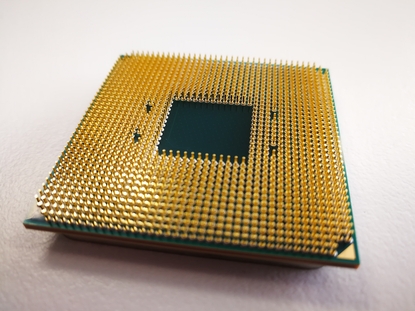Ryzen 5 vs Intel Core i5 CPU Australian review
Which is the best mainstream processor for $350
Pros
- Good value
- Amazing multi-core and multi-thread performance
Cons
- Intel more widely-supported for games
Bottom Line
Intel's best i5 chip costs a little less and can be a bit faster for single-core applications and (even more for) some games, when software is optimised for Ryzen, AMD wins by a very long way.
-
Price
$ 359.00 (AUD)
First up: Productivity benchmarks
Our benchmarking begins with a battery of productivity tests. First, Cinebench for multithreaded performance, then Blender and POV-Ray for image-rendering chops. We add Handbrake and Adobe Premiere CC 2017 for video encoding.
Cinebench Performance
Our first test is the ever-reliable Cinebench R15, which is made by Maxon and based off a real rendering engine used in its Cinema4D parts. You might recall that this benchmark was fingered by the FTC over alleged Intel benchmark improprieties, but Maxon has claimed its innocence.
The first result you see is Cinebench R15 restricted to a single thread. The Core i5-7600K comes out on top, which is to be expected given its higher clock speed and higher instructions per clock. For the most part, the Core i5-7600K sits at 4.2GHz at almost all loads all the time. The Ryzen 5 1600X bounces around, hitting 4.1GHz clock speeds only on occasion. You’re looking at maybe a 12% difference, which ain’t bad, but in the end, still second-best.
 IDG
IDG Running Cinebench R15.038 restricted to a single thread, the higher clock speeds and better instructions per clock of Kaby Lake give it a slight advantage over Ryzen.
We retested on Cinebench R15, but this time with all the CPU cores and threads available. You’re seeing roughly an 80% difference in performance when all cores are hot on Ryzen 5 and the Core i5. Let’s say that again: An 80% difference. That’s just a crushing blow to Core i5 and pretty much frames how this battle is likely to shape up: Give up a little single-threaded performance for a huge bump in multi-threaded performance.
 IDG
IDG When tapping all cores, Cinebench R15.038 shows you the performance advantage Ryzen 5 1600X, with its six cores and SMT, has over the four-core Core i5-7600K.
Blender Performance
Blender is a popular open-source 3D renderer that’s used in a lot of indie movie productions. Like most 3D production apps, it loves cores, but I’ve found it does not to scale quite as well as Maxon’s rendering engine. Still, Ryzen 5 is clearly in front by a huge margin and finishes about 50% faster than Core i5.
 IDG
IDG The open-source Blender 3D rendering application shows you how much faster Ryzen 5 is with 12 threads vs. the Core i5-7600K’s 4 threads.
POV Ray performance
Our last rendering test uses a professional application called Persistence of Vision Raytracer, or POV Ray. It actually hearkens back to the days of the Amiga. Its built-in benchmark spits out a score that tells you how many pixels per second are rendered by a CPU.
First, single-threaded performance, which looks an awful lot like Cinebench R15’s single-threaded results. The Kaby Lake Core i5 has the advantage. Haters, say what you will, but those 7th-gen chips are mean little CPUs.
 IDG
IDG Core i5-7600K will have the advantage in single-threaded applications.
With POV-Ray, like all professional applications, the number of cores and threads available boost performance. The multithreaded results say it all: The Ryzen 5 is pushing out almost 50% more pixels per second during its render job. It’s another crushing blow to Core i5, showing you the weakness of a straight quad-core chip with no Hyper-Threading.
 IDG
IDG Once you change the benchmark from single-threaded to multi-threaded, Ryzen 5 crushes Core i5.
7-Zip Performance
If you’re like us, you immediately uninstalled the annoying brand-name Zip program on your PC and pointed your browser at the free and fast 7-Zip. The free app features a built-in benchmark that measures the speed of a machine at compressing and decompressing files. Ryzen 5 picks up Core i5, throws it into the audience, then jumps out of the ring to smash a break-away chair over its quad-core head.
 IDG
IDG The free and popular 7-Zip features a built-in benchmark to measure a CPU’s ability to compress and decompress files. The winner by a country mile is Ryzen 5 1600X.
Geekbench 4.1
I haven’t always used Geekbench in CPU reviews, as the test has been somewhat controversial in the past. The latest version still takes algorithms its creator (Primate Labs) thinks are relevant in image editing, encryption and the like, and measures how well a CPU can run them. Primate Labs has changed how the test looks at CPU performance, however, and most consider that to be an improvement.
The latest version specifically addresses Ryzen performance, so I was interested to see the results. Ryzen 5 outpaces Core i5, but even though this is a multi-threaded test, I’m not seeing the scaling result I expected. That means either the test’s algorithms don’t particular favor Ryzen, or it just doesn’t scale with the core and thread counts that well. I’m inclined to believe the latter, as the difference between a Core i5 and Core i7 (which adds Hyper-Threading) is maybe 10%.
 IDG
IDG Geekbench 4.10 has been updated to better support Ryzen CPUs. The result is a slight bump in performance for both Ryzen 5 1600X and Core i5-7600K.
Perhaps more relevant is the single-threaded result from Geekbench 4.1, which mostly mirrors the single-threaded performance we’ve seen from Cinebench and POV-Ray. In fact, Ryzen 5 seems to do even worse, trailing Core i5 by just over 20%. If Geekbench’s choice of algorithms are a reliable indicator (and it uses a dozen different algorithms), the world runs just slightly better on Intel.
 IDG
IDG Single-threaded performance confirms: When it comes to lightly threaded tasks, the 4.2GHz clock speed and higher IPC of the Core i5-7600K win out.
PCMark 8 Performance
PCMark 8 tries to replicate real-world use by not just using small algorithms, but also creating small simulated applications to measure performance.
First up is the PCMark 8 Creative Conventional test, which throws various workloads at a system, including encoding, video conferencing, and photo editing. In the end, Ryzen 5 has a slight advantage. Although there is an encoding portion, I’d take that to mean the creative mode is pretty lightweight and doesn’t favor multiple cores much. The takeaway from this is, if you’re editing photos and doing quick video edits with the free software that came with Windows, both CPUs will do the job.
 IDG
IDG PCMark 8 includes a Creative benchmark that throws a little more CPU workload at the system. The results are yawn-worthy.
PCMark 8 Work focuses on productivity tasks like browsing, video web conferencing, and driving a spreadsheet. You could do this work on just about any CPU, and it wouldn’t make working in a row of cubicles any better.
 IDG
IDG PCMark 8’s Home Convetional test tells you that, yeah, pretty much any of these CPUs are more than enough to handle basic computing chores.
Handbrake Performance
To measure encoding performance, we use the popular and free Handbrake to convert a 30GB 1080p MKV file using the Android Tablet preset. Handbrake loves, loves, loves CPU cores, and it shows. Ryzen 5 smokes Core i5 by about 70% in encoding time. Again, 12 threads vs 4 threads is not even a contest.
 IDG
IDG Handbrake loves CPU cores, and it shows in these outstanding results for Ryzen 5,
Adobe Premiere Pro Creative Cloud 2017
For a video test, we took an actual published project from our video colleagues at IDG.tv that was shot on a 4K Sony camera, and we tasked both machines to encode it using the Blu-ray preset in Premiere Pro CC 2017. Premiere Pro lets you encode using the GPU, which tends to offer a huge performance decrease in render time, or the CPU, which is still generally considered to offer the best visual quality. Using the CPU for this first chart, you can see the Ryzen 5 flexing its core count over Core i5, offering a massive decrease in render times. If time is money, Ryzen 5 gets you more money.
 IDG
IDG When we benchmark Adobe Premiere Pro CC using just the CPU, Ryzen 5’s 12 cores beat Core i5’s 4 cores.
Realistically, however, many people will give up visual quality for the speed of a GPU render. Although the CPU matters a little less, we’re still seeing roughly a 40% bump in GPU rendering speed by using Ryzen 5 vs. a Core i5.
 IDG
IDG When we switch to GPU encoding using Adobe Premiere Pro CC, the CPU matters less, but Ryzen 5’s cores still have an impact.
We know you want to know about gaming performance, so keep reading.
Brand Post

Most Popular Reviews
- 1 Dell U3223QE review: A winning debut for an IPS Black monitor
- 2 HP Spectre x360 16 review: The right 2-in-1 at the wrong time
- 3 Acer K242HYL review: An affordable monitor for any occasion
- 4 GeForce Now review: You bring the games, Nvidia streams the hardware
- 5 Asus ProArt PA279CV monitor review: The go-to for content creators on a budget
Latest News Articles
- U.S. SEC slaps Nvidia with a US$5.5 million fine over GeForce GPUs used for crypto
- AMD shrugs off COVID chip shortage fears by focusing on premium PCs
- AMD announces 2023 ‘extreme gaming laptop CPU,’ Dragon Range
- According to Qualcomm, Nuvia processors are now due in late 2023
- This insightful Nvidia video explains how Game Ready drivers work
Resources
Macworld
What's new, plus best mac-related tips
and tricks

Business Centre
The latest business news, reviews, features and whitepapers

Videos
Watch our video news and reviews from around the world

Guides
Comprehensive buying guides, features, and step-by-step articles

PCW Evaluation Team
Pedro Peixoto
Aruba Instant On AP11D

Set up is effortless.
Cate Bacon
Aruba Instant On AP11D

The strength of the Aruba Instant On AP11D is that the design and feature set support the modern, flexible, and mobile way of working.
Dr Prabigya Shiwakoti
Aruba Instant On AP11D

Aruba backs the AP11D up with a two-year warranty and 24/7 phone support.
Tom Pope
Dynabook Portégé X30L-G

Ultimately this laptop has achieved everything I would hope for in a laptop for work, while fitting that into a form factor and weight that is remarkable.
Tom Sellers
MSI P65

This smart laptop was enjoyable to use and great to work on – creating content was super simple.
Lolita Wang
MSI GT76

It really doesn’t get more “gaming laptop” than this.
Featured Content
- Which Lenovo Laptop Should I Buy?
- Every TV in Samsung's 2022 line-up: OLED, Neo QLED and more!
- Top 10 best Android and Apple phones for under $600
- Everything you need to know about Smart TVs
- What's the difference between an Intel Core i3, i5 and i7?
- Laser vs. inkjet printers: which is better?