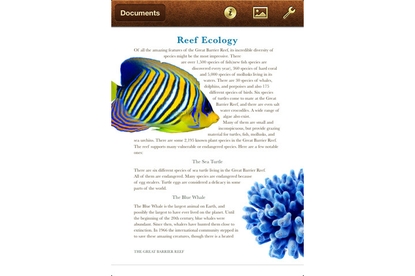Pages for iPhone
Apple Pages review: Apple's word processor is now available for the iPhone and iPod touch
Pros
- Effective for viewing Pages documents on the iPhone
- Basic formatting and editing tools are easily accessible
- Can share documents via iWork.com
Cons
- Some .doc and .docx files don't open successfully
- Limited cloud integration
- No landscape mode
Bottom Line
Pages is a great desktop tool and works pretty well on the iPad, and Pages for iOS continues the trend. There are plenty of well-established competitors like Evernote and Dropbox -- some of which offer more features and have better online integration -- but for simple word editing, AirPrinting or (admittedly basic) document sharing the Pages app for iOS does a good job.
-
Price
$ 12.99 (AUD)
Pages for iOS has been available on the Apple iPad since the device's launch in April 2010. It's also been Apple's standard word processor and Microsoft Word competitor on the Mac platform for years. It's only just made the transition to the iPhone and iPod touch, though, and on these devices it proves itself to be a generally competent performer.
Pages for iPhone: Features
Pages for iOS is an 88MB install — we quickly found this out when we were unable to install the app before clearing up some free space on our test 16GB iPhone 4. After the app installs, launching it prompts you to read through a few pages to get to grips with Pages' control scheme on the iPhone. The learning curve isn't particularly steep thanks to the limited amount of features built in to the app — there's some basic text editing for changing font styles, creating lists, inserting images, and making page size or layout adjustments, but that's all there is to the production side of Pages for iOS.
Pages for iOS feels like a serious text editor, which is a little out of sync with the ethos of the iPhone or iPod touch. We generally use the Notes app for jotting down thoughts, and Pages is equally competent for this, its extra text and image editing features mean it can be used for longer documents if needed. (On a side note, we wrote this review using Pages for iOS and didn't have too many problems. It just feels a bit weird typing a 700-plus word document on a phone, to be honest.)
We imported about a dozen different documents in formats including Pages '09 (.pages), Word 2007 (.docx), Word 97-03 (.doc), and plain text (.txt) and most of them worked. Two .doc and .docx files failed to open, though — their large embedded images likely caused problems. If you're importing just text or small images in a document you won't have any problems with Pages on the iPhone.
We used the Pages app with an Apple Wireless Keyboard — counterintuitive, we know, given that the keyboard is about five times the size of the iPhone — and it was always able to keep up with our frenetic typing speed, and copy/paste shortcuts are supported. There are no slowdowns even after images have been inserted into a body of text, which is impressive on such a low-powered device.
Apple AirPrint is supported, although you can only print to one of a dozen or so HP wireless printers. Luckily we had an HP Envy 100 to hand, and the documents we imported or created on the Pages app came out as we'd expected. Full-colour in-text photos print just fine and there are no formatting errors. If you don't want to print, you can also export files as PDFs, Microsoft Word documents or as plain ol' Pages files.
Pages for iPhone: Disadvantages
We do have some complaints: you can't use the program in landscape mode at all, so you're restricted to using the two-inch-wide portrait keyboard. We've been using the iPhone since it came out and while we're reasonably competent, there's no arguing that the larger (landscape) keyboard isn't the better of the two — so its exclusion is disappointing.
Similarly, the default text zoom level cuts off about 30 per cent of the page while you're typing. If you're the kind of person that needs to look at their last sentence to decide what to type next, Pages on the iPhone can sometimes be unnecessarily frustrating.
Pages on the iPhone (and iPad, iPod touch et al — it's all one universal app now) supports exporting documents to Apple's faux-cloud service at iWork.com. This is a far cry from the functionality offered by competing programs like Evernote, Dropbox or even one of the several third-party Google Docs apps, though — once you've shared a document on iWork.com, all you can do is view it on a Web browser or re-download it on another Pages app (mobile or desktop) for editing. There's no live editing, which severely limits the cross-platform usability of Pages. Perhaps in a future iteration we'll see live editing between desktop Pages, Pages on iOS and the iWork.com site.
Conclusion
Pages on the iPhone and iPod touch feels like a powerful, competent text editor. Its document sharing features aren't as well-polished as competitors like Dropbox or EverNote, but if you're committed to the Mac/iPad/iPhone architecture of Pages it's a workable system. Publishing to different platforms can be a bit complicated but it's a good choice for Mac addicts.
Brand Post

Most Popular Reviews
- 1 Dell U3223QE review: A winning debut for an IPS Black monitor
- 2 HP Spectre x360 16 review: The right 2-in-1 at the wrong time
- 3 Acer K242HYL review: An affordable monitor for any occasion
- 4 GeForce Now review: You bring the games, Nvidia streams the hardware
- 5 Asus ProArt PA279CV monitor review: The go-to for content creators on a budget
Latest News Articles
- Microsoft’s universal ‘One Outlook’ client just leaked out
- Microsoft reveals a new Windows Game Bar built for controllers
- Microsoft tests a limited VPN for Microsoft Edge
- Audacity developer puts the ‘proper’ version on the Microsoft Store
- How to pin an extension to Chrome’s toolbar
Resources
Macworld
What's new, plus best mac-related tips
and tricks

Business Centre
The latest business news, reviews, features and whitepapers

Videos
Watch our video news and reviews from around the world

Guides
Comprehensive buying guides, features, and step-by-step articles

PCW Evaluation Team
Pedro Peixoto
Aruba Instant On AP11D

Set up is effortless.
Cate Bacon
Aruba Instant On AP11D

The strength of the Aruba Instant On AP11D is that the design and feature set support the modern, flexible, and mobile way of working.
Dr Prabigya Shiwakoti
Aruba Instant On AP11D

Aruba backs the AP11D up with a two-year warranty and 24/7 phone support.
Tom Pope
Dynabook Portégé X30L-G

Ultimately this laptop has achieved everything I would hope for in a laptop for work, while fitting that into a form factor and weight that is remarkable.
Tom Sellers
MSI P65

This smart laptop was enjoyable to use and great to work on – creating content was super simple.
Lolita Wang
MSI GT76

It really doesn’t get more “gaming laptop” than this.
Featured Content
- Which Lenovo Laptop Should I Buy?
- Every TV in Samsung's 2022 line-up: OLED, Neo QLED and more!
- Top 10 best Android and Apple phones for under $600
- Everything you need to know about Smart TVs
- What's the difference between an Intel Core i3, i5 and i7?
- Laser vs. inkjet printers: which is better?