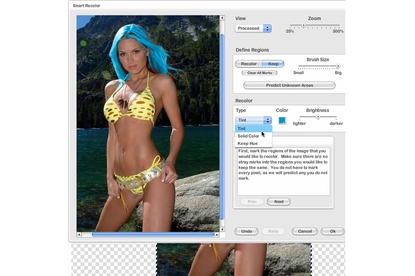Arbor Labs Fotoflexer
Web-based photo editing
Pros
- Layers, Geek tab tools
Cons
- Saving image freezes your changes, slow to edit hi-res pics
Bottom Line
With plenty of high-end features wrapped up in a serviceable interface, Fotoflexer is a useful tool. Unfortunately, it's not optimised for high-res photos; and you can't edit layers or effects once you've saved and closed an image.
-
Price
Free (AUD)
Fotoflexer, which bills itself as "The world's most advanced online image editor," does indeed pack an amazing array of capabilities — including a few that no other web-based Photoshop alternative dares to attempt.
Ultimately, we prefer the slicker, more fully baked Picnik, but Fotoflexer is an ambitious service that isn't far behind.
Like FlauntR and Picture2Life, Fotoflexer's service is filled with image-processing tools of all sorts, from the mundane (red-eye reduction) to the oddball (fonts that sparkle). But Fotoflexer is far better at making them simple to find and figure out, thanks in part to a tabbed interface that organises functions into areas such as Effects, Decorate, Beautify and Distort.
The service's extensive layering features are outstanding compared with those of other Web-based photo-editing applications, and more intuitive than Splashup's more Photoshop-like implementation of the same idea. You can place multiple pictures into one file, shuffle them, and then apply special effects layer by layer — a great way to create composite images such as photo collages.
Fotoflexer's most distinctive tools sit in a tab intriguingly labeled Geek. Smart Resize, for instance, lets you change an image's proportions by painting out elements — such as random strangers who wandered into your snapshot — that FotoFlexer then erases while preserving everything around them. The effect works well only with images where cloning surrounding pixels into the painted-out area is easy — but it's simple to use and fun to watch at work.
Given Fotoflexer's richness and its claim to offer unlimited storage, we were sorry to find that saving an image permanently freezes your changes: You can't come back later and move a layer, undo an effect, or edit a block of text, as you can with Picnik and Splashup.
By default, Fotoflexer also knocks down the resolution of high-res photos when you load them, without clearly telling you it's doing so. You can opt to edit everything at full resolution, but it accurately warns that this may bog down your work. However, if you don't intend to print out your pictures or archive them for posterity, the reduced resolution shouldn't be an issue.
Brand Post

Most Popular Reviews
- 1 Dell U3223QE review: A winning debut for an IPS Black monitor
- 2 HP Spectre x360 16 review: The right 2-in-1 at the wrong time
- 3 Acer K242HYL review: An affordable monitor for any occasion
- 4 GeForce Now review: You bring the games, Nvidia streams the hardware
- 5 Asus ProArt PA279CV monitor review: The go-to for content creators on a budget
Latest News Articles
- Microsoft’s universal ‘One Outlook’ client just leaked out
- Microsoft reveals a new Windows Game Bar built for controllers
- Microsoft tests a limited VPN for Microsoft Edge
- Audacity developer puts the ‘proper’ version on the Microsoft Store
- How to pin an extension to Chrome’s toolbar
Resources
Macworld
What's new, plus best mac-related tips
and tricks

Business Centre
The latest business news, reviews, features and whitepapers

Videos
Watch our video news and reviews from around the world

Guides
Comprehensive buying guides, features, and step-by-step articles

PCW Evaluation Team
Pedro Peixoto
Aruba Instant On AP11D

Set up is effortless.
Cate Bacon
Aruba Instant On AP11D

The strength of the Aruba Instant On AP11D is that the design and feature set support the modern, flexible, and mobile way of working.
Dr Prabigya Shiwakoti
Aruba Instant On AP11D

Aruba backs the AP11D up with a two-year warranty and 24/7 phone support.
Tom Pope
Dynabook Portégé X30L-G

Ultimately this laptop has achieved everything I would hope for in a laptop for work, while fitting that into a form factor and weight that is remarkable.
Tom Sellers
MSI P65

This smart laptop was enjoyable to use and great to work on – creating content was super simple.
Lolita Wang
MSI GT76

It really doesn’t get more “gaming laptop” than this.
Featured Content
- Which Lenovo Laptop Should I Buy?
- Every TV in Samsung's 2022 line-up: OLED, Neo QLED and more!
- Top 10 best Android and Apple phones for under $600
- Everything you need to know about Smart TVs
- What's the difference between an Intel Core i3, i5 and i7?
- Laser vs. inkjet printers: which is better?