
ASUS Fonepad Android tablet
The 7in ASUS Fonepad adds smartphone calling capabilities to a traditional tablet form factor
Pros
- Almost stock Android UI
- Good battery life
- microSD card slot
Cons
- Too large to use as a phone
- No 4G connectivity
- Poor cameras
Bottom Line
The ASUS Fonepad is a reasonable tablet overall but it's just too large to be used effectively as a smartphone and also lacks 4G connectivity.
-
Price
$ 329.00 (AUD)
ASUS has never been short of a wacky idea and its latest device challenges the definition of a tablet. The 7in Fonepad adds smartphone calling capabilities to a traditional tablet form factor. It's a reasonable tablet overall but is just too large to be used effectively as a smartphone and also lacks 4G connectivity.
A Nexus 7 with calling capabilities?
The Fonepad swaps the leather-like backing on the Nexus 7 for a classier looking metallic finish.
The Fonepad has borrowed plenty from the Google Nexus 7, which is hardly a surprise since ASUS also manufactures that device. The Fonepad weighs the same (340g) and has almost identical dimensions. The only real difference is the ASUS branding on the front, and a rear camera, the latter of which is not available on the Nexus 7.
The other major design difference between these devices is on the back. The Fonepad swaps the leather-like backing on the Nexus 7 for a classier looking metallic finish that comes in grey or gold colours. It might be better looking than the Nexus 7, but the surface does make the Fonepad a little slippery to hold, especially when you're using the device with one hand.
The speaker on the back produces poor quality, tinny sound.
The Fonepad feels reasonably well constructed. It creaks a little when you apply pressure to the back case but the rest of the tablet feels well built. The edges curve inwards from the back of the tablet to the front and this makes the body comfortable to hold and use, even single-handedly.
There's not too many ports and buttons on the Fonepad. You'll find a micro-USB port for charging and a standard 3.5mm headphone jack at the bottom, and a power/lock screen and volume buttons on the left side. These controls provide decent tactility but their position on the curved edge of the Fonepad does make them a little hard to access at times, particularly when you're holding the tablet with one hand. There's also a speaker on the back, but it produces poor quality, tinny sound.
The ASUS Fonepad uses the same display as the Nexus 7. The IPS screen has a resolution of 1280x800 and a pixel density of 216ppi. It doesn't display very deep blacks and it lacks the vibrant colours of many tablet displays we've seen, though viewing angles are good. Although the screen is fine for most uses, we can't help but feel it will quickly be left behind in the coming months given that the Nexus 7 is likely to be upgraded with an improved display.
Jelly Bean with an ASUS touch
The lock screen, home screens and app drawer are almost identical to stock Android.
The ASUS Fonepad runs the 4.1 Jelly Bean version of Google's Android operating system. It's largely a vanilla version of the interface, though ASUS has added a few of its own touches and many of them actually add to the user experience.
The lock screen, home screens and the app drawer are almost identical to the stock version of Android, save for the screen indicators on the home page. The main changes have been made in the notifications pull down. ASUS has added a range of customisable quick toggles including Wi-Fi, mobile data, Bluetooth and sound, along with a brightness adjustment with auto toggle, and the ability to switch between normal and outdoor modes. The latter pushes the brightness to combat increased sunlight outdoors.
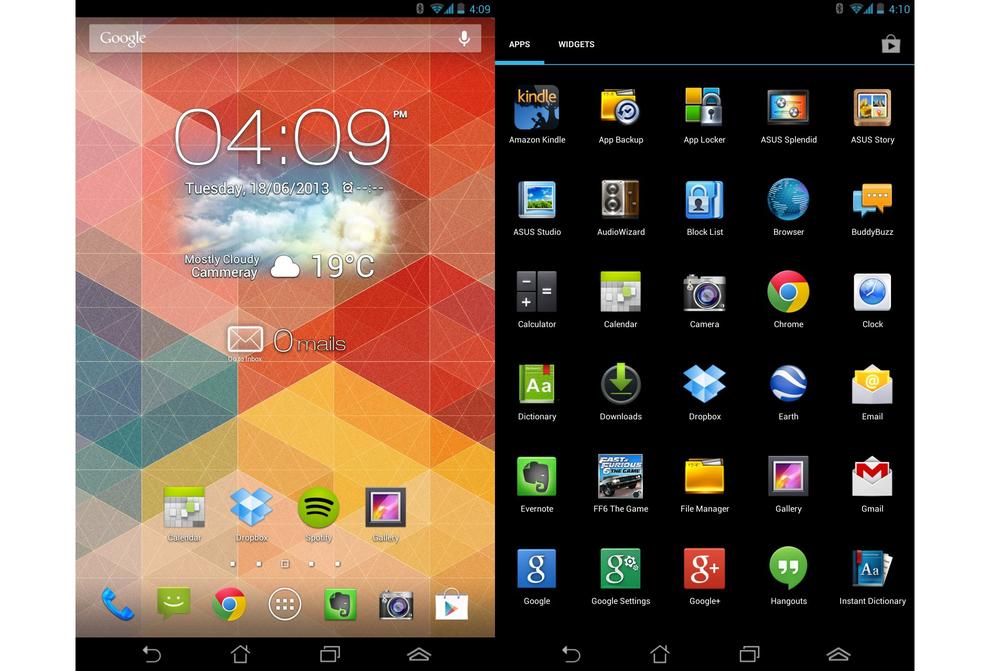
A range of small apps can be opened over the top of regular apps.
There's also the ability to capture and immediately edit any screenshots by holding the recent apps key, along with an AudioWizard equaliser with music, movies and games sound presets. However, the latter only works with the built-in speaker and not with wired or wireless headphones.
ASUS has also included a range of small apps that can be opened on-top of regular apps. They're accessible by tapping a fourth on-screen button in the dock and consist of a video player, to do list, stopwatch, sticky memo, email, dictionary, countdown timer, calendar, calculator and a mini browser. We opened up to five of these without any issues and you can easily resize the windows, or quickly open the full app if you need to.

Performance is best described as adequate rather than outstanding.
ASUS has preloaded plenty of apps on the Fonepad. There's a file manager, a MyLibrary books app, the Zinio magazine reader, To Do List, SuperNote Lite and Sticky Memo apps, along with a sound recorder. Perhaps the best inclusions are App Locker, which allows you to protect selected apps with a password, and Block List, which allows you to block selected phone numbers from calling you. There's also the ASUS WebStorage app, which offers one year of unlimited cloud storage and works similarly to the popular Dropbox service.
The ASUS Fonepad has reasonable specifications for a 7in Android tablet but performance is best described as adequate rather than outstanding. The 1.2GHz single-core Intel Atom Z2420 processor and 1GB of RAM keeps most apps performing with a minimum of fuss, though we did experience some annoying lag when swiping through home screens and opening the app launcher.

While the Fonepad is a capable enough tablet, we feel it borders on ridiculous to use as a phone. Both the incoming and outgoing audio quality for voice calls have no issues, but using the Fonepad to make calls just feels plain awkward. You can of course always use the Fonepad with a Bluetooth headset but ASUS is actually promoting the fact that you don't have to use one.
Good battery life but no 4G
The ASUS Fonepad sold in Australia has a 3-megapixel rear-facing camera that doubles as a 720p video recorder and a front-facing 1.2-megapixel camera for selfies and video calls. The cameras are about what you would expect from a tablet, that being not great. However, the front-facing camera does the job for video calling in apps like Skype, Tango and Snapchat.

We managed around eight hours of battery life on most occasions.
The ASUS Fonepad only comes with 8GB of internal memory so if you do decide to use the camera a lot you won't have much room to store your media. However, there's a microSD card slot to expand the 8GB of onboard memory, a feature that's not available on the Nexus 7 and one that's a welcome addition here.
Perhaps the most impressive feature of the Fonepad is its 4270mAh battery. The company says it will power the Fonepad for up to nine hours and in our experience it wasn't far off this figure. We managed around eight hours of battery life on most occasions, though we do consider ourselves heavy users. More sporadic users may get closer to a full day of use before needing to recharge.
One reason for the Fonepad's decent battery life is its lack of 4G connectivity. The tablet uses the standard 3G network for data and works on Telstra, Optus and Vodafone in Australia.
Keep in mind that there is also three "power profiles" available use on the ASUS Fonepad — ultra-saving, optimised, and customised. We ran all our tests in optimised mode, which is the default setting. You should be able to push better battery life out of the Fonepad using the ultra-saving mode.
Brand Post

Most Popular Reviews
- 1 Dell U3223QE review: A winning debut for an IPS Black monitor
- 2 HP Spectre x360 16 review: The right 2-in-1 at the wrong time
- 3 Acer K242HYL review: An affordable monitor for any occasion
- 4 GeForce Now review: You bring the games, Nvidia streams the hardware
- 5 Asus ProArt PA279CV monitor review: The go-to for content creators on a budget
Latest News Articles
- Apple releases major updates to Logic Pro for Mac and iPad
- Apple posts another quarterly dip as Mac sales drag
- The iPhone 16’s A18 chip will change everything and nothing
- Microsoft may be readying Bing’s AI chatbot
- Security researchers warn of a new Google malware scam that could infect Macs
Resources
Macworld
What's new, plus best mac-related tips
and tricks

Business Centre
The latest business news, reviews, features and whitepapers

Videos
Watch our video news and reviews from around the world

Guides
Comprehensive buying guides, features, and step-by-step articles

PCW Evaluation Team
Pedro Peixoto
Aruba Instant On AP11D

Set up is effortless.
Cate Bacon
Aruba Instant On AP11D

The strength of the Aruba Instant On AP11D is that the design and feature set support the modern, flexible, and mobile way of working.
Dr Prabigya Shiwakoti
Aruba Instant On AP11D

Aruba backs the AP11D up with a two-year warranty and 24/7 phone support.
Tom Pope
Dynabook Portégé X30L-G

Ultimately this laptop has achieved everything I would hope for in a laptop for work, while fitting that into a form factor and weight that is remarkable.
Tom Sellers
MSI P65

This smart laptop was enjoyable to use and great to work on – creating content was super simple.
Lolita Wang
MSI GT76

It really doesn’t get more “gaming laptop” than this.
Featured Content
- Which Lenovo Laptop Should I Buy?
- Every TV in Samsung's 2022 line-up: OLED, Neo QLED and more!
- Top 10 best Android and Apple phones for under $600
- Everything you need to know about Smart TVs
- What's the difference between an Intel Core i3, i5 and i7?
- Laser vs. inkjet printers: which is better?










