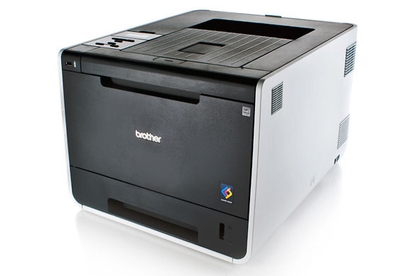Brother HL-4570CDW
Competitive in speed and features, but not photo quality, the small-business laser printer is best for mainstream use.
Pros
- Excellent text output, good speed
Cons
- Lacklustre photo quality
Bottom Line
Competitive in speed and features, but not photo quality, this small-business workhorse laser printer is best for mainstream use.
-
Price
$ 799.00 (AUD)
In most respects the Brother HL-4570CDW color laser printer is a good value. Its US$500 price tag (as of December 16, 2010) is budget-friendly for small and medium-size workgroups, as are its reasonable toner costs. Its speed and features are competitive with those of the pricier Dell 3130cn. Where the HL-4570CDW falls a little short is in photo quality; it's best suited for mainstream business graphics as a result. The Oki C330dn costs less but is slower, has even dicier color quality, and charges more for its toner.
As mentioned, the HL-4570CDW's speed is exemplary for its class. Plain-text pages printed on plain paper emerged at 16 pages per minute on the PC and 16.4 ppm on the Mac. Snapshot-size color photos printed on the PC took 4.2 ppm on plain paper and 2.6 ppm at finer settings on glossy paper. On the Mac, color PDF pages flew out at 9.6 ppm, while our 22MB, full-page color photo printed at 1.6 ppm.
The text output of the HL-4570CDW is superb, appearing sharp and deep black, with nary a jaggy or other defect. Color graphics and photos printed on plain paper look slightly dull and exhibit distracting moiré (background patterning). You'll notice those shortcomings less on simpler graphics such as logos and pie charts. Changing to higher-quality settings on glossy laser paper improved the quality somewhat.
The HL-4570CDW augments the usual USB and ethernet connections with Wi-Fi, which is starting to gain momentum among office printers. We set up the unit wirelessly. You can join a network from the printer, but entering a lengthy password one character at a time on the top-mounted, two-line LCD is laborious. This kind of display feels old-fashioned, but the menu and controls are pretty easy to use otherwise.
Driver and network installations were a breeze. Brother even installs the printer on the Mac automatically -- a trick we wish they'd teach other vendors. Administrators get Brother's BRAdmin Lite utility to manage multiple networked units, and anyone can access an individual networked HL-4570CDW via its internal Web page. SecurePrint, another network application, lets you password-protect specific documents so that they'll print only when you type in the magic word (tediously) on the printer's control panel.
The HL-4570CDW is sturdy, with a 60,000-page monthly duty cycle and good paper-handling features. A 250-sheet input tray sits at the bottom of unit, and a 50-sheet multipurpose tray folds down immediately above that. Paper lands in a 150-sheet top output tray, and the back panel folds down so that you can clear paper jams in the area. Automatic duplexing (printing on both sides of the paper) is standard on both the Mac and PC. The toner cartridges are easy to change: Simply release a top latch to open the front panel, slide out the cartridge tray, and then remove or insert them. The cartridge bays are not keyed, however, so you'll have to pay attention to the narrow color-coding bar on the left side to place them correctly. Illustrated instructions just above the tray show how to orient the locking mechanism properly.
Pleasingly, the toner cartridges for the HL-4570CDW are a little cheaper than average. The standard-size cartridges (a set of them ships with the unit) include a US$61.07, 2500-page black unit and separate cyan, magenta, and yellow cartridges that last 1500 pages and cost US$67.12 apiece. That's 2.4 cents per black page, and 4.5 per color, per page; a page with all four colors would cost 15.9 cents. In the high-yield sizes, the 6000-page black costs US$107.74, or a low 1.8 cents per page; each US$115.49, 3500-page color costs 3.3 cents per page, or 11.7 cents for each four-color page.
Additional consumables include the 25,000-page drum unit (US$180), a 50,000-page waste toner box (US$26), and a 50,000-page belt unit (US$136). As you replace them, they'll add a fraction of a cent each to the cost per page.
The Brother HL-4570CDW has the speed and features to stand up to the rigors of a small to medium-size office. It's less adept at printing photos, as many midpriced models are. You can get basically the same printer in the HL-4140CDN without wireless for US$100 less. Or you can spend US$100 more on an additional bottom-mounted 550-sheet input unit with the HL-4570CDWT.
Brand Post

Most Popular Reviews
- 1 Dell U3223QE review: A winning debut for an IPS Black monitor
- 2 HP Spectre x360 16 review: The right 2-in-1 at the wrong time
- 3 Acer K242HYL review: An affordable monitor for any occasion
- 4 GeForce Now review: You bring the games, Nvidia streams the hardware
- 5 Asus ProArt PA279CV monitor review: The go-to for content creators on a budget
Latest News Articles
- Canon ink is freaking out after shipping without crucial chips. Here’s how to fix it
- Epson RapidReceipt RR-600W scanner released for home offices
- Epson announces heat-free EcoTank printers
- Ricoh delivers new high speed, black and white, office printers
- Canon’s Pixma Endurance has a new name
Resources
Macworld
What's new, plus best mac-related tips
and tricks

Business Centre
The latest business news, reviews, features and whitepapers

Videos
Watch our video news and reviews from around the world

Guides
Comprehensive buying guides, features, and step-by-step articles

PCW Evaluation Team
Pedro Peixoto
Aruba Instant On AP11D

Set up is effortless.
Cate Bacon
Aruba Instant On AP11D

The strength of the Aruba Instant On AP11D is that the design and feature set support the modern, flexible, and mobile way of working.
Dr Prabigya Shiwakoti
Aruba Instant On AP11D

Aruba backs the AP11D up with a two-year warranty and 24/7 phone support.
Tom Pope
Dynabook Portégé X30L-G

Ultimately this laptop has achieved everything I would hope for in a laptop for work, while fitting that into a form factor and weight that is remarkable.
Tom Sellers
MSI P65

This smart laptop was enjoyable to use and great to work on – creating content was super simple.
Lolita Wang
MSI GT76

It really doesn’t get more “gaming laptop” than this.
Featured Content
- Which Lenovo Laptop Should I Buy?
- Every TV in Samsung's 2022 line-up: OLED, Neo QLED and more!
- Top 10 best Android and Apple phones for under $600
- Everything you need to know about Smart TVs
- What's the difference between an Intel Core i3, i5 and i7?
- Laser vs. inkjet printers: which is better?