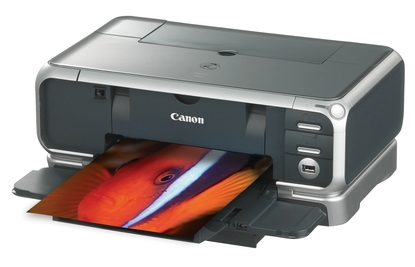Canon Pixma iP4000
Pros
- Speed, features, running costs
Cons
- Nothing notable
Bottom Line
Fast print speeds and a lot of features--including wireless capability--would make the IP4000R a good buy even if its printing costs weren't so low.
-
Price
$ 299.00 (AUD)
The Canon PIXMA iP4000 would be at home in any small office where people need to print high-quality photos as well as text documents. It does a good job on glossy, borderless photo prints, and it has a few paper handling features that typical photo printers lack. You get a lot of printer for the price.
If you switch often among several types of paper, you'll find the iP4000's two paper trays handy. The cassette in the printer's base holds 150 sheets of your favourite paper. Paper you change more often, such as different sizes of photo paper, should go into the upright sheet feeder at the back of the printer. The sheet feeder accepts up to 150 sheets of letter-size paper or up to 20 sheets of 4" x 6" photo paper. A switch on the front of the printer lets you select the default paper source, or you can choose between them from the driver.
The iP4000's duplexer lets you print on both sides of the paper. When not in use, the output tray folds up onto the front of the printer, giving the whole package a neat and professional look.
Each of the iP4000's inks come in individual cartridges. In addition to the three regular colours, there are two black inks--one for solid, dark text and the other for photos.
Despite these promising features for office use, we were somewhat disappointed with the iP4000's plain-paper printing. In our lab tests, text printed on the iP4000 looked nicely sharp, and even the smallest font sizes were readable. The few faults we noticed included some letters with slightly fuzzy edges and some bold, blocky characters that bled into each other. But the iP4000 stumbled on our line-art test, failing to reproduce vertical lines longer than 13mm without wobbling, and generating a strange diagonal pattern in a block of close horizontal lines. The darkest areas of colour graphics that we printed on plain paper changed abruptly to heavy black, obscuring all detail and unattractively contrasting with the overall washed-out look of the rest of the image.
On photo paper, the printer managed good colour accuracy, nice detail in shadows and plenty of contrast. Our greyscale image looked superb, with smooth tonal changes, no colour cast and crisp detail.
The iP4000 printed text at a speedy 6.8 pages per minute and graphics at a commendable 2.5 ppm during our tests.
A PictBridge-compatible USB port on the front lets you print directly from a compatible digital camera. The iP4000 has no media card slots, so you must connect it to your computer via its parallel port or through a USB 1.1 port on the back. The software installed effortlessly, and we were soon up and running.
In addition to supplying a capable printer driver, Canon provides its own Easy-PhotoPrint application (for printing individual photos), PhotoRecord (for combining photos into album sheets), and Easy-WebPrint (for printing Web pages). The printer comes with a handy setup poster and a printed quick-start guide. The more detailed user's guide gets installed as HTML pages along with the software. This guide contains plenty of diagrams, but many of the screen shots are too small to read easily, and the pages aren't easy to resize, as they would be if the document were a PDF.
Brand Post

Most Popular Reviews
- 1 Dell U3223QE review: A winning debut for an IPS Black monitor
- 2 HP Spectre x360 16 review: The right 2-in-1 at the wrong time
- 3 Acer K242HYL review: An affordable monitor for any occasion
- 4 GeForce Now review: You bring the games, Nvidia streams the hardware
- 5 Asus ProArt PA279CV monitor review: The go-to for content creators on a budget
Latest News Articles
- Canon ink is freaking out after shipping without crucial chips. Here’s how to fix it
- Epson RapidReceipt RR-600W scanner released for home offices
- Epson announces heat-free EcoTank printers
- Ricoh delivers new high speed, black and white, office printers
- Canon’s Pixma Endurance has a new name
Resources
Macworld
What's new, plus best mac-related tips
and tricks

Business Centre
The latest business news, reviews, features and whitepapers

Videos
Watch our video news and reviews from around the world

Guides
Comprehensive buying guides, features, and step-by-step articles

PCW Evaluation Team
Pedro Peixoto
Aruba Instant On AP11D

Set up is effortless.
Cate Bacon
Aruba Instant On AP11D

The strength of the Aruba Instant On AP11D is that the design and feature set support the modern, flexible, and mobile way of working.
Dr Prabigya Shiwakoti
Aruba Instant On AP11D

Aruba backs the AP11D up with a two-year warranty and 24/7 phone support.
Tom Pope
Dynabook Portégé X30L-G

Ultimately this laptop has achieved everything I would hope for in a laptop for work, while fitting that into a form factor and weight that is remarkable.
Tom Sellers
MSI P65

This smart laptop was enjoyable to use and great to work on – creating content was super simple.
Lolita Wang
MSI GT76

It really doesn’t get more “gaming laptop” than this.
Featured Content
- Which Lenovo Laptop Should I Buy?
- Every TV in Samsung's 2022 line-up: OLED, Neo QLED and more!
- Top 10 best Android and Apple phones for under $600
- Everything you need to know about Smart TVs
- What's the difference between an Intel Core i3, i5 and i7?
- Laser vs. inkjet printers: which is better?