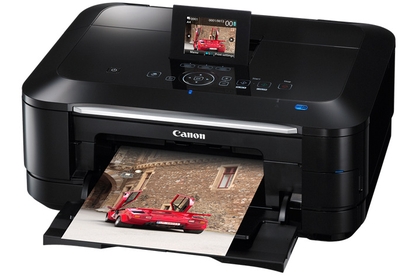Canon PIXMA MG8150 inkjet multifunction printer
This top-of-the-line inkjet multifunction printer from Canon is packed with features
Pros
- Good print quality and print speed, bundled film scanner, excellent scan quality, useful direct printing features
Cons
- Touch-sensitive controls are unnecessary, no included USB cable, no film scanning guides
Bottom Line
Canon's PIXMA MG8150 is an inkjet multifunction printer that prints quickly and quietly and has excellent scan quality. Extra features like wireless networking and direct document printing are also included and implemented well. We only have misgivings about the PIXMA MG8150's unnecessary touch-sensitive control system.
-
Price
$ 449.00 (AUD)
The Canon PIXMA MG8150 is a multifunction inkjet printer that has every feature a home user could want — good document and photo print quality, an excellent scanner for documents or film negatives, and wireless connectivity and direct printing. Its touch-sensitive interface isn’t especially easy to use, however.
Canon PIXMA MG8150: Design, setup and connectivity
Canon’s PIXMA MG8150 has a similar layout to other PIXMA models like the PIXMA iP4850, but it is wider and taller at 470x392x199mm. A 3.5in LCD screen in the centre of the printer’s top panel has an easily understandable graphical interface, but the touch-sensitive buttons beneath it aren’t as easy to use as we'd like. Because there is no physical feedback it is possible to press them twice accidentally if you’re not careful.
The Canon PIXMA MG8150 has an Ethernet port for connecting to a wired home network, and 802.11n Wi-Fi is included. There is a USB 2.0 port on the rear of the printer for connecting a PC (although there’s no USB cable included). A host USB port on the printer’s front allows PictBridge-enabled cameras or USB memory sticks to be accessed directly.
Setting up the Canon PIXMA MG8150 is simple. Inserting the print head and six ink tanks is fiddly, but an on-screen guide makes it easy. Installing the supplied software takes around 10 minutes, but a comprehensive suite of maintenance and printing programs is included.
Canon PIXMA MG8150: Printing quality, speed and options
The Canon PIXMA MG8150 uses six ink tanks to produce impressive results for both plain text documents and photos. It’s a quiet and reasonably fast inkjet printer, producing around 12 monochrome pages per minute at standard quality settings in our tests. A 20-page colour A4 document was printed in just over two minutes (9ppm). If you’re looking to save on paper costs the Canon PIXMA MG8150 is a smart choice — it has an automatic double-sided printing option for standard A4 paper.
The quality of the Canon PIXMA MG8150’s colour prints are very good, with sharp image detail and realistic gradation in colours. Printing high quality images on photo paper consumes lots of ink and takes significantly longer than printing a document, but the results are worth it. Thanks to a dedicated grey ink cartridge the PIXMA MG8150’s greyscale output is clean and detailed, with no visible banding in darker image areas.
Canon PIXMA MG8150: Scan quality and speed
The Canon PIXMA MG8150 has one of the most detailed flatbed scanners we’ve seen in a consumer multifunction printer. With a maximum resolution of 4800x4800dpi it’s able to extract a great deal of fine detail out of colour and text documents and photos. If you’re looking to digitise old photographs for posterity, the PIXMA MG8150 is up to the task. Built-in film scanning — for 35mm negative and slide frames — might interest anyone with a collection of old photographs, although the quality won’t be as good as a dedicated 35mm film scanner and there’s no bundled film scanning guides.
Scans are quick to perform when quality isn’t set to maximum levels, but 4800x9600dpi scans of film and 4800x4800dpi document scans increase the time considerably. The Canon PIXMA MG8150’s flatbed scanner is quiet throughout its operation.
Canon Australia environmental policy
Canon places a heavy emphasis on environmental responsibility for its consumer printer range, with a dedicated section of its Web site educating consumers about PIXMA printers' green credentials.
Conclusion
The Canon PIXMA MG8150 is full of features, and has a reasonably high price tag to match. It’s an impressive all-round multifunction device — whether you’re printing documents, photos or scanning it can produce good quality results.
Become a fan of PC World Australia on Facebook
Follow PC World Australia on Twitter: @PCWorldAu
Stay up to date with the latest news, reviews and features. Sign up to PC World’s newsletters
Brand Post

Most Popular Reviews
- 1 Dell U3223QE review: A winning debut for an IPS Black monitor
- 2 HP Spectre x360 16 review: The right 2-in-1 at the wrong time
- 3 Acer K242HYL review: An affordable monitor for any occasion
- 4 GeForce Now review: You bring the games, Nvidia streams the hardware
- 5 Asus ProArt PA279CV monitor review: The go-to for content creators on a budget
Latest News Articles
- Canon ink is freaking out after shipping without crucial chips. Here’s how to fix it
- Epson RapidReceipt RR-600W scanner released for home offices
- Epson announces heat-free EcoTank printers
- Ricoh delivers new high speed, black and white, office printers
- Canon’s Pixma Endurance has a new name
Resources
Macworld
What's new, plus best mac-related tips
and tricks

Business Centre
The latest business news, reviews, features and whitepapers

Videos
Watch our video news and reviews from around the world

Guides
Comprehensive buying guides, features, and step-by-step articles

PCW Evaluation Team
Pedro Peixoto
Aruba Instant On AP11D

Set up is effortless.
Cate Bacon
Aruba Instant On AP11D

The strength of the Aruba Instant On AP11D is that the design and feature set support the modern, flexible, and mobile way of working.
Dr Prabigya Shiwakoti
Aruba Instant On AP11D

Aruba backs the AP11D up with a two-year warranty and 24/7 phone support.
Tom Pope
Dynabook Portégé X30L-G

Ultimately this laptop has achieved everything I would hope for in a laptop for work, while fitting that into a form factor and weight that is remarkable.
Tom Sellers
MSI P65

This smart laptop was enjoyable to use and great to work on – creating content was super simple.
Lolita Wang
MSI GT76

It really doesn’t get more “gaming laptop” than this.
Featured Content
- Which Lenovo Laptop Should I Buy?
- Every TV in Samsung's 2022 line-up: OLED, Neo QLED and more!
- Top 10 best Android and Apple phones for under $600
- Everything you need to know about Smart TVs
- What's the difference between an Intel Core i3, i5 and i7?
- Laser vs. inkjet printers: which is better?