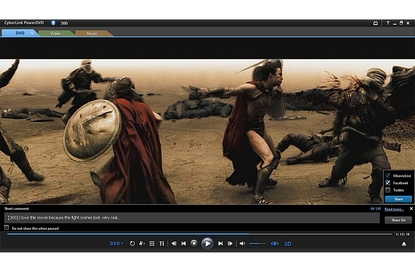Cyberlink Technologies PowerDVD 10 Ultra
CyberLink PowerDVD 10 Ultra: 3D support, f fresh interface, and top-notch video playback
Pros
- Plays movie discs brilliantly, supports more files types and 3D
Cons
- Doesn't support .flv files, a few interface issues not ironed out yet
Bottom Line
Cyberlink Technologies PowerDVD 10 Ultra -- the best DVD/Blu-ray player available -- now supports 3D, and is easier than ever to use.
-
Price
$ 119.00 (AUD)
CyberLink's PowerDVD 10 Ultra, the most powerful and stable DVD and Blu-ray movie player available, offers an array of new features in the new version. The biggest boost, however, comes from 3D support.
The most immediately noticeable change from PowerDVD 9 involves the new version's interface. Across the top of the player, just under the menu you'll now find three tabs: Movies, Video, and Music. The Movies section covers DVD and Blu-ray discs; Video keeps track of video files on your hard drives; and Music lists MP3 files and the like. The music and video sections panes appear as file browsers. For some reason, video files play over the file browser, meaning that you can't browse files while a video is playing. Another issue throughout is the user's inability to adjust the width of the columns in the otherwise attractive file browsers. And finally, the program is slow to enumerate files when you browse a media-filled folder.
In recent years CyberLink has produced a number of nice-looking but unfinished interfaces (as in its PowerDirector app), and PowerDVD 10 continues the trend. Still, the issues I've noted don't negate the PowerDVD 10's advances in overall usability, thanks the app's improved interface design for workflow and for access to options.
In view of the program's broader file support, CyberLink now touts PowerDVD as a universal player. The company has added support for Real Media (I used the Real Alternative codec, which worked fine), as well as .mkv, .flv, .3gp, and .3g2 files. Unfortunately, it had trouble playing some of the media I threw at it. For example, while the progress bar indicated that my test .flv file was playing, I saw no video; and another .flv file crashed the player, too. In this regard I should note that .flv is a wrapper that may contain any various video CODECs; my files were encoded with Sorenson Spark h.263. CyberLink subsequently informed me that PowerDVD 10 supports only h.264, not VP6 or h.263, but that limitation doesn't excuse the crash. The player also failed to recognize my Ogg Theora files, even with a DirectShow filter installed.
Aside from the .flv glitches, playback was excellent. I can't imagine a better picture from a software or hardware player. Behind the scenes--or via controls that you can adjust--PowerDVD offers a host of image enhancement tools: TrueTheater HD, which upscales 480p video to 1080p with modest success; TrueTheater Motion, which increases frame rates to smooth HD pans; and TrueTheater Lighting, which compensates for excessively dark scenes. New in this version is TrueTheater Image Stabilizer, which mimics the image stabilization that many DV cameras use to compensate for shaky hands or platforms. In my tests, this features worked fairly well. You can now use all of the TrueTheater effects with more media types, as well as with nVidia CUDA and ATI Stream hardware acceleration.
The most interesting new feature is its ability to upscale 2D to 3D. The results were passable, though early 3D-encoded content does appear sharper. A free upgrade (not yet available) will fully support the 3D Blu-ray titles.
PowerDVD Ultra 10 adds some fresh social features, too, such as uploading videos to YouTube; integrating with Windows 7 library; and sharing comments via Twitter, Facebook, and Moovielive.
The addition of 3D makes PowerDVD Ultra 10 a worthy upgrade, and other enhancements round out the application nicely. Don't expect to see a dramatic improvement in performance, however, unless you require support for the new media formats or the image stabilization technology for your camcorder video files.
Brand Post

Most Popular Reviews
- 1 Dell U3223QE review: A winning debut for an IPS Black monitor
- 2 HP Spectre x360 16 review: The right 2-in-1 at the wrong time
- 3 Acer K242HYL review: An affordable monitor for any occasion
- 4 GeForce Now review: You bring the games, Nvidia streams the hardware
- 5 Asus ProArt PA279CV monitor review: The go-to for content creators on a budget
Latest News Articles
- Microsoft’s universal ‘One Outlook’ client just leaked out
- Microsoft reveals a new Windows Game Bar built for controllers
- Microsoft tests a limited VPN for Microsoft Edge
- Audacity developer puts the ‘proper’ version on the Microsoft Store
- How to pin an extension to Chrome’s toolbar
Resources
Macworld
What's new, plus best mac-related tips
and tricks

Business Centre
The latest business news, reviews, features and whitepapers

Videos
Watch our video news and reviews from around the world

Guides
Comprehensive buying guides, features, and step-by-step articles

PCW Evaluation Team
Pedro Peixoto
Aruba Instant On AP11D

Set up is effortless.
Cate Bacon
Aruba Instant On AP11D

The strength of the Aruba Instant On AP11D is that the design and feature set support the modern, flexible, and mobile way of working.
Dr Prabigya Shiwakoti
Aruba Instant On AP11D

Aruba backs the AP11D up with a two-year warranty and 24/7 phone support.
Tom Pope
Dynabook Portégé X30L-G

Ultimately this laptop has achieved everything I would hope for in a laptop for work, while fitting that into a form factor and weight that is remarkable.
Tom Sellers
MSI P65

This smart laptop was enjoyable to use and great to work on – creating content was super simple.
Lolita Wang
MSI GT76

It really doesn’t get more “gaming laptop” than this.
Featured Content
- Which Lenovo Laptop Should I Buy?
- Every TV in Samsung's 2022 line-up: OLED, Neo QLED and more!
- Top 10 best Android and Apple phones for under $600
- Everything you need to know about Smart TVs
- What's the difference between an Intel Core i3, i5 and i7?
- Laser vs. inkjet printers: which is better?