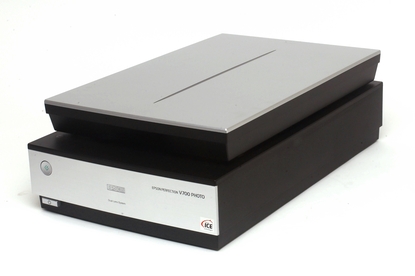Epson Perfection V700 Photo
Pros
- Excellent performance for both film and photos, easy to use software
Cons
- Software not so good for monochrome film, the high performance comes at a price
Bottom Line
Though it’s probably the best home and office flatbed scanner available, most people don’t need a scanner this good
-
Price
$ 949.00 (AUD)
With the ever increasing popularity of digital photography, it wouldn't be foolish to assume that manufacturers no longer care about the loyal battalions of amateur photographers still dedicated to film. Bucking this trend is Epson whose latest scanner, the Perfection V700 Photo, is aimed squarely at these loyal devotees. They have no qualms about this; the V700 is primarily for scanning film. The fact it happens to be the best photo scanner we've ever tested is an attractive bonus.
Epson are clearly trying to market the V700 as a piece of professional equipment and this isn't your average home office scanner. There are no nice curvy lines on the V700's bulky frame; it has an industrial form factor with a minimalist two-tone colour scheme. This theme continues to the front of the V700, with only two buttons present. Epson's software handles the various options you might usually expect to find such as printing or email with support for almost every imaginable film type. This includes 35mm, 35mm slides, medium format and large format. In addition, film up to 8 x 10 inches in size can be scanned. Having an A4-size flatbed means that the V700 can scan many frames simultaneously, more than most dedicated film scanners. For serious archival work, the speed increase and level of efficiency this provides is a huge advantage.
We were keen to test the V700 against its older sibling, the Perfection Photo 4990. The 4990's scans had greatly impressed us and we were doubtful there would be much improvement on this new model. We can safely say that with the V700, Epson has raised the benchmark for film scanning. Aside from the fact that the V700 boasts a higher resolution (6400dpi against the 4990's 4800dpi) images look crisper, cleaner and sharper. The contrast between areas of light and shade looks more spectacular than ever and signs of the film's grain were less pronounced than on the 4990. That said, we felt the differences were marginal at equivalent resolutions but to get the most out of the V700 it's necessary to go all out and scan at 6400dpi. There's no real reason not to, even at this resolution 35mm scans only take a few megabytes each.
One essential feature of any film scanner is dust and scratch removal. The V700 includes one of the best methods around, Digital ICE. This is a far better solution than software editing. Rather than softening the image, ICE works using Infrared light from within the scanner to differentiate between images on the film and scratches. This dramatically increases the length of time needed to scan the film but provides excellent results. Unfortunately, this method does not work on monochrome film and Epson's software does a pretty poor job of removing marks. To combat this problem it is possible to buy an alternate version of the V700, the V750, which includes a fluid mount system, where the film is immersed in liquid to negate the effects of scratches. This is unheard of technology for a home office flatbed scanner but obviously comes at a price.
The V700's excellent film performance is mirrored in its photo print scanning. Scanning at the maximum 4800dpi we achieved incredible definition and colour, again better than the 4990's efforts. We were able to zoom in to the individual dots of ink on printed material, and whereas on the 4990 these looked a little blurred, the V700 produced each with stunning clarity, clearly showing the shape of each dot. Though scanning at such high resolutions is complete overkill for most everyday applications (600dpi is more than enough for printing) it's nice to know that if you needed ultra high quality, the V700 can deliver. The V700 is also speedy, taking a mere 12 seconds to scan an A4 print at 300dpi.
Epson always provide a nice range of software with their scanners and the V700 is no exception. Installation is easy and simply a case of sitting back and letting the CD install all the various options. These options are numerous in number, a bewildering number in fact. Thankfully, the majority of these options are accessible through the primary software application simply by pressing the button on the front of the V700. All the usual features are present such as sending to email, printing from a scan and even sending to fax. We found Epson's own scanning software to be pretty good but if you prefer, you can opt to use the bundled copy of SilverFast SE. The optical character recognition (OCR) software is also more than adequate and with Microsoft Word integration it's a cinch to use. Finally, post-scanning image manipulation is provided using the excellent Adobe Photoshop Elements 3.0 software.
The big question though is whether the V700 is worth buying. The answer is yes, but only if you're a seriously dedicated photographer and money is no object. There is a corresponding jump in performance for the extra money paid over the 4990's and the V700 undoubtedly offers better quality scans, but the fact is for most people the 4990 should be good enough.
Brand Post

Most Popular Reviews
- 1 Dell U3223QE review: A winning debut for an IPS Black monitor
- 2 HP Spectre x360 16 review: The right 2-in-1 at the wrong time
- 3 Acer K242HYL review: An affordable monitor for any occasion
- 4 GeForce Now review: You bring the games, Nvidia streams the hardware
- 5 Asus ProArt PA279CV monitor review: The go-to for content creators on a budget
Latest News Articles
- Canon ink is freaking out after shipping without crucial chips. Here’s how to fix it
- Epson RapidReceipt RR-600W scanner released for home offices
- Epson announces heat-free EcoTank printers
- Ricoh delivers new high speed, black and white, office printers
- Canon’s Pixma Endurance has a new name
Resources
Macworld
What's new, plus best mac-related tips
and tricks

Business Centre
The latest business news, reviews, features and whitepapers

Videos
Watch our video news and reviews from around the world

Guides
Comprehensive buying guides, features, and step-by-step articles

PCW Evaluation Team
Pedro Peixoto
Aruba Instant On AP11D

Set up is effortless.
Cate Bacon
Aruba Instant On AP11D

The strength of the Aruba Instant On AP11D is that the design and feature set support the modern, flexible, and mobile way of working.
Dr Prabigya Shiwakoti
Aruba Instant On AP11D

Aruba backs the AP11D up with a two-year warranty and 24/7 phone support.
Tom Pope
Dynabook Portégé X30L-G

Ultimately this laptop has achieved everything I would hope for in a laptop for work, while fitting that into a form factor and weight that is remarkable.
Tom Sellers
MSI P65

This smart laptop was enjoyable to use and great to work on – creating content was super simple.
Lolita Wang
MSI GT76

It really doesn’t get more “gaming laptop” than this.
Featured Content
- Which Lenovo Laptop Should I Buy?
- Every TV in Samsung's 2022 line-up: OLED, Neo QLED and more!
- Top 10 best Android and Apple phones for under $600
- Everything you need to know about Smart TVs
- What's the difference between an Intel Core i3, i5 and i7?
- Laser vs. inkjet printers: which is better?