
Gigabyte Z170X Designare motherboard review
Does the latest UEFI BIOS rejuvenate this Z170 Intel ATX mobo?
Pros
- Solid construction
- Full connector set
- Fast default and automatic overclocked performance
- Handy on-board buttons
Cons
- Expensive
- Z720 boards now available
- Only one M.2 port
Bottom Line
The Designare does everything, is fast, robust and looks good too. It beat Z720 boards in our tests but it's still an expensive, last-generation board in the current market.
-
Price
$ 349.00 (AUD)
The Z170X is our new test rig. As such it’s ground zero for our latest motherboard coverage and the benchmark against which everything else will be tested.
Our motherboard reviews are for the general populace who understand a bit about motherboards but who aren’t fussed about intricate levels of advanced overclocking. There are other titles (and plenty of forums) dedicated to that. We’ll stick with what’s important in terms of features, value, and performance (which will include the onboard, automatic, performance-boosting, overclocking features that most people will stick with).
Test rig: Gigabyte Z170X-Designare Socket 1151 motherboard, 4GHz Intel Skylake i7-6700K CPU, 2 x 8GB Corsair Vengeance LPX 2400MHz C16 DDR4 RAM, Samsung 960 Pro M.2 hard drive, Corsair H80i v2 Hydro Series, Corsair Platinum Series AX1200i 1200W Digital ATX Power Supply, Nvidia GeForce GTX 1070, Windows 10, Dell 2715PQ monitor.
Key hardware features
ATX motherboard
USB 3.1/Thunderbolt 3 compatible
3 x PCIe X16 slots running at x16, x8 and x4; 3 x PCIe x1 slots
Two-digit status indicator
Hardware buttons for CMOS reset, restart, OC and Power
M.2 and U.2 ports (up to three NVMe drives including one using PCIe can run together)
Reinforced PCI slots and I/O ports
Dual Gigabit LAN ports
G-Connector - front-panel header handler
UEFI DualBIOS
LED lighting strips
(Full feature List here | Full connector list here)

Key UEFI/BIOS features
CPU Upgrade setting: easy, automatic CPU overclock
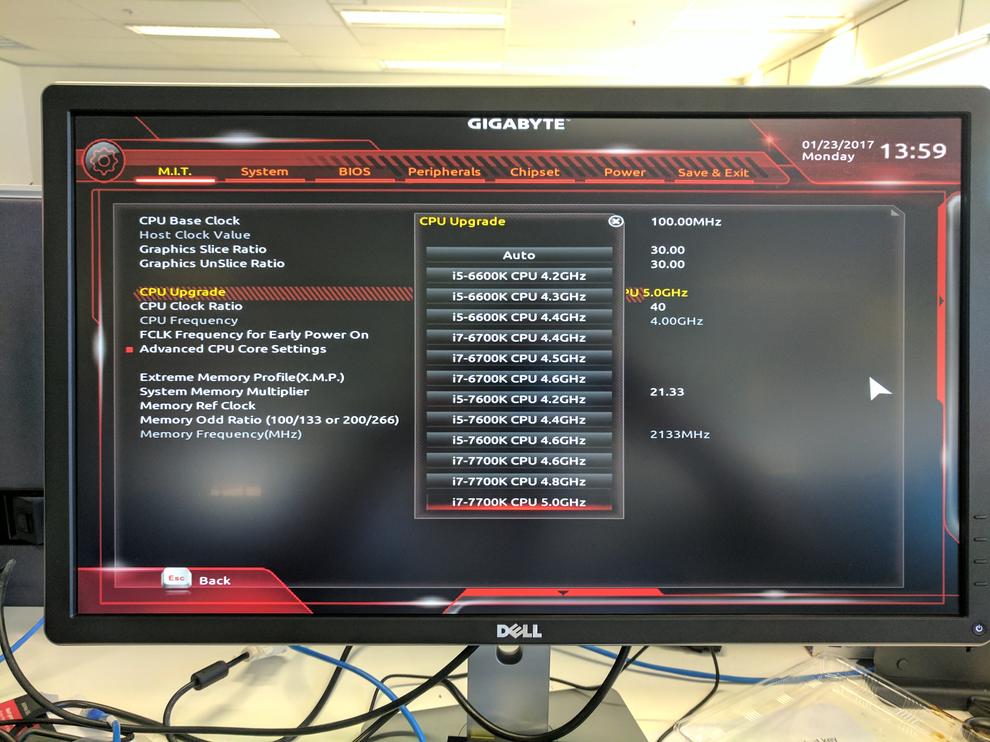
Main features
The first thing that hit us with the Designare was the Ultra Durable monicker and the nature of the reinforced connectors. To anyone that’s fumbled around with plugging and unplugging leads in the I/O ports, having a solid metal band surrounding them is a bonus.
We also like the lack of heatpipes and clutter – we’ve suffered from overheating-related crashes with complex cooling technologies in the past. The remaining heatsinks aren’t oversized and shouldn’t get in the way of most coolers or cables.
A full complement of connectors is present. A second M.2 port would probably be preferable to the U.2 port but back when this board first came out this looked like a reasonable solutions.
Read more: Corsair Dominator Platinum DDR4-3000 RAM review
[Related: Which CPU is best: Intel Core i7 or AMD Ryzen?]
[Related: Gigabyte Aorus GA-AX370-Gaming 5 AMD Ryzen motherboard review]
The UEFI (modern BIOS) is simple enough to use. There are plenty of settings for hardened tweakers but the most important two for regular users – XMP (eXtreme memory profile) and automatic performance-boosting overclocking – are simple to find and adjust.
The on-board hardware buttons for power, reset, CMOS clear and OC won’t be frequently used by anyone other than benchmarkers but they’re nice to have there.
All in all it’s got it where it counts.
Read more: Gigabyte Aorus GA-AX370-Gaming 5 AMD Ryzen AM4 motherboard review
Performance
We tested the Designare with three processors at default clock speeds and with maximum, automatic overclock settings – which it managed stably. For our Skylake (6th Generation) Core i7 6700K processor it pushed the default 4GHz clock to 4.6GHz. The latest F21 UEFI/BIOS provides support for Intel’s 7th Generation Kaby Lake processors (which essentially are tweaked 6th Gen processors) and allowed our i7 7700K Skylake chip to automatically overclock stably up to 5GHz from a stock 4.2GHz. It also pushed our 4.2GHz dual-core Core i3 7350K up to 4.6GHz.
The results can be seen in the following tables and graphs:-

Read more: Corsair Vengeance LPX DDR4-2400 RAM review
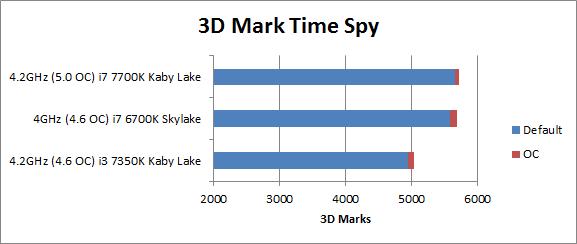

The Designare ocerclocked our 6700K chip to near 7700K performance in both PC Mark and 3D Mark. While the Kaby Lake i3 chip saw some impressive performance boosts, the i7 7700K, despite comfortably striding ahead of the field, didn’t achieve too much of an overclock boost despite the push to 5GHz. Perhaps a newer, Z270 chipset motherboard could make more of this?

We tested the same chips on an Asus Strix Z270 motherboard and quickly saw the benefits of the Designare. All default speeds were lower on the newer board and we saw major freezes when using the basic, EZTune overclocking system on the Asus. In the end we settled on a default 9% overclock on it and PC Mark actually ran slower than the default speed. The overclocked score in Time Spy matched the Designare. Things may improve as the drivers and UEFI/BIOS mature but for now, that’s pretty poor performance.
So the Designare is quick and stable even by current standards.
Conclusion
Naturally we’re reviewing this late and so there are many caveats associated with a purchase decision, but we’ll press ahead in a spirit of giving it a fair review. Having also had the ability to test the latest “F21” UEFI/BIOS with Kaby Lake in addition to a Z270 board has given us an advantage over previous reviews – but has it affected the board’s value positively or negatively?
At $349 is not cheap but it’s got everything and runs stably even with a hefty default overclock from 4GHz to 4.6GHz on our Core i7 6700K Skylake processor. However, with the price of a Kaby Lake 7700K being the same as the 6700K ($490) it’s probably only worth considering if you already have the older processor now – even though the architectural difference between Skylake and Kaby Lake is relatively minor – there’s still a noticeable performance boost.
Having said that, performance on this board was all-round noticeably better than the newer Asus Z200 Strix. We’ll have to find a better Z200 board to recommend right now.
Tweakers will get a lot more out of the Designare and while it will be overkill for many buyers, if your main requirements is a full complement of the fastest connectors, very solid construction quality and simple to use overclocking that runs stably, this is a fine choice if you already have a Skylake CPU. However, if you’re buying a new board with new components, the new Z270 models, with their potential for future performance upgrades to things like M.2 drives plus Intel “Optane” support carry with them a bit more future proofing.
But if you just want the core component of a new PC that works fast and stably right now and will last for years, it’s well worth keeping the Designare in mind.
Brand Post

Most Popular Reviews
- 1 Dell U3223QE review: A winning debut for an IPS Black monitor
- 2 HP Spectre x360 16 review: The right 2-in-1 at the wrong time
- 3 Acer K242HYL review: An affordable monitor for any occasion
- 4 GeForce Now review: You bring the games, Nvidia streams the hardware
- 5 Asus ProArt PA279CV monitor review: The go-to for content creators on a budget
Latest News Articles
- U.S. SEC slaps Nvidia with a US$5.5 million fine over GeForce GPUs used for crypto
- AMD shrugs off COVID chip shortage fears by focusing on premium PCs
- AMD announces 2023 ‘extreme gaming laptop CPU,’ Dragon Range
- According to Qualcomm, Nuvia processors are now due in late 2023
- This insightful Nvidia video explains how Game Ready drivers work
Resources
Macworld
What's new, plus best mac-related tips
and tricks

Business Centre
The latest business news, reviews, features and whitepapers

Videos
Watch our video news and reviews from around the world

Guides
Comprehensive buying guides, features, and step-by-step articles

PCW Evaluation Team
Pedro Peixoto
Aruba Instant On AP11D

Set up is effortless.
Cate Bacon
Aruba Instant On AP11D

The strength of the Aruba Instant On AP11D is that the design and feature set support the modern, flexible, and mobile way of working.
Dr Prabigya Shiwakoti
Aruba Instant On AP11D

Aruba backs the AP11D up with a two-year warranty and 24/7 phone support.
Tom Pope
Dynabook Portégé X30L-G

Ultimately this laptop has achieved everything I would hope for in a laptop for work, while fitting that into a form factor and weight that is remarkable.
Tom Sellers
MSI P65

This smart laptop was enjoyable to use and great to work on – creating content was super simple.
Lolita Wang
MSI GT76

It really doesn’t get more “gaming laptop” than this.
Featured Content
- Which Lenovo Laptop Should I Buy?
- Every TV in Samsung's 2022 line-up: OLED, Neo QLED and more!
- Top 10 best Android and Apple phones for under $600
- Everything you need to know about Smart TVs
- What's the difference between an Intel Core i3, i5 and i7?
- Laser vs. inkjet printers: which is better?










