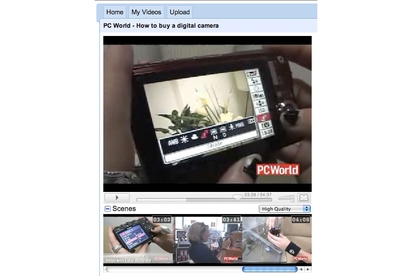Google Video for Business
With Google Video for Business, video sharing becomes a serious business tool.
Pros
- Can embed videos on Web pages, bookmarking, can allow co-workers to download videos, integrates with other Google apps
Cons
- Can't create your own bookmarks, access rights can sometimes cause confusion
Bottom Line
If your business uses Google Docs, and you have ever wished that something similar to YouTube existed for business use, Google Video for Business should suit your needs nicely.
-
Price
$ 50.00 (AUD)
Note: pricing for this product is in US$.
Google brings video into its stable of web apps with Google Video for Business, a new service that permits video sharing among employees. The idea is that anyone at a company — from CEO on down — can post a video, but the content will be accessible only to others at that company. Videos can be shared within a company, but not — say — to your company's ad agency.
Google Video for Business integrates with other Google apps and is part of the Google Apps Premier Edition ($50 per user per year). A version for users working in education will debut next week as part of Google Apps Education Edition, at a cost of $10 per user per year, although a free trial for education customers will run through March 9, 2009.
Recasting video as a business tool
Video can play a useful role in business. A executive might use it to deliver news of the company's new strategy. A tech support employee might use it to post an instructional video on how to solve a problem with the company's email client. In addition, video can help a company share its creative assets with far-flung employees.
To access Google Video for Business, users must first sign in. Videos can be viewed only by people who are invited to do so by the original uploader. You can invite any person who has a valid company e-mail address.
Google Video for Business is configured much like Google Video and other video sharing sites. The page, which is dominated by a search field, carries a listing of videos that are available for viewing from your account, along with a way to upload your own.
Uploading videos is easy. Google Video for Business supports many common video formats, including QuickTime, Windows Media, and Mpeg. You can tag videos as you upload them; or people watching your videos can tag them as they view them. Another boon: you can give coworkers the ability to download videos to their hard drive.
Google Video for Business includes a bookmarking feature of sorts: Google Video analyses the video itself and picks points where it finds scene changes; then it places those points in a scrolling list along the bottom of the video page. Unfortunately, you can't create your own bookmarks, however.
One notable feature: you can embed videos hosted on Google Video for Business into a Web page or into anything that accepts Google Gadgets — including iGoogle and Google Docs spreadsheets. One possible use for this would be to embed an explanatory video into a spreadsheet to help users make better sense of a confusing chart.
If for some reason a user has access to the Web page or to the Google Docs spreadsheet but is not authorised to watch the embedded video, the video simply does not load. We found that feature confusing in the pre-launch version of Google Video for Business that we used. A message telling users what is going on would be helpful.
Brand Post

Most Popular Reviews
- 1 Dell U3223QE review: A winning debut for an IPS Black monitor
- 2 HP Spectre x360 16 review: The right 2-in-1 at the wrong time
- 3 Acer K242HYL review: An affordable monitor for any occasion
- 4 GeForce Now review: You bring the games, Nvidia streams the hardware
- 5 Asus ProArt PA279CV monitor review: The go-to for content creators on a budget
Latest News Articles
- Microsoft’s universal ‘One Outlook’ client just leaked out
- Microsoft reveals a new Windows Game Bar built for controllers
- Microsoft tests a limited VPN for Microsoft Edge
- Audacity developer puts the ‘proper’ version on the Microsoft Store
- How to pin an extension to Chrome’s toolbar
Resources
Macworld
What's new, plus best mac-related tips
and tricks

Business Centre
The latest business news, reviews, features and whitepapers

Videos
Watch our video news and reviews from around the world

Guides
Comprehensive buying guides, features, and step-by-step articles

PCW Evaluation Team
Pedro Peixoto
Aruba Instant On AP11D

Set up is effortless.
Cate Bacon
Aruba Instant On AP11D

The strength of the Aruba Instant On AP11D is that the design and feature set support the modern, flexible, and mobile way of working.
Dr Prabigya Shiwakoti
Aruba Instant On AP11D

Aruba backs the AP11D up with a two-year warranty and 24/7 phone support.
Tom Pope
Dynabook Portégé X30L-G

Ultimately this laptop has achieved everything I would hope for in a laptop for work, while fitting that into a form factor and weight that is remarkable.
Tom Sellers
MSI P65

This smart laptop was enjoyable to use and great to work on – creating content was super simple.
Lolita Wang
MSI GT76

It really doesn’t get more “gaming laptop” than this.
Featured Content
- Which Lenovo Laptop Should I Buy?
- Every TV in Samsung's 2022 line-up: OLED, Neo QLED and more!
- Top 10 best Android and Apple phones for under $600
- Everything you need to know about Smart TVs
- What's the difference between an Intel Core i3, i5 and i7?
- Laser vs. inkjet printers: which is better?