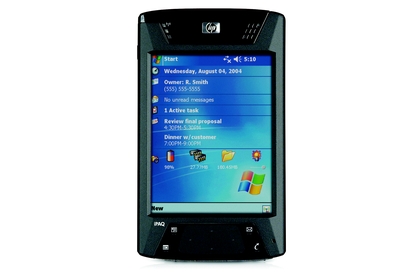HP iPAQ hx4705
Pros
- Fast processor, built-in Wi-Fi
Cons
- Unpredictable control sensitivity
Bottom Line
This fast, capable PDA with many outstanding features is undercut by a frustrating touchpad.
-
Price
$ 1,199.00 (AUD)
The iPAQ hx4700 series of Windows Mobile 2003-based Pocket PCs sport a touchpad in place of the navigation button that most iPAQs have. It also accepts stylus-based input.
Trapezoidal in shape, the touchpad on the hx4705 occupies the central couple of centimetres at the bottom of this charcoal grey and black PDA. The touchpad's matte surface is punctuated by four slightly raised points--called Tap Zones--laid out in a diamond pattern measuring about 1.9cm wide by 0.6cm high.
Surrounding the touchpad is a larger and wider shiny black trapezoid with tiny white icons at each corner. If you press these icons, you feel a button click beneath the surface. These are the hx4705's version of the application launch buttons on more traditional PDAs. You can program these buttons to perform various tasks, but by default they launch the calendar, the contact list, the email application and iTask, a custom menu that affords quick access to frequently used applications.
The hx4705's installation CD includes a Macromedia Flash tutorial by Synaptics, and it's a good idea to take advantage of it. Trying to use the touchpad without help left me puzzled. From the tutorial, I learned that the touchpad's default mode is a navigation mode in which you scroll around by tapping or swiping the touchpad. For me, this was an exercise in frustration--sometimes getting me where I wanted to go, and sometimes not. In contrast, the touchpad's cursor mode, which produces a small cursor on the screen, always let me know where I was on the screen, and generally behaved like a cursor on a notebook with a touchpad.
In many respects, the hx4705 is a fine PDA. Its built-in Wi-Fi adapter was easy to set up, and the Bluetooth adapter looked to be equally user-friendly. Other impressive hardware specs include SD and CompactFlash II slots, Intel's 624MHz Bulverde processor for handhelds (the fastest available at the time of writing) and a roomy 4" LCD that easily toggles between landscape and portrait modes.
The unit I tested had 128MB of ROM and 92MB of SDRAM, and the business-oriented software bundle includes trial versions of several useful apps.
But at $1199, the hx4705 commands top dollar for a handheld. I'd save my PDA big bucks for something more useful, such as HP's iPAQ H6315, which delivers a phone, a camera and a snap-on keyboard as well as Wi-Fi and Bluetooth connectivity--and works just fine with a simple stylus.
Brand Post

Most Popular Reviews
- 1 Dell U3223QE review: A winning debut for an IPS Black monitor
- 2 HP Spectre x360 16 review: The right 2-in-1 at the wrong time
- 3 Acer K242HYL review: An affordable monitor for any occasion
- 4 GeForce Now review: You bring the games, Nvidia streams the hardware
- 5 Asus ProArt PA279CV monitor review: The go-to for content creators on a budget
Latest News Articles
- Bizarre iOS bug swaps out Spotify for Apple Music in the iPhone dock
- Fortnite returns to the iPhone (sort of) courtesy Xbox Cloud Gaming
- Want to go watch the WWDC keynote at Apple Park? Here’s how to apply
- iPad buying guide 2022
- Apple to support ‘passwordless’ iPhone logins on Android phones and PCs
Resources
Macworld
What's new, plus best mac-related tips
and tricks

Business Centre
The latest business news, reviews, features and whitepapers

Videos
Watch our video news and reviews from around the world

Guides
Comprehensive buying guides, features, and step-by-step articles

PCW Evaluation Team
Pedro Peixoto
Aruba Instant On AP11D

Set up is effortless.
Cate Bacon
Aruba Instant On AP11D

The strength of the Aruba Instant On AP11D is that the design and feature set support the modern, flexible, and mobile way of working.
Dr Prabigya Shiwakoti
Aruba Instant On AP11D

Aruba backs the AP11D up with a two-year warranty and 24/7 phone support.
Tom Pope
Dynabook Portégé X30L-G

Ultimately this laptop has achieved everything I would hope for in a laptop for work, while fitting that into a form factor and weight that is remarkable.
Tom Sellers
MSI P65

This smart laptop was enjoyable to use and great to work on – creating content was super simple.
Lolita Wang
MSI GT76

It really doesn’t get more “gaming laptop” than this.
Featured Content
- Which Lenovo Laptop Should I Buy?
- Every TV in Samsung's 2022 line-up: OLED, Neo QLED and more!
- Top 10 best Android and Apple phones for under $600
- Everything you need to know about Smart TVs
- What's the difference between an Intel Core i3, i5 and i7?
- Laser vs. inkjet printers: which is better?