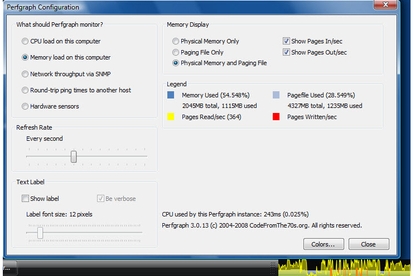Perfgraph
Keep a finger on your PC's pulse with Perfgraph
Pros
- Free, compact interface
Cons
- May have to do a bit of configuration to get it working properly
Bottom Line
Perfgraph works much like other free programs of its type. It has a more compact interface than most, so for those who like to save screen real estate, this system monitor is a solid bet.
-
Price
Free (AUD)
If you're the kind of person who likes to constantly monitor your hardware's performance, you'd do well to give the free Perfgraph a try. This simple tool runs in the taskbar, and monitors many different types of hardware performance, including CPU utilisation, memory usage, CPU temperature, and more.
You may have to do a bit of configuration to get it working properly. At the end of the installation process, it asks whether you want it to run in your Taskbar. If you don't answer yes, you won't be able to use the program, so make sure to answer yes. Even once it's there, though, it may not seem of much use, because it's so small, you may not be able to see its graphs. You'll need to rearrange the taskbar. Right-click the taskbar, de-select "Lock the Taskbar," then drag the handle next to Perfgraph to the right--that way it will take up enough of the taskbar so that you can see the graphs. One more troubleshooting tip: If you don't see Perfgraph after installation, right-click the taskbar, and from the Toolbars menu, select Perfgraph.
All this sounds like more work than it actually takes; you should have it up and running quickly. Note that you can only run one Perfgraph monitor at a time. So if you want to monitor both your CPU and memory use, for example, you'll have to run two instances of it. To do that, right-click the taskbar, and select "New Perfgraph Instance."
The utility is quite customisable; you can change the colours it uses, and details such as whether to monitor each CPU core individually, or instead as a single cumulative graph. To configure it, right-click it and select Pergraph Configuration. Perfgraph works much like other free programs of this type. It has a more compact interface than most, so for those who like to save screen real estate, it's a solid bet.
Brand Post

Most Popular Reviews
- 1 Dell U3223QE review: A winning debut for an IPS Black monitor
- 2 HP Spectre x360 16 review: The right 2-in-1 at the wrong time
- 3 Acer K242HYL review: An affordable monitor for any occasion
- 4 GeForce Now review: You bring the games, Nvidia streams the hardware
- 5 Asus ProArt PA279CV monitor review: The go-to for content creators on a budget
Latest News Articles
- Microsoft’s universal ‘One Outlook’ client just leaked out
- Microsoft reveals a new Windows Game Bar built for controllers
- Microsoft tests a limited VPN for Microsoft Edge
- Audacity developer puts the ‘proper’ version on the Microsoft Store
- How to pin an extension to Chrome’s toolbar
Resources
Macworld
What's new, plus best mac-related tips
and tricks

Business Centre
The latest business news, reviews, features and whitepapers

Videos
Watch our video news and reviews from around the world

Guides
Comprehensive buying guides, features, and step-by-step articles

PCW Evaluation Team
Pedro Peixoto
Aruba Instant On AP11D

Set up is effortless.
Cate Bacon
Aruba Instant On AP11D

The strength of the Aruba Instant On AP11D is that the design and feature set support the modern, flexible, and mobile way of working.
Dr Prabigya Shiwakoti
Aruba Instant On AP11D

Aruba backs the AP11D up with a two-year warranty and 24/7 phone support.
Tom Pope
Dynabook Portégé X30L-G

Ultimately this laptop has achieved everything I would hope for in a laptop for work, while fitting that into a form factor and weight that is remarkable.
Tom Sellers
MSI P65

This smart laptop was enjoyable to use and great to work on – creating content was super simple.
Lolita Wang
MSI GT76

It really doesn’t get more “gaming laptop” than this.
Featured Content
- Which Lenovo Laptop Should I Buy?
- Every TV in Samsung's 2022 line-up: OLED, Neo QLED and more!
- Top 10 best Android and Apple phones for under $600
- Everything you need to know about Smart TVs
- What's the difference between an Intel Core i3, i5 and i7?
- Laser vs. inkjet printers: which is better?