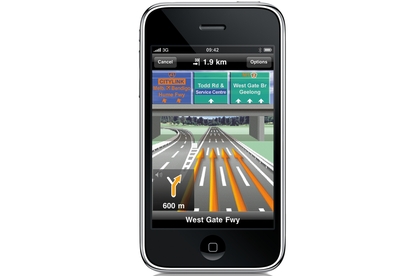Navigon MobileNavigator for iPhone
Using Navigon's GPS iPhone app is straightforward
Pros
- Clear menus and graphics, well-designed map display, minimal GPS lag while driving, clear and loud voice instructions, Reality View Pro, Lane Assistant Pro
Cons
- Limited settings and customisation options, no text-to-speech, no multi-stop route planning, can't edit or add POIs
Bottom Line
Navigon's MobileNavigator for iPhone lacks any real advanced features and customisation options and doesn’t have text-to-speech, but the general navigational experience is solid — especially on freeways and highways. This app is far from perfect, but it's well designed, attractive and will improve with software updates.
-
Price
$ 99.99 (AUD)
Following the release of the first turn-by-turn GPS navigation app for the iPhone — Sygic Mobile Maps 2009 — German GPS manufacturer Navigon has launched its MobileNavigator app in Australia.
We tested Navigon MobileNavigator on an iPhone 3GS (hence benefiting from the upgraded processor), but the app is also compatible with the iPhone 3G.
Using MobileNavigator is straightforward. Menus are clearly labelled in individual boxes, settings are concise and clear and the app is fast. MobileNavigator runs very smoothly and did not pause or freeze at any stage during our tests. We also found it super-quick to find and lock onto a GPS signal from start up, often taking less than 10 seconds. GPS accuracy also remained steady throughout use, and we didn't notice as much lag as we did with Sygic's Mobile Maps 2009.
Navigon MobileNavigator looks just like an iPhone app should. Although you can't swipe screens left or right like you can with many other iPhone apps, the menu bar at the bottom of the screen mimics many standard iPhone apps, and you can pinch to zoom in on the map screen.
MobileNavigator's home screen consists of five main boxes: enter an address, search for POI, take me home and show map. At the bottom of the screen, four tabs provide quick access to the main menu, favourites, recent routes and contacts. The last of these options opens your iPhone contacts menu and allows you to navigate to the saved address of any contact. We'd prefer it if Navigon narrowed the phonebook down to only show contacts that have address details stored, and some addresses don't register (for example one with a post office box instead of a regular house number), so you'll have to enter them manually.
Searching for an address is a simple matter of hitting the "Enter an Address" button. MobileNavigator searches for addresses firstly by city and then street. Once a city/suburb is selected, the app narrows down search results to only show relevant streets. You can hide and show the keyboard on any of the search address screens by pressing the arrow button alongside the text input box. Conveniently, the keyboard is Apple's regular iPhone keyboard, making typing a familiar experience.
In addition to navigating to an address, Navigon MobileNavigtor can navigate to your saved home destination, points of interest (POIs), favourites, previous routes and a saved address in your iPhone's contact list.
The MobileNavigator map screen is impressive, and graphically it is a step above Sygic's app. A box in the left corner of the map display highlights the next turn information (including distance to the turn and direction of the turn), and tapping this box repeats the last voice instruction. At the top of the screen, tapping the text switches between displaying speed, estimated time of arrival and remaining distance to your destination. At the bottom of the display, the street name displayed can be changed from the current road to the next road by tapping it.
One feature missing is the ability to display speed limits on all roads that you are travelling, something we really missed when compared with Sygic. Street names on the map are also a little difficult to read while you're driving. POIs are displayed on the map as you drive along your route, and many larger businesses (such as Subway and McDonald's, for example) have company logos on the map screen. Unfortunately, MobileNavigator lacks text-to-speech technology and you can't change the default female voice, but it's pleasant and loud. You also can't plan a multi-stop route, can't call a POI if the phone number is listed and can't edit the POIs shown on the map screen. The app is fairly limited in its settings as well, though Navigon has promised these features and more in an update before the end of the year.
A few excellent features of MobileNavigator are Reality View Pro, Lane Assistant Pro and real signpost display. Lane Assistant Pro aids the driver when entering and exiting complex motorways and freeways. The lane assistant box displays all available lanes and clearly advises which one you should travel in. We found it very helpful, especially in and around large city roads and motorway junctions. Reality View Pro provides easier to comprehend junction views on freeways and motorway exits and real signpost display shows lifelike road signs on the map screen at various points. These three features are easy to see despite the iPhone's relatively small display when compared to regular portable GPS units.
Also present is a speed assistant with adjustable warnings, speed and red light camera alerts and a day and a night mode (though this doesn't automatically adjust with the time and needs to be switched on and off in the settings menu). Unfortunately, you can't edit or add any new POIs, nor change the safety alert settings.
Navigon's MobileNavigator is priced at $99.99, but will be available for a promotional price of $69.99 until 31 August.
Follow GoodGearGuide on Twitter: @GoodGearGuide
Brand Post

Most Popular Reviews
- 1 Dell U3223QE review: A winning debut for an IPS Black monitor
- 2 HP Spectre x360 16 review: The right 2-in-1 at the wrong time
- 3 Acer K242HYL review: An affordable monitor for any occasion
- 4 GeForce Now review: You bring the games, Nvidia streams the hardware
- 5 Asus ProArt PA279CV monitor review: The go-to for content creators on a budget
Latest News Articles
- Exciting New Aussie Dash-Cams Unveiled Ahead of Holiday Road Trip Season
- Latest Spartan sports watches hit the scene
- Early iPhone 7 reviews: You'll miss the headphone jack, but the camera and battery life are tops
- Watch out: iOS 10 install is reportedly bricking some iPhones
- Google's Pixel Launcher leak hints at the demise of the Nexus brand
Resources
Macworld
What's new, plus best mac-related tips
and tricks

Business Centre
The latest business news, reviews, features and whitepapers

Videos
Watch our video news and reviews from around the world

Guides
Comprehensive buying guides, features, and step-by-step articles

PCW Evaluation Team
Pedro Peixoto
Aruba Instant On AP11D

Set up is effortless.
Cate Bacon
Aruba Instant On AP11D

The strength of the Aruba Instant On AP11D is that the design and feature set support the modern, flexible, and mobile way of working.
Dr Prabigya Shiwakoti
Aruba Instant On AP11D

Aruba backs the AP11D up with a two-year warranty and 24/7 phone support.
Tom Pope
Dynabook Portégé X30L-G

Ultimately this laptop has achieved everything I would hope for in a laptop for work, while fitting that into a form factor and weight that is remarkable.
Tom Sellers
MSI P65

This smart laptop was enjoyable to use and great to work on – creating content was super simple.
Lolita Wang
MSI GT76

It really doesn’t get more “gaming laptop” than this.
Featured Content
- Which Lenovo Laptop Should I Buy?
- Every TV in Samsung's 2022 line-up: OLED, Neo QLED and more!
- Top 10 best Android and Apple phones for under $600
- Everything you need to know about Smart TVs
- What's the difference between an Intel Core i3, i5 and i7?
- Laser vs. inkjet printers: which is better?