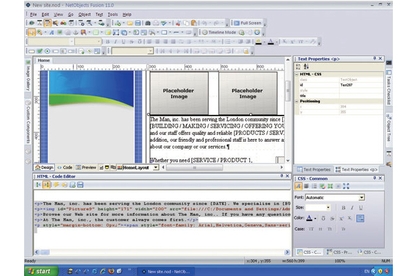Netobjects Fusion 11
Fusion 11 aims to fit snugly between the lofty space held by Adobe’s pricey but impressive Dreamweaver and a slew of lower-end budget applications.
Pros
- Lots of functionality under the hood, some decent built-in components, possible to get reasonable results — if you’re patient
Cons
- Utterly useless import function, awkward and occasionally non-intuitive interface, lacks direction, spits out nasty code
Bottom Line
Layout designers are unlikely to be impressed by the overtly template-driven approach and office-application-style interface. And professionals are still better catered for by Dreamweaver or Expression Web, both of which offer superior workflow, scope and output, although at a higher cost.
-
Price
$ 347.91 (AUD)
Billing itself as ‘the complete all-in-one Web site design tool’, NetObjects Fusion 11 aims to fit snugly between the lofty space held by Adobe’s pricey but impressive Dreamweaver and a slew of lower-end budget applications, such as Serif’s WebPlus 10.
Although primarily a template-driven drag-and-drop affair, the latest version of NetObjects Fusion claims to support semantic code, along with offering integration of XML data, built-in AJAX components and a bunch of functionality-enhancing elements.
In use, NetObjects Fusion bizarrely manages to be at once highly annoying and relatively flexible. Various interface components (both in terms of the application itself and the pages being designed) can easily be shifted about, but NetObjects has its own way of doing things, and we had to regularly scurry to the manual to avoid putting a foot through our PC’s monitor in frustration.
In the end, although we enjoyed tinkering about with the application itself (the palettes and other components can be pinned and rearranged to your heart’s content), creating a site was distinctly less fun. Things started well enough, planning the site in the application’s robust and useful hierarchical layout tool, but we were less delighted with the layout capabilities of NetObjects Fusion, which are more akin to an office application than a tool for layout designers.
Also, as NetObjects Fusion is primarily a publishing application, coding elements are relegated to the background, with HTML views largely being a case of ‘look, but don’t touch’.
The jury’s out on the built-in time-saving components. We put together a decent Flash gallery in minutes, but it was worse than those created by lower-end applications, and although the AJAX widgets (accordions, tabbed panels and so on) did their jobs satisfactorily, they were fiddly.
Perhaps the most damning aspect of NetObjects Fusion 11 is that despite its claims to generate semantic, standards-based code, most of what we got was littered with problems, and even the cleanest code we managed to produce had dozens of unnecessary inline styles and a severe case of ‘divitis’. We were also disappointed to discover that NetObjects Fusion didn’t seem capable of importing previous (and simple) standards-compliant Web sites we’d created — sites that neither Dreamweaver nor Expression Web had the slightest difficulty dealing with.
But our main problem with NetObjects Fusion 11 was hinted at right at the start of this review: it doesn’t know what it wants to be. Beginners and home users won’t make use of most of the features and NetObjects Fusion’s price-tag means they’re better off checking out a cheaper rival, such as WebPlus 10.
Layout designers are unlikely to be impressed by the overtly template-driven approach and office-application-style interface. And professionals are still better catered for by Dreamweaver or Expression Web, both of which offer superior workflow, scope and output, although at a higher cost.
Brand Post

Most Popular Reviews
- 1 Dell U3223QE review: A winning debut for an IPS Black monitor
- 2 HP Spectre x360 16 review: The right 2-in-1 at the wrong time
- 3 Acer K242HYL review: An affordable monitor for any occasion
- 4 GeForce Now review: You bring the games, Nvidia streams the hardware
- 5 Asus ProArt PA279CV monitor review: The go-to for content creators on a budget
Latest News Articles
- Microsoft’s universal ‘One Outlook’ client just leaked out
- Microsoft reveals a new Windows Game Bar built for controllers
- Microsoft tests a limited VPN for Microsoft Edge
- Audacity developer puts the ‘proper’ version on the Microsoft Store
- How to pin an extension to Chrome’s toolbar
Resources
Macworld
What's new, plus best mac-related tips
and tricks

Business Centre
The latest business news, reviews, features and whitepapers

Videos
Watch our video news and reviews from around the world

Guides
Comprehensive buying guides, features, and step-by-step articles

PCW Evaluation Team
Pedro Peixoto
Aruba Instant On AP11D

Set up is effortless.
Cate Bacon
Aruba Instant On AP11D

The strength of the Aruba Instant On AP11D is that the design and feature set support the modern, flexible, and mobile way of working.
Dr Prabigya Shiwakoti
Aruba Instant On AP11D

Aruba backs the AP11D up with a two-year warranty and 24/7 phone support.
Tom Pope
Dynabook Portégé X30L-G

Ultimately this laptop has achieved everything I would hope for in a laptop for work, while fitting that into a form factor and weight that is remarkable.
Tom Sellers
MSI P65

This smart laptop was enjoyable to use and great to work on – creating content was super simple.
Lolita Wang
MSI GT76

It really doesn’t get more “gaming laptop” than this.
Featured Content
- Which Lenovo Laptop Should I Buy?
- Every TV in Samsung's 2022 line-up: OLED, Neo QLED and more!
- Top 10 best Android and Apple phones for under $600
- Everything you need to know about Smart TVs
- What's the difference between an Intel Core i3, i5 and i7?
- Laser vs. inkjet printers: which is better?