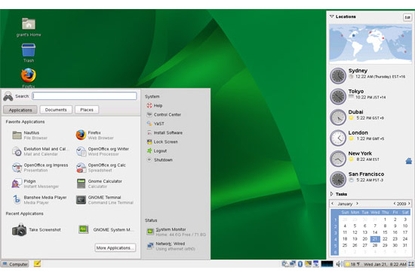Novell SUSE Linux Enterprise Desktop 11
If you're looking for a practical business desktop replacement for Windows, your best choice is Novell's SUSE Linux Enterprise Desktop 11: a true Windows replacement.
Pros
- Plays well with existing Windows business networks, installation is a snap, interoperability with the Windows and Microsoft Office business environment
Cons
- Won't suit free software purists
Bottom Line
SLED, with all of its Microsoft integration, isn't a Linux for free software purists. But it is a desktop Linux distro that makes a fine drop-in replacement for Windows at most offices. Why would you want to do that? Because while there are some things that Windows users take for granted, such as being locked into Microsoft's document formats, there are security threats, such as Conficker, that could destroy a business. If you want Windows compatibility, but you'd prefer a cheaper and more stable and secure alternative, then SLED 11 is the desktop operating system for you.
-
Price
$ 50.00 (AUD)
There are lots of Linux distros being touted as great desktop operating systems for PCs. However, there's only one that we can wholeheartedly recommend to business owners as a Windows replacement: Novell's SUSE Linux Enterprise Desktop 11 (SLED).
SUSE Linux Enterprise Desktop 11, which was released on March 24, stands above its competitors because it works and plays well with existing Windows business networks, data files and application servers. You can, of course, add this functionality to other Linux distributions - if you're willing to do it manually. SLED gives you pretty much the full deal out of the box.
This new desktop is based on openSUSE 11.1. If you've already used openSUSE, you might think at first glance that SUSE Linux Enterprise Desktop 11 is little more than openSUSE with a US$120 annual service contract. It's more than that, though. Here's what we found in our recent run with it.
SUSE Linux Enterprise Desktop 11 is built on Version 2.6.27 of the Linux kernel. You get two choices for a desktop: Gnome 2.24.1 or KDE 4.1.3.
For the default file system, SUSE Linux Enterprise Desktop 11 is now using the rock-solid ext3 instead of ReiserFS. ReiserFS will, however, still be supported.
We installed SUSE Linux Enterprise Desktop 11 on a Dell Inspiron 530S, a low-end computer that retails for approximately $450. It's powered by a 2.2GHz Intel Pentium E2200 dual-core processor with an 800MHz front-side bus, along with 4GB of RAM, a 500GB SATA drive and an integrated Intel GMA 3100 graphics chipset. We also ran the operating system on a Lenovo ThinkPad R61 with a 2.2GHz Intel Core 2 Duo processor T7500, 2GB of RAM and 120GB hard drive.
Installation of SUSE Linux Enterprise Desktop 11 was a snap. We inserted the DVD and told the install program to do its stuff; the process was over in a few minutes.
A Novell representative told us that the company is in talks with Dell, Hewlett-Packard and Lenovo to get SLED 11 pre-installed but, as of mid-March, no deal was in place. We did receive a review unit from Novell, an HP EliteBook 2530p with SLED 11 pre-installed, but the notebook still had a Vista Business sticker on it (HP's Web site currently offers either Vista or FreeDOS on that model).
Hopefully, that deal will go through, because SUSE Linux Enterprise Desktop 11 ran flawlessly on all three PCs. It had no trouble working with a variety of Wi-Fi and graphics cards, or with the EliteBook's un2400 3G EV-DO/HSPA Mobile Broadband Module. If only Windows Vista were as compatible with today's hardware.
The desktop look depends on which desktop you opt for: Gnome or KDE. We chose Gnome for most of our testing, and also tried out the KDE interface. But no matter which interface we used, we couldn't help but notice that the desktop organization was a bit messy.
For example, there were too many applications in too many places. We had occasional trouble locating the right app. And do we really need three separate panels for administration - Control Center, Application Browser and YaST2? How about one panel with three tabs?
Where SUSE Linux Enterprise Desktop 11 really shines is in its interoperability with the Windows and Microsoft Office business environment. Linux and Mac fans may snicker at Microsoft's endless software missteps, but the truth is that most offices rely on Microsoft Office formats for documents, Exchange for email and groupware services, and Active Directory for network management. With SUSE Linux Enterprise Desktop 11, however, you can have all that, along with improved Linux security and stability.
Novell's customized version of the OpenOffice 3.0 office suite comes ready and able not just to handle the older Office formats, but Office 2007's Open XML formats as well. While we think everyone will eventually use the true open document standard, Open Document Format (ODF), being able to read and write to Open XML is a plus.
The excuse we hear most often from offices that don't want to leave Windows and Microsoft Office behind is that they can't do without Exchange and the Outlook email client. Well, now you can keep Exchange and use it with the far superior (not to mention essentially malware-proof) Evolution email/groupware client.
The latest version of Evolution, from Gnome 2.26, is included in SUSE Linux Enterprise Desktop 11. It works hand-in-glove with Exchange's native protocol, MAPI (Messaging Application Programming Interface), and you can import Outlook PST files directly to Evolution. Now, if there were only a good port of Evolution to Windows, I'd say business users could finally kick the Outlook habit once and for all.
Novell has also continued to make SUSE Linux Enterprise Desktop 11 more Active Directory-friendly. You could always get Linux and Samba to work with a Windows server-centric network, but more often than not it required an experienced network administrator to get it to operate perfectly. Now it's pretty much just a matter of entering your Active Directory or domain credentials into the appropriate fields and you're in.
It took us less than a minute per PC to register them with our Active Directory and NT/Samba style domains. It was worlds easier than getting a Vista system properly logged into our Windows network.
SUSE Linux Enterprise Desktop 11 doesn't just include compatibility with the work side of Windows. It also includes access to the fun side as well. For example, SUSE Linux Enterprise Desktop 11 incorporates Moonlight, which gives you access to Microsoft Silverlight media content, and Moonshine, which lets you view and listen to Windows Media Video and Windows Media Audio files. On top of this, SLED includes Adobe Flash and support for AAC and MP3 audio.
Brand Post

Most Popular Reviews
- 1 Dell U3223QE review: A winning debut for an IPS Black monitor
- 2 HP Spectre x360 16 review: The right 2-in-1 at the wrong time
- 3 Acer K242HYL review: An affordable monitor for any occasion
- 4 GeForce Now review: You bring the games, Nvidia streams the hardware
- 5 Asus ProArt PA279CV monitor review: The go-to for content creators on a budget
Latest News Articles
- Microsoft’s universal ‘One Outlook’ client just leaked out
- Microsoft reveals a new Windows Game Bar built for controllers
- Microsoft tests a limited VPN for Microsoft Edge
- Audacity developer puts the ‘proper’ version on the Microsoft Store
- How to pin an extension to Chrome’s toolbar
Resources
Macworld
What's new, plus best mac-related tips
and tricks

Business Centre
The latest business news, reviews, features and whitepapers

Videos
Watch our video news and reviews from around the world

Guides
Comprehensive buying guides, features, and step-by-step articles

PCW Evaluation Team
Pedro Peixoto
Aruba Instant On AP11D

Set up is effortless.
Cate Bacon
Aruba Instant On AP11D

The strength of the Aruba Instant On AP11D is that the design and feature set support the modern, flexible, and mobile way of working.
Dr Prabigya Shiwakoti
Aruba Instant On AP11D

Aruba backs the AP11D up with a two-year warranty and 24/7 phone support.
Tom Pope
Dynabook Portégé X30L-G

Ultimately this laptop has achieved everything I would hope for in a laptop for work, while fitting that into a form factor and weight that is remarkable.
Tom Sellers
MSI P65

This smart laptop was enjoyable to use and great to work on – creating content was super simple.
Lolita Wang
MSI GT76

It really doesn’t get more “gaming laptop” than this.
Featured Content
- Which Lenovo Laptop Should I Buy?
- Every TV in Samsung's 2022 line-up: OLED, Neo QLED and more!
- Top 10 best Android and Apple phones for under $600
- Everything you need to know about Smart TVs
- What's the difference between an Intel Core i3, i5 and i7?
- Laser vs. inkjet printers: which is better?