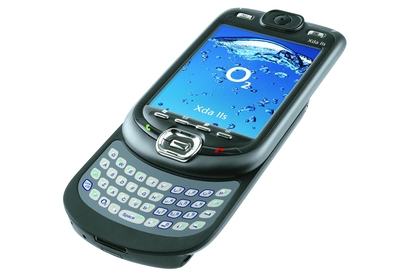O2 XDA IIs
Pros
- Quad-band, wireless connectivity and QWERTY keyboard
Cons
- Size, the camera is only VGA, lack of audio options
Bottom Line
The O2 is a good option for business consumers who want the convenience of a phone integrated with their PDA.
-
Price
$ 1,599.00 (AUD)
The second model in the Xda II range, the O2 Xda IIs offers users an extensive array of features, delivering both a fully featured mobile phone and PDA.
Weighing 210g with a lithium polymer battery, the IIs is large compared to other smartphones (such as the Palm Treo 650), which makes the included case with belt clip almost essential. It scores points in the looks department, with a sleek black matte finish, and is dominated by the large 3.5" TFT LCD colour screen.
With a 240 x 320 resolution, the screen is bright enough to be used outdoors and provides plenty of room for working on calendar, tasks and Office applications. One useful feature is the ability to choose between portrait and landscape views, allowing full use of the screen width and height.
The IIs ships with Microsoft Windows Mobile 2003 Second Edition, and is powered by an Intel PXA263 400MHz processor, meaning that multiple applications can be run concurrently. The standard Office applications come pre-installed as well as some basic games and a PowerPoint/PDF viewer. Email users will be happy with the Pocket Outlook interface and Calendar, while data services such as SMS, MMS and even instant messaging (through MSN) are all supported.
The IIs has 128MB of RAM and 96MB flash ROM integrated, and has an expansion slot for MMC/SDIO, allowing up to 2GB of extra storage.
The controls and buttons on the unit are well laid out, with the stylus hidden in the back and a five-way navigation button at the bottom. Buttons are provided for easy access to frequently used applications like the Calendar, Contacts, Camera, Email and Inbox. Dedicated Call Start and End buttons are located at the bottom of the unit.
The IIs provides a variety of data entry options, such as an onscreen keyboard, character recognition software and a small slide-out keyboard. While having a keyboard is useful, we found the keys small and not well spaced, taking some time to get accustomed to. A 2.5mm Pocket PC phone jack for headphones is also provided, but standard headphones can't be used with the IIs without an adapter. The sound quality was quite good when making calls.
The IIs really wins in the connectivity stakes, supporting GPRS, Bluetooth, infrared and Wi-Fi. It makes synchronising email or browsing the Net extremely simple. In terms of security, the IIs supports both WEP and WPA.
Although O2 claims the lithium polymer battery supplies four hours of continuous talk time and can last for 168 hours on standby, mobile users will need to recharge every 24 hours and a spare battery is essential for heavy users. The extra battery costs $90 and the unit takes three hours to recharge.
Retailing at $1,599, the IIs is pricey, but has a range of organiser functions and wireless connectivity options to please even the most demanding of users.
Brand Post

Most Popular Reviews
- 1 Dell U3223QE review: A winning debut for an IPS Black monitor
- 2 HP Spectre x360 16 review: The right 2-in-1 at the wrong time
- 3 Acer K242HYL review: An affordable monitor for any occasion
- 4 GeForce Now review: You bring the games, Nvidia streams the hardware
- 5 Asus ProArt PA279CV monitor review: The go-to for content creators on a budget
Latest News Articles
- Bizarre iOS bug swaps out Spotify for Apple Music in the iPhone dock
- Fortnite returns to the iPhone (sort of) courtesy Xbox Cloud Gaming
- Want to go watch the WWDC keynote at Apple Park? Here’s how to apply
- iPad buying guide 2022
- Apple to support ‘passwordless’ iPhone logins on Android phones and PCs
Resources
Macworld
What's new, plus best mac-related tips
and tricks

Business Centre
The latest business news, reviews, features and whitepapers

Videos
Watch our video news and reviews from around the world

Guides
Comprehensive buying guides, features, and step-by-step articles

PCW Evaluation Team
Pedro Peixoto
Aruba Instant On AP11D

Set up is effortless.
Cate Bacon
Aruba Instant On AP11D

The strength of the Aruba Instant On AP11D is that the design and feature set support the modern, flexible, and mobile way of working.
Dr Prabigya Shiwakoti
Aruba Instant On AP11D

Aruba backs the AP11D up with a two-year warranty and 24/7 phone support.
Tom Pope
Dynabook Portégé X30L-G

Ultimately this laptop has achieved everything I would hope for in a laptop for work, while fitting that into a form factor and weight that is remarkable.
Tom Sellers
MSI P65

This smart laptop was enjoyable to use and great to work on – creating content was super simple.
Lolita Wang
MSI GT76

It really doesn’t get more “gaming laptop” than this.
Featured Content
- Which Lenovo Laptop Should I Buy?
- Every TV in Samsung's 2022 line-up: OLED, Neo QLED and more!
- Top 10 best Android and Apple phones for under $600
- Everything you need to know about Smart TVs
- What's the difference between an Intel Core i3, i5 and i7?
- Laser vs. inkjet printers: which is better?