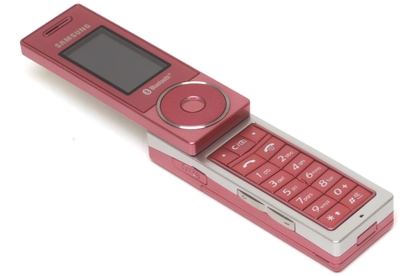Samsung X830
Pros
- Decent in-call quality, music player, drag-and-drop file transfer, A2DP, 1GB internal memory
Cons
- No hands-free speakerphone, no memory storage slot, scroll wheel performance, swivel build quality, two column keypad, camera button in awkward place, Bluetooth only 1.2, average battery life
Bottom Line
The Samsung X830 is a fashion-orientated phone with a unique design and quite a good music player. Unfortunately, it sacrifices too many features to deem it a worthwhile purchase.
-
Price
$ 475.00 (AUD)
Looking more like an MP3 player than a mobile phone, the Samsung X830 is a stylish, if unconventional handset that swivels open to reveal a unique, two-column keypad. The X830 possesses 1GB of internal memory, a scroll wheel for navigation and a dedicated music player, but it has a number of issues that prevent it from being a worthwhile purchase.
Features
The X830 performs quite well as a mobile phone with good in-call quality and loud enough volume to ensure conversations can be held in noisy environments. Unfortunately, its biggest let down is the lack of a hands-free speakerphone, a feature that is usually standard, even on the most basic handsets.
The biggest drawcard of the X830 is its music player. The handset is branded as a "phone - enabled MP3 player" by Samsung, due to the two distinct modes; one a music mode when the swivel is closed and the other a phone mode when the swivel exposes the keypad. In music mode the X830's display orientates into landscape mode and launches the music application. The scroll wheel acts as the control but its position on the right side of the screen when in landscape mode means the X830's music player will be difficult to operate for those who are left handed. Although it looks similar to the iPod's famous scroll wheel, the X830's wheel is rotated rather than touch sensitive; the end result is a slow and frustrating user experience, as it struggles to keep up with quick thumb rotations. The wheel doubles as a directional pad and we found using this to navigate instead was faster and easier. Despite the segregated modes the music player can operate while performing other functions, such as typing messages, for example.
The player application itself is fairly basic, but it does include plenty of sound tweaking options. There is a preset, eight band equaliser including rock, bass, live and dance settings, wide dynamic and surround 3D sound settings, and basic repeat and shuffle modes. The X830's music player also enables 'fade out and stop', where each music track is slowly faded towards the end before stopping. Unfortunately the external speaker is average and the included headphones are uncomfortable. Although there is no 3.5mm headphone jack on the handset itself, an adaptor is included in the sales package, so you are able to use your own set of headphones if you wish.
The music player supports MP3, WMA and AAC file formats, and transferring files is quick and easy thanks to a drag-and-drop interface. Users can also use Windows Media Player to transfer music from their PC and a proprietary USB cable is included in the sales package for data transfer. The X830's connectivity options are reasonable thanks to the inclusion of Bluetooth 1.2 (although we would have preferred the newer 2.0 interface), while A2DP is included for streaming music to a compatible pair of wireless Bluetooth headphones or other accessories. There is also rather generous 1GB of internal memory to store files, but disappointingly, no memory storage slot. Other features of the X830 include a web browser, world clock, calendar, voice recorder, alarm, timer, stopwatch and converter. Also present is an offline mode for use during air travel, and the ability to send an emergency SOS message by pressing the volume button four times when the phone is closed and in idle mode.
Despite its miniscule size, the X830 manages to squeeze in a 1.3 megapixel digital camera. Naturally, images produced suffer from most of the problems synonymous with camera phones; high levels of image noise, poor colour reproduction and a lack of sharpness. Strangely, there is no dedicated shutter button on the side of the handset, so the camera can't be used horizontally. Pressing the dedicated camera button above the keypad tends to block the camera lens, so you'll have to hold the phone in an uncomfortable hand position to take photos.
Design
The X830 measures 84mm x 30mm x 19mm and weighs just 72g. It features a swivel design, but we weren't impressed with this aspect of the phone for a number of reasons. Firstly, the build quality feels questionable, as the top half of the swivel doesn't feel stable enough to withstand any rough treatment. The swivel isn't easy to open and close, and is particularly awkward to do so one handed; we needed to use two hands to open and close the phone during testing. But the biggest drawback of the design is the keypad, which has been reduced to two columns rather than the usual three. Although the slightly raised keys are quite comfortable to press, text messaging on the X830 is a nightmare, and after a full weeks use we still hadn't grasped the layout enough to type a remotely quick message.
The small size of the phone also means a small display, but although the screen is tiny, it's quite bright and clear. With a resolution of 128 x 220 pixels and 262k colour, the LCD is good enough to perform most of the X830's tasks with a minimal of fuss or problems.
According to Samsung figures battery life is average. The X830 is rated at up to 3.3 hours of talk time and 256 hours of standby time. We were forced to charge the handset every two days, with only moderate usage, so if you plan to use the music functions heavily, you'll most likely need to charge it every night.
Brand Post

Most Popular Reviews
- 1 Dell U3223QE review: A winning debut for an IPS Black monitor
- 2 HP Spectre x360 16 review: The right 2-in-1 at the wrong time
- 3 Acer K242HYL review: An affordable monitor for any occasion
- 4 GeForce Now review: You bring the games, Nvidia streams the hardware
- 5 Asus ProArt PA279CV monitor review: The go-to for content creators on a budget
Latest News Articles
- Bizarre iOS bug swaps out Spotify for Apple Music in the iPhone dock
- Fortnite returns to the iPhone (sort of) courtesy Xbox Cloud Gaming
- Want to go watch the WWDC keynote at Apple Park? Here’s how to apply
- iPad buying guide 2022
- Apple to support ‘passwordless’ iPhone logins on Android phones and PCs
Resources
Macworld
What's new, plus best mac-related tips
and tricks

Business Centre
The latest business news, reviews, features and whitepapers

Videos
Watch our video news and reviews from around the world

Guides
Comprehensive buying guides, features, and step-by-step articles

PCW Evaluation Team
Pedro Peixoto
Aruba Instant On AP11D

Set up is effortless.
Cate Bacon
Aruba Instant On AP11D

The strength of the Aruba Instant On AP11D is that the design and feature set support the modern, flexible, and mobile way of working.
Dr Prabigya Shiwakoti
Aruba Instant On AP11D

Aruba backs the AP11D up with a two-year warranty and 24/7 phone support.
Tom Pope
Dynabook Portégé X30L-G

Ultimately this laptop has achieved everything I would hope for in a laptop for work, while fitting that into a form factor and weight that is remarkable.
Tom Sellers
MSI P65

This smart laptop was enjoyable to use and great to work on – creating content was super simple.
Lolita Wang
MSI GT76

It really doesn’t get more “gaming laptop” than this.
Featured Content
- Which Lenovo Laptop Should I Buy?
- Every TV in Samsung's 2022 line-up: OLED, Neo QLED and more!
- Top 10 best Android and Apple phones for under $600
- Everything you need to know about Smart TVs
- What's the difference between an Intel Core i3, i5 and i7?
- Laser vs. inkjet printers: which is better?