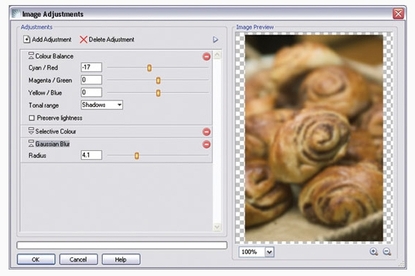Serif PagePlus 11
Pros
- Great value, Easy for beginners to understand, Intuitive interface
Cons
- No InDesign or QuarkXPress support, Some awkward tools
Bottom Line
PagePlus is an ideal desktop-publishing app for small business use. High-end pros may sniff at the use of wizards, but as a standalone desktop publishing app or PDF editor there's no better value for money.
-
Price
$ None (AUD)
For most of its life, budget page-layout program Serif PagePlus offered competition to the equally cheap and cheerful Microsoft Publisher. But version 11.0 of this venerable program has loftier ambitions - it is clearly intended to compete in the same rarefied professional market dominated by expensive desktop publishing apps such as Adobe InDesign.
The good news is that despite these aims, PagePlus 11.0 remains true to its roots. It's still inexpensive and remarkably easy for beginners to understand. For those with no desktop-publishing experience, a wizard guides you through building respectable-looking documents from templates. The program's interface, further polished in version 11.0, is as intuitive as a desktop publishing app is going to get.
But improvements in PagePlus 11.0 will appeal more to designers and business people. PagePlus already offers pre-press quality PDF export - increasingly welcome as PDF becomes the currency of print publishing - and this version goes further. It can now edit PDFs directly, something no other DTP app can do - although InDesign users with Adobe CS can use Acrobat.
In practice, PagePlus moaned as if it was a recalcitrant teenager when we attempted to open some InDesign-created PDFs, complaining that it didn't understand all their components. But aside from automatic font conversion - we didn't have the fonts used in the PDFs - the results were stunning. Text and picture elements were correctly isolated and although text flow was often broken into smaller paragraphs, these remained easily editable.
Working with PDFs is near-seamless. You can drop a multipage PDF into a standard PagePlus document and if the page sizes don't match, existing ones can be automatically resized to match those of the PDF. You can then save the combined document as a PagePlus file, PDF or even as a bitmap image. But anyone thinking of dumping their copy of InDesign or QuarkXPress in celebration of this versatility should note that there is no way to export editable files to either.
Thanks to established features such as mail merge, PagePlus has built up a following in the business market. Another feature of version 11.0 - the ability to create interactive PDF forms that can be filled in and submitted online - will further that appeal. To quickly build a form you drag elements such as text fields and radio buttons from a toolbar onto the page. When completed, forms are usually submitted to bespoke web-based apps for processing. Sensibly understanding that few will have this ability, Serif offers a free online service that collects form data and forwards it to your email address.
There are still niggles with PagePlus, although these relate more to usability than features. For example, ruler guides stubbornly confound common standards: dragging a guide from a document's vertical ruler creates a horizontal rather than vertical guide. Equally awkward is an over-complicated Align tool which makes it harder to line up items than it should be. But if we're reduced to criticising these, it only highlights how good the package is.
Alongside support for native layered Photoshop files, PagePlus 11.0 offers workman-style image-editing features. By selecting an image in a document and clicking a toolbar icon, you can add adjustments, such as Levels or Curves, or add effects, including blur or dropshadow, directly to an image. Adjustments are applied in layers in a dialog box and be easily re-ordered or deleted. It beats a trip to an image-editing app.
Brand Post

Most Popular Reviews
- 1 Dell U3223QE review: A winning debut for an IPS Black monitor
- 2 HP Spectre x360 16 review: The right 2-in-1 at the wrong time
- 3 Acer K242HYL review: An affordable monitor for any occasion
- 4 GeForce Now review: You bring the games, Nvidia streams the hardware
- 5 Asus ProArt PA279CV monitor review: The go-to for content creators on a budget
Latest News Articles
- Microsoft’s universal ‘One Outlook’ client just leaked out
- Microsoft reveals a new Windows Game Bar built for controllers
- Microsoft tests a limited VPN for Microsoft Edge
- Audacity developer puts the ‘proper’ version on the Microsoft Store
- How to pin an extension to Chrome’s toolbar
Resources
Macworld
What's new, plus best mac-related tips
and tricks

Business Centre
The latest business news, reviews, features and whitepapers

Videos
Watch our video news and reviews from around the world

Guides
Comprehensive buying guides, features, and step-by-step articles

PCW Evaluation Team
Pedro Peixoto
Aruba Instant On AP11D

Set up is effortless.
Cate Bacon
Aruba Instant On AP11D

The strength of the Aruba Instant On AP11D is that the design and feature set support the modern, flexible, and mobile way of working.
Dr Prabigya Shiwakoti
Aruba Instant On AP11D

Aruba backs the AP11D up with a two-year warranty and 24/7 phone support.
Tom Pope
Dynabook Portégé X30L-G

Ultimately this laptop has achieved everything I would hope for in a laptop for work, while fitting that into a form factor and weight that is remarkable.
Tom Sellers
MSI P65

This smart laptop was enjoyable to use and great to work on – creating content was super simple.
Lolita Wang
MSI GT76

It really doesn’t get more “gaming laptop” than this.
Featured Content
- Which Lenovo Laptop Should I Buy?
- Every TV in Samsung's 2022 line-up: OLED, Neo QLED and more!
- Top 10 best Android and Apple phones for under $600
- Everything you need to know about Smart TVs
- What's the difference between an Intel Core i3, i5 and i7?
- Laser vs. inkjet printers: which is better?