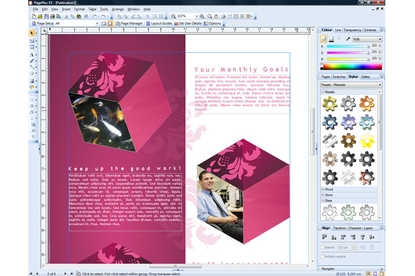Serif PagePlus X3
An underrated DTP gem
Pros
- Excellent value, great PDF handling, 'package' feature, Image Cutout Studio
Cons
- Nothing of note
Bottom Line
Better, cheaper and as easy to use as its predecessor, Serif PagePlus X3 is an ideal choice for desktop publishing on a budget.
-
Price
$ 99.99 (AUD)
Note: Pricing for this product is in U.S dollars and will be updated to Australian dollars ASAP
While InDesign, QuarkXPress and Microsoft Publisher divvy up much of the desktop publishing market, Serif's PagePlus adopts the role of underrated gem.
The veteran layout tool can produce both print and Web publications, but most of Serif PagePlus X3's new features are sensibly aimed at satisfying the program's core constituency: print designers.
Perhaps the best of these improvements is Serif PagePlus X3's tool to extract backgrounds from images in the new Image Cutout Studio. You can select any document image and remove unwanted areas using a paintbrush to distinguish between the parts of the image to retain and those to remove. In practice, creating an accurate cutout was surprisingly easy.
Serif PagePlus X3 now offers a built-in logo creation tool, LogoStudio. You can select artwork — or use a template — and bring it into a customised illustration environment where you can add effects such as text on a path and predefined shapes.
Of more everyday benefit to the working designer is a 'package' feature that gathers all fonts and linked images used in a document before sending it to a printer. It's a feature usually found only in expensive desktop publishing programs and cements Serif PagePlus X3's deserved status as a professional-level tool.
PagePlus's PDF-editing abilities are exceptional. Print-standard export settings come as standard, and importing existing PDFs proved flawless. We found it even easier to edit text and adjust objects than it is in Adobe's own Acrobat program.
Not all the new features are headline grabbing: minor but valuable improvements include a new wizard to handle double-sided printing on a duplex printer, as well as support for Microsoft's new HD Photo format and native EPS files.
We also liked the improvements made to tables. Clicking and dragging to the left or right on the header after the last table column now deletes or adds columns; and a similar trick adds and removes rows — a great timesaver.
It's also good to see that despite a price drop, Serif PagePlus X3 continues to offer an exhaustive 250-page printed manual.
Brand Post

Most Popular Reviews
- 1 Dell U3223QE review: A winning debut for an IPS Black monitor
- 2 HP Spectre x360 16 review: The right 2-in-1 at the wrong time
- 3 Acer K242HYL review: An affordable monitor for any occasion
- 4 GeForce Now review: You bring the games, Nvidia streams the hardware
- 5 Asus ProArt PA279CV monitor review: The go-to for content creators on a budget
Latest News Articles
- Microsoft’s universal ‘One Outlook’ client just leaked out
- Microsoft reveals a new Windows Game Bar built for controllers
- Microsoft tests a limited VPN for Microsoft Edge
- Audacity developer puts the ‘proper’ version on the Microsoft Store
- How to pin an extension to Chrome’s toolbar
Resources
Macworld
What's new, plus best mac-related tips
and tricks

Business Centre
The latest business news, reviews, features and whitepapers

Videos
Watch our video news and reviews from around the world

Guides
Comprehensive buying guides, features, and step-by-step articles

PCW Evaluation Team
Pedro Peixoto
Aruba Instant On AP11D

Set up is effortless.
Cate Bacon
Aruba Instant On AP11D

The strength of the Aruba Instant On AP11D is that the design and feature set support the modern, flexible, and mobile way of working.
Dr Prabigya Shiwakoti
Aruba Instant On AP11D

Aruba backs the AP11D up with a two-year warranty and 24/7 phone support.
Tom Pope
Dynabook Portégé X30L-G

Ultimately this laptop has achieved everything I would hope for in a laptop for work, while fitting that into a form factor and weight that is remarkable.
Tom Sellers
MSI P65

This smart laptop was enjoyable to use and great to work on – creating content was super simple.
Lolita Wang
MSI GT76

It really doesn’t get more “gaming laptop” than this.
Featured Content
- Which Lenovo Laptop Should I Buy?
- Every TV in Samsung's 2022 line-up: OLED, Neo QLED and more!
- Top 10 best Android and Apple phones for under $600
- Everything you need to know about Smart TVs
- What's the difference between an Intel Core i3, i5 and i7?
- Laser vs. inkjet printers: which is better?