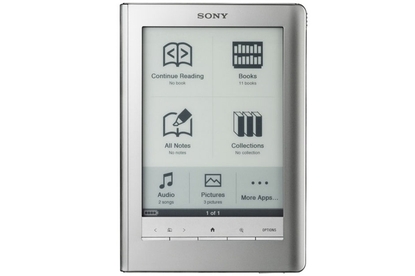Sony PRS-600 Reader Touch Edition (PRS-600)
The Sony Reader Touch Edition (PRS-600) is Sony's new flagship e-book reader
Pros
- Full-featured reader with a good music player, intuitive user interface
Cons
- A tad heavy and pricey, requires a PC to add content
Bottom Line
Unless having to connect to a PC to acquire content is a major concern for you, the Sony Reader Touch Edition is well worth considering.
-
Price
$ 300.00 (AUD)
Note: Pricing for this product is in US$.
With the addition of ePub support, the Sony Reader Touch Edition shapes up as a formidable competitor to Amazon's Kindle for those who want a sturdier and more elegant reader.
Looking for the best eBook reader? Before you buy an Amazon Kindle, Apple iPad or Sony Reader check out our eBook reader comparison guide to find out the best features you should compare.
The Sony Reader Touch Edition (PRS-600) is Sony's new flagship e-book reader, offers something we haven't seen in previous Sony Readers: a touchscreen and stylus for navigating and for creating drawings and handwritten notes. Whether this innovation enhances the e-book experience is open to debate, but the overall quality of the product is not: Except for its lack of wireless connectivity for purchasing books without connecting to a PC, the Touch Edition is a worthy competitor to Amazon's Kindles--and at this writing a significant presence on our Top 5 E-Book Readers chart.
This device looks like a refined version of Sony's previous full-size reader (the PRS-700), with a 6-inch, 8-grayscale E Ink screen framed by a metallic case (available in silver, black, or red). Though it's on the heavy side for a reader (at just over 10 ounces), it's only a couple of ounces heavier than its smaller sibling, the Sony Reader Pocket Edition. The stylus slides smoothly in and out from a slot in the top right of the case. Sony provides a neoprene pouch to protect the screen in transit.
The included USB cable attaches to a computer (Windows or Mac) to recharge the internal battery; connecting the device initiates installation of the required EBook Library software for managing and transferring content through the cable.
Beneath the display are five thin silvery bar-shaped buttons. The two on the far left are for turning pages forward and back; the centre button (labelled with a home icon) brings up the main menu; the fourth button produces a pop-up screen for changing font size (from small to extra-extra-large). The fifth button--the one on the far right--summons context-sensitive on-screen menus containing different options, depending on whether you're on a book page or on the home screen.
The main screen displays four large square icons and three smaller ones. The icon on the upper left, labeled 'Continue Reading', returns you to the page you were reading when you last left off; another icon brings up the list of books on the device; a third large icon displays a list of notes you've created and a fourth icon shows books grouped by collection (for example, all purchased books are presented as a collection).
The three smaller icons underneath go to text memos, which you create (laboriously) from an on-screen keyboard; handwritten notes and drawings (this icon is labelled 'Handwriting'); and a list of other features (this icon is labelled 'More'), including the audio player (for unprotected MP3 or AAC music), pictures (.jpg, .png, .gif, or .bmp), and a lengthy settings menu. I found that I could navigate through many of the menus without the stylus because the items were large enough to permit accurate fingertip input. Tapping a return icon at the top of any screen returns you to the next-higher-level menu, until you're back at the home screen.
Sony lets you tweak a number of settings, including the smaller main-screen icons (by subbing in features from the More menu). But you can't change the bigger main-screen icons. I particularly appreciated being able to change the stylus gesture for turning pages: I preferred using a right-to-left swipe (in imitation of a page turn in a paper-and-ink book) over the default left-to-right motion.
Ultimately, however, I used the hardware buttons on the lower left of the device to handle page changes, and kept the stylus parked inside its slot. I didn't want to have to worry about dropping the stylus, and I don't take a lot of notes as I read, anyway.
The Touch Edition has lots of nice little extras. You can set up a slideshow and even adjust the number of seconds each image will remain on display (I didn't see an option for adding background music, though). The built-in MP3 player was the best of any I've listened to on an e-book reader, with decent-quality audio and a good range of volume over earphones (the Touch Edition has a standard headphone jack). The player has repeat/shuffle options, and you can keep the music going while you read. The Touch Edition comes with a dictionary, too, and you can annotate your books and documents.
Like the Pocket Edition, the Touch Edition supports Adobe's ePub format with Adobe Content Server 4 encryption (along with Sony's BBeB format), so you don't have to purchase books from Sony's online bookstore as you did with earlier Sony Readers. You must still install the eBook Library software, but thereafter the Reader appears as another device in the Adobe Digital Editions PC software for managing ePub content, and you can drag and drop a downloaded book to the Reader as you would to any other device.
The Touch Edition displayed ePub and BBeB volumes flawlessly, and it turned pages briskly. I found the five font sizes good: I settled on using the middle one, but the largest one was big enough for a vision-impaired friend to read comfortably.
In short, Sony continues to be a class act in the digital book realm; and since it now supports ePub, it should rival Amazon in the breadth of available content. At US$300, it's pricier than many other e-book readers, but it's also one of the best designed and most full-featured. Unless having to connect to a PC to acquire content is a major concern for you, the Sony Reader Touch Edition is well worth considering.
Brand Post

Most Popular Reviews
- 1 Dell U3223QE review: A winning debut for an IPS Black monitor
- 2 HP Spectre x360 16 review: The right 2-in-1 at the wrong time
- 3 Acer K242HYL review: An affordable monitor for any occasion
- 4 GeForce Now review: You bring the games, Nvidia streams the hardware
- 5 Asus ProArt PA279CV monitor review: The go-to for content creators on a budget
Latest News Articles
- Bizarre iOS bug swaps out Spotify for Apple Music in the iPhone dock
- iPad buying guide 2022
- Apple adds two popular classic iPads to ‘vintage’ list
- Macworld Podcast: iMovie 3 and our iOS 16 wishlist
- iOS 16: Everything we know about the next big iPhone update
Resources
Macworld
What's new, plus best mac-related tips
and tricks

Business Centre
The latest business news, reviews, features and whitepapers

Videos
Watch our video news and reviews from around the world

Guides
Comprehensive buying guides, features, and step-by-step articles

PCW Evaluation Team
Pedro Peixoto
Aruba Instant On AP11D

Set up is effortless.
Cate Bacon
Aruba Instant On AP11D

The strength of the Aruba Instant On AP11D is that the design and feature set support the modern, flexible, and mobile way of working.
Dr Prabigya Shiwakoti
Aruba Instant On AP11D

Aruba backs the AP11D up with a two-year warranty and 24/7 phone support.
Tom Pope
Dynabook Portégé X30L-G

Ultimately this laptop has achieved everything I would hope for in a laptop for work, while fitting that into a form factor and weight that is remarkable.
Tom Sellers
MSI P65

This smart laptop was enjoyable to use and great to work on – creating content was super simple.
Lolita Wang
MSI GT76

It really doesn’t get more “gaming laptop” than this.
Featured Content
- Which Lenovo Laptop Should I Buy?
- Every TV in Samsung's 2022 line-up: OLED, Neo QLED and more!
- Top 10 best Android and Apple phones for under $600
- Everything you need to know about Smart TVs
- What's the difference between an Intel Core i3, i5 and i7?
- Laser vs. inkjet printers: which is better?