
Telstra Wi-Fi 4G Advanced II wireless modem review
Share a mobile Internet connection between a multitude of devices with Telstra’s wireless modem.
Pros
- Telstra's vast network
- Touchscreen display
- Doubles as portable battery charger
- Easy interface
Cons
- Plans are more expensive than rivals
-
Price
TBA (AUD)
Telstra has partnered with Netgear to release the Wi-Fi 4G Advanced II wireless hotspot modem. The little black modem supports Telstra’s 4GX network and will share Internet with up to ten devices.
Wireless modems are an easy way to share an Internet connection when you’re on the go, whether it is for use during a meeting or to keep the kids informed during a road trip. The 4G Advanced II operates on a SIM card just as a smartphone, except it works as a hotspot by sharing the Internet connection with trusted devices.
The second-generation product represents a much needed improvement over the original, which was lambasted by customers for being unreliable in its review. Good Gear Guide has since increased our testing time to six weeks in an effort to find out if the Wi-Fi 4G Advanced II is plagued by the same problems.
Changes to the 4G Advanced II appear to be small upgrades and not great redesigns. The original was based on a great idea: a 4G hotspot that displays how much Internet you have left. This model is picking up where its forefather left off, only it benefits from a few key differences.

Most design cues have been borrowed from the original. A 2.4-inch. 320x240 resolution screen is the Telstra modem’s most unique design trait. This time it’s joined by two capacitive buttons — a home and back key — to help navigate the modem’s simplistic menu.
The screen comes in handy by displaying how much data you have left, and because it can be used to access most Wi-Fi settings, it negates the need to log into a separate Web interface. It’s possible to enable a one-time ‘guest mode’ for visitors to use, switch on-and-off the 5GHz band, or change the modem’s password.
Aside from being coloured in black, it looks near identical to the original. There’s still two antenna sockets on the bottom, which come in handy if there’s a need to boost coverage in areas with flaky reception, and a power button up top.
Read more: Foxtel makes triple threat play with broadband, home phone and pay TV

The 4G Advanced II doubles as a portable battery. Netgear ships it with a cable that acts as an adaptor between itself and your USB charging cable. Connect the two and the modem will feed its charge to your smartphone or tablet. This feature is called ‘Jump Boost’ and it can be set to turn off after 30, 60 or 90 minutes.
The main improvement is the modem’s compatibility with Telstra’s 4GX network, which uses a method called carrier aggregation to combine its 700MHz- and 1800MHz-spectrum. Supporting the 700MHz spectrum, which better permeates apartment buildings and below-ground structures, means you will benefit from a more consistent signal when indoors.
The mobile hotspot supports category 6 (Cat6) LTE, and on Telstra’s network that means it is theoretically capable of speeds up to 100 megabits per second (Mbps). This theoretical maximum is reserved for urban areas as people travelling to the Australian country side will have to make do with a top speed of 50Mbps.
Read more: Telstra hedges overseas roaming costs with travel passes
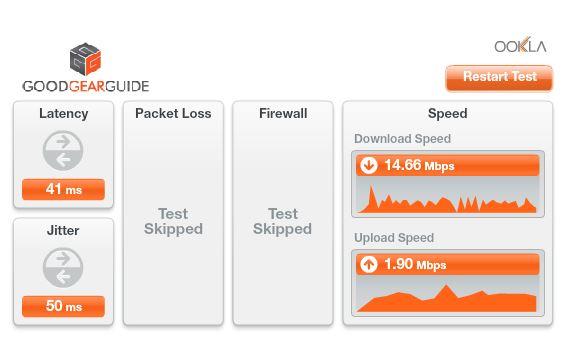
Supporting dual-band Wi-Fi allows the 4G Advanced II to broadcast its Internet hotspot over the commonly used 2.4GHz spectrum, or the less cluttered 5GHz frequency.
The competence of the Netgear modem does depend on the performance of Telstra’s mobile network. A variety of environmental and geographical factors can influence the strength and speeds of a wireless Internet connection. It is for this reason theoretical speeds only are cited.
Our tests were performed in different suburbs across New South Wales. We hope people from other states and territories who own a Telstra 4G Advanced II will test and share their Internet speeds using the Good Gear Guide Broadband Speed Test.
Two speed tests performed in our North Sydney office resulted in average download speeds of 3.09Mbps and upload speeds of 9.04Mbps. A test performed at our home in Bankstown returned download speeds of 35.96Mbps and upload speeds of 13Mbps.
Tests were also conducted along a peak hour train ride as we travelled from North Sydney towards Sydney’s western suburbs, commuting through Central station and Sydney’s inner west on the way. Testing the connection on a peak hour train is gruesome, but it does offer an insight into peak-hour speeds.

The findings summarised in the table above reveal the speed dropped drastically at 5pm from Central Station onwards. Despite the peak-hour congestion, the speeds were still fast enough to stream a Presto movie with only two momentary pauses, and videos from YouTube without any trouble.
Read more: Ambiguous iPhone 6 pricing lands Telstra $100k fine
Telstra proudly promotes that ten devices can connect to the 4G Advanced II at any one time. A shortcoming of any wireless modem is that the speed is shared across the number of devices using it.
The battery in the Netgear-manufactured modem has a capacity of 2930 milliamps-hour. Telstra quotes it can be used for 11 hours straight before needing a charge. We set the modem up conscientiously by having the screen turn off after 5 seconds and found the modem has exceptional standby time. We downloaded a large file over 90 minutes and then kept the modem active for 14 hours. During that time the battery dropped 18 per cent only. The battery would die quicker with continuous streaming, though the odds are this modem will be used intermittently between the general speed of Telstra’s network and the limit of data allowances.
Telstra’s Wi-Fi 4G Advanced II is a capable modem benefitting from a colour touchscreen, an easy-to-navigate interface and the ability to double as a portable charger. Speeds are quick during off peak times and remain fast enough even when the network is congested and you’re stuck commuting on a long train ride. Plans are more expensive than that of rivalling telcos, but then again, Telstra does offer the most extensive coverage.
Brand Post

Most Popular Reviews
- 1 Dell U3223QE review: A winning debut for an IPS Black monitor
- 2 HP Spectre x360 16 review: The right 2-in-1 at the wrong time
- 3 Acer K242HYL review: An affordable monitor for any occasion
- 4 GeForce Now review: You bring the games, Nvidia streams the hardware
- 5 Asus ProArt PA279CV monitor review: The go-to for content creators on a budget
Latest News Articles
- Telstra launches the Smart Modem 3 with faster Wi-Fi speeds
- Netgear reveals the world’s first quad-band Wi-Fi 6E router
- TP-Link’s Archer GX90 AX6600 Wi-Fi 6 gaming router
- Research: 1 in 16 home routers can be hacked
- How to use your Mac's Wi-Fi menu to sort out weak areas of Wi-Fi coverage
Resources
Macworld
What's new, plus best mac-related tips
and tricks

Business Centre
The latest business news, reviews, features and whitepapers

Videos
Watch our video news and reviews from around the world

Guides
Comprehensive buying guides, features, and step-by-step articles

PCW Evaluation Team
Pedro Peixoto
Aruba Instant On AP11D

Set up is effortless.
Cate Bacon
Aruba Instant On AP11D

The strength of the Aruba Instant On AP11D is that the design and feature set support the modern, flexible, and mobile way of working.
Dr Prabigya Shiwakoti
Aruba Instant On AP11D

Aruba backs the AP11D up with a two-year warranty and 24/7 phone support.
Tom Pope
Dynabook Portégé X30L-G

Ultimately this laptop has achieved everything I would hope for in a laptop for work, while fitting that into a form factor and weight that is remarkable.
Tom Sellers
MSI P65

This smart laptop was enjoyable to use and great to work on – creating content was super simple.
Lolita Wang
MSI GT76

It really doesn’t get more “gaming laptop” than this.
Featured Content
- Which Lenovo Laptop Should I Buy?
- Every TV in Samsung's 2022 line-up: OLED, Neo QLED and more!
- Top 10 best Android and Apple phones for under $600
- Everything you need to know about Smart TVs
- What's the difference between an Intel Core i3, i5 and i7?
- Laser vs. inkjet printers: which is better?










