
Thecus N2310 NAS device
A small and reliable network attached storage device, but it's not as user friendly as it could be
Pros
- Neat unit with good reliability and fast performance
- Affordable
- Good mobile app for accessing content from the NAS on your phone
Cons
- Interface is clean, but could use refinement
- Apps and app installation not as good as it is on other devices
Bottom Line
The Thecus N2310 is a well priced, 2-bay NAS device that offers plenty of speed for storing and accessing files across your network. Its interface could use a little refinement to make it more user friendly, especially for many of its extra features, but it's still relatively easy to set up. We also like its mobile app, which is great for accessing data off the NAS from a phone.
-
Price
$ 199.00 (AUD)
The Thecus N2310 is a small, two-bay network attached storage (NAS) device that’s designed primarily for home users. Compared to many NAS devices, it’s a good looking unit with reasonable build quality, and it possesses many of the features that are sought by consumers, such as easy installation, and the ability to copy from and backup to USB drives.
Its two drive bays can accommodate two 3.5in SATA hard drives, and we had no problem setting it up with two 6TB, WD Red hard drives, which are specifically designed for NAS operation. We were up and running in a short time, with the drives set up in a RAID 1 array to provide data redundancy in case one drive fails.
One Gigabit Ethernet port at the rear is used to connect the NAS device to a network, and during our tests we found the Thecus to be a fast and consistent performer. Transfers averaged 101 megabytes per second (MBps) between the NAS and our test laptop, which was also connected to the router using Gigabit, and transfers peaked at 110MBps. This performance makes it a great repository for backups and large video files, and it can be used perfectly for streaming video through a media player.
Like many modern, consumer-based NAS devices we’ve seen, the Web-based interface for the Thecus N2310 is almost desktop-like in its appearance, showing only two icons on its main page by default, and therefore providing a clean and efficient disposition. Icons at the corners of the interface are shortcuts that can be used to get to disk and network information quickly, and there is a control panel icon that holds all of the system’s other settings.
While it’s a clean interface overall, it’s not one of the most user friendly that we’ve encountered. In particular, the control panel opens up in to a window that can’t be resized, and you can’t open up multiple windows for different settings, instead having to navigate back and forth in the same window. Furthermore, there are many features that aren’t explained very well, which is a problem since some aspects of the configuration require multiple steps in order to be completed.

It’s definitely the type of unit for which you have to read the manual, even for rather basic tasks such as giving users permission to access specific shared folders. We had to go through numerous steps to give privileges to users, and would have been lost without the online manual. If you’re already the tinkering type, then this might not faze you, but it can be frustrating if all you want to do is quickly set up the device and forget it. For settings that require a restart, such as setting user quotas, you have to go through three confirmations before the restart is executed.

We tested with the latest version of the Thecus OS6 operating system, which we installed after being prompted by an alert within the NAS configuration page. The update was completed while we were within the NAS environment, meaning we didn't have to hunt around the Thecus site for a download and then manually update the system; it was all done automatically.

The same can’t be said for the NAS device’s app support. As is the trend for NAS devices these days, you can install official and third party apps on the Thecus, but there is no search engine for apps within the interface. Instead, you have to head to the Thecus Web site’s ‘NAS App Center’, and select the 2310 from a drop-down list in order to search for apps that are compatible with it.
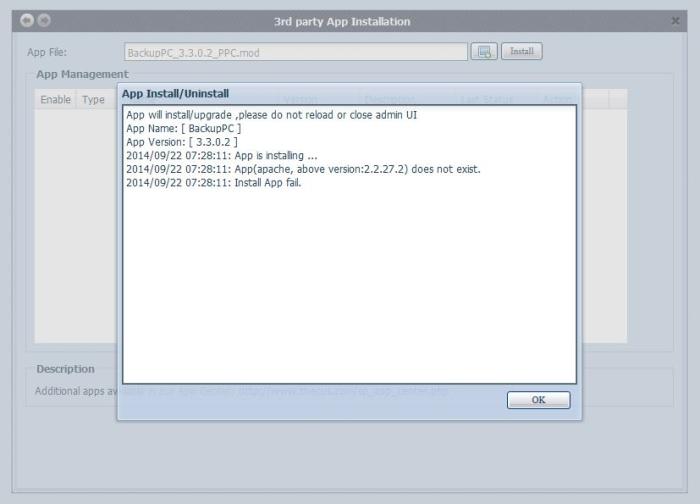

You have to download the app’s file, then upload it to the NAS device manually. There are two settings in the Web interface for apps, one called ‘3rd party App Installation’ and the other called ‘Official NAS Application’. You have to use the ‘3rd party App Installation’ setting to get apps onto the Thecus. But it’s still not as easy as that. Some of the apps need other modules in order to work, and these will usually be listed if the app you are trying to install fails. For example, one of the backup apps we tried would not install unless we first installed the Apache Web server app.
Some apps are preinstalled, such as the Transmission BitTorrent downloader. However, to use it you have to type in the IP address of the NAS device, followed by the port that’s used by the app (9091). It’s not as simple as the download centre apps other NAS devices, such as the Asustor 202TE.
The apps environment isn’t the be-all and end-all for the Thecus 2310 NAS device, and you shouldn’t consider it or discount it on that aspect alone. The overall performance of the NAS turned out to be reliable and quick in our tests, and we found it to be a good unit for backups and accessing large files across our network. USB ports at the rear can be used to backup data from attached devices, or you can use USB-based mass storage to backup the data that you house on the Thecus.
We also found the mobile app, Thecus T-OnTheGo to be very useful for streaming content from the NAS to a smartphone. It's a little rough around the edges as far as setting it up is concerned, but once it's up and running it allows for content on the NAS to be browsed easily.

All up, a very good NAS unit for doing the basics, and it can be pushed further if you're prepared to learn more about its third party apps and more advanced features. Importantly, it's a relatively affordable NAS, with street pricing for the bare unit (without drives) costing under $200 at many computer stores.
Related content
• Storage buying guide: external drives, internal drives, SSDs, and NAS devices
• Promise Technology NS6700 NAS device
• Seagate goes after small business market with new NAS devices
• Seagate Business Storage 2-Bay NAS device
• Why can't I access my NAS device from my Windows 8.1 computer?
• Netgear ReadyNAS RN10400 NAS device
• Asustor AS-202TE NAS device
Brand Post

Most Popular Reviews
- 1 Dell U3223QE review: A winning debut for an IPS Black monitor
- 2 HP Spectre x360 16 review: The right 2-in-1 at the wrong time
- 3 Acer K242HYL review: An affordable monitor for any occasion
- 4 GeForce Now review: You bring the games, Nvidia streams the hardware
- 5 Asus ProArt PA279CV monitor review: The go-to for content creators on a budget
Latest News Articles
- This write-once portable SSD can never be erased
- Seagate’s Star Wars ‘Beskar Steel’ SSDs are storage fit for a bounty hunter
- Micron’s microscopic NVMe SSD packs 2TB of lightning-quick storage
- ‘UltraRAM’ breakthrough could merge storage and RAM into one component
- Samsung’s first PCIe 5.0 SSD is here and it’s stupidly fast
Resources
Macworld
What's new, plus best mac-related tips
and tricks

Business Centre
The latest business news, reviews, features and whitepapers

Videos
Watch our video news and reviews from around the world

Guides
Comprehensive buying guides, features, and step-by-step articles

PCW Evaluation Team
Pedro Peixoto
Aruba Instant On AP11D

Set up is effortless.
Cate Bacon
Aruba Instant On AP11D

The strength of the Aruba Instant On AP11D is that the design and feature set support the modern, flexible, and mobile way of working.
Dr Prabigya Shiwakoti
Aruba Instant On AP11D

Aruba backs the AP11D up with a two-year warranty and 24/7 phone support.
Tom Pope
Dynabook Portégé X30L-G

Ultimately this laptop has achieved everything I would hope for in a laptop for work, while fitting that into a form factor and weight that is remarkable.
Tom Sellers
MSI P65

This smart laptop was enjoyable to use and great to work on – creating content was super simple.
Lolita Wang
MSI GT76

It really doesn’t get more “gaming laptop” than this.
Featured Content
- Which Lenovo Laptop Should I Buy?
- Every TV in Samsung's 2022 line-up: OLED, Neo QLED and more!
- Top 10 best Android and Apple phones for under $600
- Everything you need to know about Smart TVs
- What's the difference between an Intel Core i3, i5 and i7?
- Laser vs. inkjet printers: which is better?










