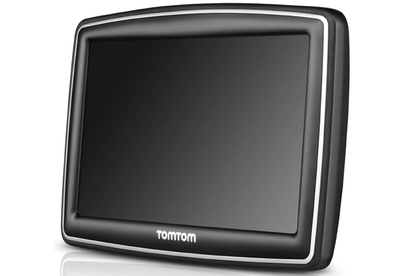TomTom XXL 540 GPS unit
TomTom's latest GPS boasts a massive 5in screen
Pros
- Large display, excellent interface, EasyPort mount, lane guidance, safety alerts, general navigation experience is pleasing
Cons
- Traffic is optional (and expensive), no AC adapter included, no Australian text-to-speech voice
Bottom Line
TomTom's XXL 540 GPS unit takes the XL 340 and adds an extra-large display, but the navigation experience is similar. Unless you're hell bent on getting a GPS with a big screen, we think most users will be better off saving some money and opting for the XL 340 instead.
-
Price
$ 349.00 (AUD)
Bigger isn’t always better, but that hasn't stopped TomTom from releasing an extra-large version of the XL 340 GPS unit. The TomTom XXL 540 has a massive 5in screen, as well as IQ Routes technology, advanced lane guidance and the company's EasyPort mount system.
The main difference between the TomTom XL 340 and the aptly titled XXL 540 is the screen size. While the XXL 540 GPS unit boasts an extra-large 5in widescreen display, the XL 340 makes do with a 4.3in screen. This means there is plenty more real estate to display the simple TomTom maps, but the overall user experience remains similar. Despite the extra-large display, the TomTom XXL 540 is only as thick as its smaller counterpart. It retains the all black colour scheme of both the XL 340 and the ONE 140.
TomTom's EasyPort mount is used again to good effect. The mount has been designed to be left attached to the unit and folded flat after use. The circular lock means it's quick and easy to attach, and the design allows titling of the XXL 540 in multiple directions.
The TomTom XL 540's interface has seen only a slight refresh, and it remains effortless to use. Slightly smaller icons and a plain white background give the XXL 540 a more professional feel. A faster processor compared to previous ONE GPS units makes browsing menus and loading maps slightly snappier.
In addition to an address, the TomTom XXL 540 can navigate to a recent destination, a point of interest (POI), a postcode, a crossing or intersection, a saved favourite, a point on the map or a city centre. For traditional address entry you can choose between ABC, QWERTY and AZERTY keyboard layouts, and the extra-large screen is great for text input.
The IQ Routes technology used in the TomTom XXL 540 GPS unit is based on real-life user data rather than the traditional maximum speed method. It determines a route by considering all possible routes and then selecting the one that takes the least time, with the technology often trying to avoid main roads. The XXL 540 seemed to take the fastest route on some of our more frequently tested routes, but route calculation does take a little longer than previous models. In our experience, the XXL 540 generally still preferred to calculate routes using main roads rather than backstreets that are often slightly quicker.
The TomTom XXL 540 also comes with advanced lane guidance. On multilane roads, an icon in the bottom-left corner of the map screen highlights which lane you should be in, depending on your destination. At busy highway junctions this is enhanced by arrows indicating the lane direction combined with a static image of road signs. The signs are the same colour as the ones displayed on the road, in order to minimise confusion.
Live traffic capabilities are not included. The XXL 540 can only connect to the SUNA Traffic Channel if you purchase TomTom's TMC antenna ($159.95).
The TomTom XXL 540 has text-to-speech technology, which means that it speaks the names of streets as you approach them. The unit tends to struggle with longer street names and can only speak them using its British and American voices (there is an Australian voice, but it doesn't announce street names). The voice is clear and the XXL 540's speaker is fairly loud at its highest level, though not as deafening as the higher priced GO 750. The XXL 540 also comes with fixed speed and red-light camera warnings, school zone warnings and an over-speed alert.
The TomTom XXL 540 supports TomTom's Map Share feature. In addition to corrections and improvements to the maps being uploaded every month by other TomTom users, Map Share allows you to make adjustments to maps through the unit itself. Users can add their own POIs, update road changes, edit phone numbers and add new streets. You can then share this information with other TomTom users, uploading the changes via the included TomTom HOME software.
TomTom's 'Help Me' safety feature is also included. This displays information and allows you to navigate (either by car or on foot) to a multitude of services including police stations, hospitals, mechanics, public transport and pharmacies. It also includes first aid, traffic regulation, and repair and maintenance information.
Battery life is rated at up to three hours. As with the rest of the company's range of GPS unit, TomTom doesn't include an AC charger in the sales package, so you'll have to charge the XXL 540 via the included USB cable or in-car charger.
Stay up to date with the latest reviews. Sign up to GoodGearGuide’s Gear Daily newsletters
Follow GoodGearGuide on Twitter: @Goodgearguide
Brand Post

Most Popular Reviews
- 1 Dell U3223QE review: A winning debut for an IPS Black monitor
- 2 HP Spectre x360 16 review: The right 2-in-1 at the wrong time
- 3 Acer K242HYL review: An affordable monitor for any occasion
- 4 GeForce Now review: You bring the games, Nvidia streams the hardware
- 5 Asus ProArt PA279CV monitor review: The go-to for content creators on a budget
Latest News Articles
- Exciting New Aussie Dash-Cams Unveiled Ahead of Holiday Road Trip Season
- Latest Spartan sports watches hit the scene
- Early iPhone 7 reviews: You'll miss the headphone jack, but the camera and battery life are tops
- Watch out: iOS 10 install is reportedly bricking some iPhones
- Google's Pixel Launcher leak hints at the demise of the Nexus brand
Resources
Macworld
What's new, plus best mac-related tips
and tricks

Business Centre
The latest business news, reviews, features and whitepapers

Videos
Watch our video news and reviews from around the world

Guides
Comprehensive buying guides, features, and step-by-step articles

PCW Evaluation Team
Pedro Peixoto
Aruba Instant On AP11D

Set up is effortless.
Cate Bacon
Aruba Instant On AP11D

The strength of the Aruba Instant On AP11D is that the design and feature set support the modern, flexible, and mobile way of working.
Dr Prabigya Shiwakoti
Aruba Instant On AP11D

Aruba backs the AP11D up with a two-year warranty and 24/7 phone support.
Tom Pope
Dynabook Portégé X30L-G

Ultimately this laptop has achieved everything I would hope for in a laptop for work, while fitting that into a form factor and weight that is remarkable.
Tom Sellers
MSI P65

This smart laptop was enjoyable to use and great to work on – creating content was super simple.
Lolita Wang
MSI GT76

It really doesn’t get more “gaming laptop” than this.
Featured Content
- Which Lenovo Laptop Should I Buy?
- Every TV in Samsung's 2022 line-up: OLED, Neo QLED and more!
- Top 10 best Android and Apple phones for under $600
- Everything you need to know about Smart TVs
- What's the difference between an Intel Core i3, i5 and i7?
- Laser vs. inkjet printers: which is better?