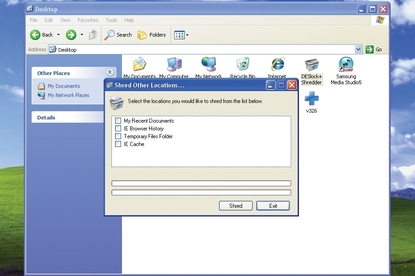Velosecure Identity Finder 2.4
Pros
- Seeks credit card and bank account numbers without being prompted
Cons
- It's expensive for the use of one computer only, error messages are uninformative
Bottom Line
You could manually track down personal information on your PC with Google Desktop or another desktop search tool, but Identity Finder makes the process much easier. In addition it can dig into saved browser passwords, which neither Google Desktop nor the native Windows search can. Identity Finder works with Windows Vista, XP and 2000, and an Enterprise version is available for Windows Server 2003. You can grab a free trial version from their Web site, but it will show you only the information it has found--it won't tell you where the data is or let you take steps to protect it. Those details and capabilities will cost you.
-
Price
$ 40.00 (USD)
This data-shredding software is effective at finding and protecting personal information on a PC, but it's expensive.
Velosecure's well-designed but expensive Identity Finder 2.4 software locates sensitive information on your PC and either deletes it or shields it from data-stealing malware and notebook thieves. Searching in your files, e-mail, Web surfing history, and Windows Registry, it automatically finds some types of data, such as passwords or credit card numbers, without your having to give specific instructions. It also assists in data protection, allowing you to perform such tasks as encrypting Office documents or setting a Firefox master password from within the program.
Unfortunately, the software is overpriced for the average consumer: At $US40 ($AUD47.53) for a licence that works on only one computer, it costs more than many good antivirus programs. Though it doesn't impose the recurring subscription costs of an antivirus utility, the expense makes it most suitable for businesses or home offices that handle customer data.
After you install the 10.6MB download, Identity Finder walks you through a nicely designed wizard that determines where the program should search and what it should search for. The app automatically seeks out credit card and bank account numbers, basing its search on number patterns so you don't have to type in the digits yourself. It can do the same for passwords.
You can also have the software look for a wide assortment of other information, such as a birth date, a mother's maiden name, or a driver's licence number, but you'll need to supply that information first. The program can search for your selections among a range of file types, including Office documents, text files, and Adobe Acrobat files; in addition, it can scan Outlook, Outlook Express, and Windows Mail (for Vista) messages, as well as Web passwords and history files for Internet Explorer (5, 6 and 7) and Firefox (1.x and 2.x).
If you choose to search your entire computer and you have tons of files (as I do), the search can take hours -- but the results may surprise you. The app found my credit card number in three different saved Firefox forms, though it not surprisingly also labelled a few things as passwords that weren't. I digitally shredded the Firefox forms from within Identity Finder, but only after figuring out that I had to close Firefox first (the error messages were uninformative).
You don't have to open Office documents to assign them each a password within Identity Finder. You can use the software to assign a master password for saved passwords in Firefox, too, but since Internet Explorer doesn't offer an equivalent feature, your only option there is to use Identity Finder to disable saved passwords within IE.
Brand Post

Most Popular Reviews
- 1 Dell U3223QE review: A winning debut for an IPS Black monitor
- 2 HP Spectre x360 16 review: The right 2-in-1 at the wrong time
- 3 Acer K242HYL review: An affordable monitor for any occasion
- 4 GeForce Now review: You bring the games, Nvidia streams the hardware
- 5 Asus ProArt PA279CV monitor review: The go-to for content creators on a budget
Latest News Articles
- Microsoft’s universal ‘One Outlook’ client just leaked out
- Microsoft reveals a new Windows Game Bar built for controllers
- Microsoft tests a limited VPN for Microsoft Edge
- Audacity developer puts the ‘proper’ version on the Microsoft Store
- How to pin an extension to Chrome’s toolbar
Resources
Macworld
What's new, plus best mac-related tips
and tricks

Business Centre
The latest business news, reviews, features and whitepapers

Videos
Watch our video news and reviews from around the world

Guides
Comprehensive buying guides, features, and step-by-step articles

PCW Evaluation Team
Pedro Peixoto
Aruba Instant On AP11D

Set up is effortless.
Cate Bacon
Aruba Instant On AP11D

The strength of the Aruba Instant On AP11D is that the design and feature set support the modern, flexible, and mobile way of working.
Dr Prabigya Shiwakoti
Aruba Instant On AP11D

Aruba backs the AP11D up with a two-year warranty and 24/7 phone support.
Tom Pope
Dynabook Portégé X30L-G

Ultimately this laptop has achieved everything I would hope for in a laptop for work, while fitting that into a form factor and weight that is remarkable.
Tom Sellers
MSI P65

This smart laptop was enjoyable to use and great to work on – creating content was super simple.
Lolita Wang
MSI GT76

It really doesn’t get more “gaming laptop” than this.
Featured Content
- Which Lenovo Laptop Should I Buy?
- Every TV in Samsung's 2022 line-up: OLED, Neo QLED and more!
- Top 10 best Android and Apple phones for under $600
- Everything you need to know about Smart TVs
- What's the difference between an Intel Core i3, i5 and i7?
- Laser vs. inkjet printers: which is better?