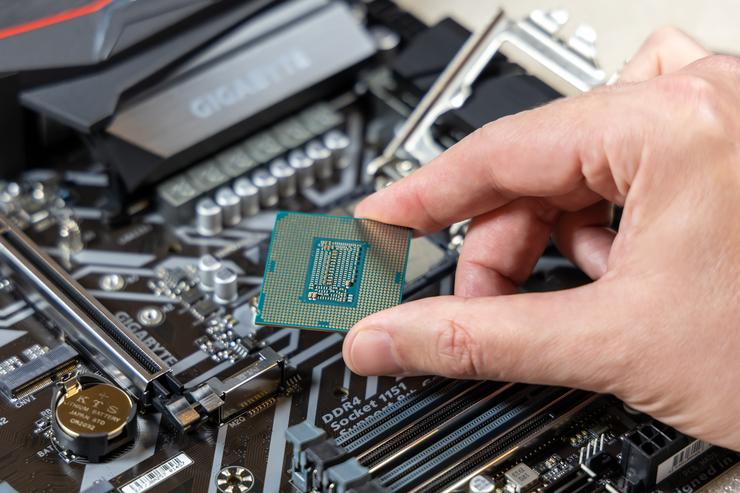 Credit: Dreamstime / Mnogomesta
Credit: Dreamstime / Mnogomesta
Intel Turbo Boost Explained
 Credit: Intel
Credit: Intel Intel’s Turbo Boost feature allows a processor to dynamically increase its clock speed whenever the need arises. The maximum amount that Turbo Boost can raise clock speed at any given time is dependent on a number of factors. This includes the number of active cores, the estimated current consumption, the estimated power consumption and the overall processor temperature.
Using the Core i5-12600H as an example, its maximum allowable processor frequency is 4.5 GHz while its base clock speed is 3.30 GHz. A 12th-Gen Alder Lake i3 CPU like the Core i3-12300 has a higher base clock speed of 3.50 GHz but a lower max turbo frequency of 4.40 GHz.
Cache size
 Credit: Intel
Credit: Intel Another thing that sets Intel’s i3, i5 and i7 apart is cache size.
Both your computer’s RAM and its CPU cache serve as holding areas for frequently used data. Without them, the CPU would have to keep on relying on your hard disk drive for everything, which would slow everything down and cause even simple tasks to take a lot longer.
See, whenever a CPU finds that it keeps on using the same data over and over, it stores that data in its cache. A CPU’s Cache is just like RAM, only faster — since it’s built into the CPU itself. If RAM's value as a component is billed around its ability to minimise interaction with your PC's hard drive, the value of your CPU's cache is that it minimises interaction with your PC's RAM.
As you might be able to guess, a CPU with a larger cache allows for more data to be accessed faster. This is one major reason why an i7 outperforms an i5 — and why an i5 outperforms an i3.
What's more, CPU cache sizes have grown significantly in recent years.
Intel’s 4th Gen Haswell Core i3 processors had either 3MB or 4MB of cache, Haswell Core i5s had either 4MB or 6MB of cache and Haswell Core i7 CPUs had a hefty 8MB of cache, except for the i7-4770R, which had only 6MB.
In contrast, Intel’s 12th-gen Alder Lake CPUs not only have more cache (for example, up to 12 GB in Intel 12-gen Core i3 processors), they also sport a new and improved cache type called Smart Cache.
Smart Cache makes caching more efficient by sharing the cache memory between the cores of the processor, which has the result of improving the overall performance and efficiency of the CPU.
Hyper-Threading
 Credit: Supplied
Credit: Supplied Although the analogy isn’t perfect, Hyper-Threading is basically the equivalent of something like turbo-boost when it comes to increasing the power of your CPU’s cores.
In normal circumstances, only one thread can be served by one CPU core at a time. If a CPU is a dual-core, then supposedly only two threads can be served simultaneously. If your CPU has four cores, it can handle four threads at once. If your CPU has six cores….you get the idea.
Hyper-Threading changes this dynamic in a pretty significant way because it allows a single core to serve multiple threads at once through virtualisation.
For instance, a dual-core Core i3 with hyper-threading can serve two threads per core rather than the regular one per core. In other words, a total of four threads can run simultaneously and a quad-core Core i5 processor that doesn’t support Hyper-Threading is going to be about as capable as a dual-core Core i3 processor that does - at least when it comes to the number of threads it can handle at once.
This is one of the many reasons why Core i7 processors are the considered the crème de la crème when it comes to mainstream desktop processors. They boast more cores than i5 and i3 processors which has obvious Hyper-Threading benefits.
Intel’s Core i9 CPUs push this even further, by increasing the core-count even higher. For instance, Intel’s Alder Lake i9 CPUs go as high as 16-cores and 24-threads.
Intel Core i3 vs Intel Core i5 vs Intel Core i7
If you’re the kind of person who wants to buy or build a computer that’ll last, you have to ask yourself what you’re going to use it for.
 Credit: Intel
Credit: Intel If you do a lot of things at the same time on your PC, then it might be worth forking out the extra cash for an i7. Gamers in particular will want to opt for an i7, as it’s always better to sit closer to the recommended system requirements than its minimum system requirements. However, if you only use your PC to check emails, do some banking, read the news, and download a bit of music, you’re probably going to be OK with the cheaper i5 or i3.
The other deciding factor here should be whether or not the things you’re doing on your next PC are going to be things that can actually make use of technologies like Hyper-Threading. In other words, you need to look into and learn whether the applications and programs you use have any sort of multithread capability.
Many modern photo editors and video editing programs are multi-threaded, for example. However, there are no guarantees and taking the time to Google it for yourself could potentially save you money.
Hopefully this article has given you some insight for your next CPU selection and you now have a better idea of what the differences between Intel’s Core i3, Core i5 and Core i7 CPUs are.
Either way, happy computing!
This article was originally written by David Parkinson and then updated by Dominic Bayley in 2022.
Related reviews and features:
Top 10 Apple and Android smartphones you can buy for under $300
- 100 Great PC Games You Should Play Before You Die
















