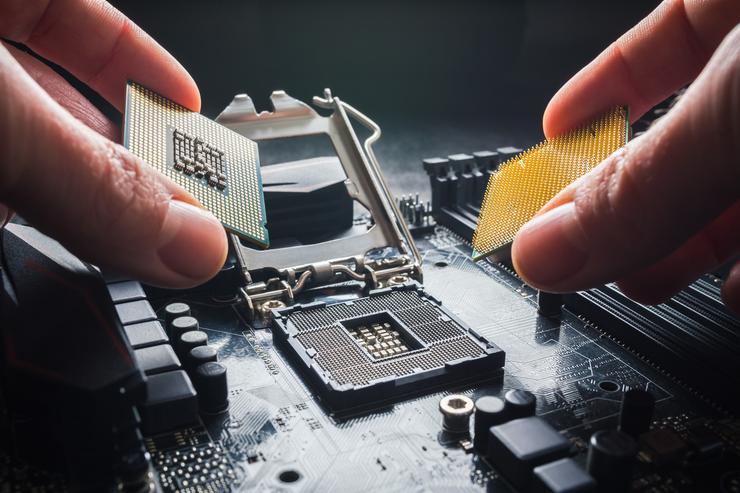 Credit: Photo 169531891 © Petrsvoboda91 | Dreamstime.com
Credit: Photo 169531891 © Petrsvoboda91 | Dreamstime.com
AMD Ryzen and Intel Compared
Performance: How we test
For the Intel tests we used our regular Test Rig components and an Intel Core i7 7700K CPU.
The AMD AM4 Test Rig used the same Samsung 960 Pro NvME hard drive, Nvidia 1070 graphics card but opted for a Gigabyte Aorus GA-AX370-Gaming 5 motherboard (BIOS rev: 5b) and Corsair Vengeance 3000MHz LPX DDR4 RAM.
[Related: Everything you need to know about NVMe]
We ran the tests at default BIOS settings with only the memory timings being adjusted to run at the advertised speeds.
AMD told us that these still need to be done manually but we found on our Gigabyte motherboard that we could still set the timings and voltage automatically using Intel’s proprietary XMP settings. It only took a couple of clicks and we were good to go.
Related: How to set up new RAM using XMP
Overclocking
We then ran the same tests with a system’s automatic overclocking features. We don’t tweak settings as high as an enthusiastic overclocker might, since (relatively) few people will be bothered to do the same. However, where it made sense (like if our motherboard settings or an app made it easy to stably boost performance), we were happy to do so.
 Credit: ID 145429696 © Oleksandr Lutsenko | Dreamstime.com
Credit: ID 145429696 © Oleksandr Lutsenko | Dreamstime.com For example, Intel’s processors played nicely with the Gigabyte Z170X Designare motherboard’s built-in (and automatic) overclocking settings to allow us to easily increase the clock speed on our CPU. This feature isn’t available on Gigabyte's AX370 mobo but same sort of overclocking can be achieved by launching the RyzenMaster Windows app and sliding the sliders to select the speed you want.
We only had access to a modest Noctua NH-U12S SE-AM4 air cooler which meant we couldn’t push the Ryzen 1800X CPU too hard. Ryzen’s built in heat management means it manages its own speed at high temperatures. This has the side effect of running faster when cooler. We found the 3.6GHz CPU crashed at 4.1GHz but would run stably at 4GHz.
The exception here was in the Cinebench 3D rendering test which pushes all cores to 100% usage. It quickly crashed at 4GHz and only worked sporadically at 3.8GHz. We strongly suspect that a better cooler will improve this performance but, unfortunately, we didn’t have access to one at the time of writing.
Why AMD Ryzen requires Windows Power Settings to be set to High Performance?
We usually leave our test rig at default settings with Balanced Performance but AMD insists that it requires Windows to be set to High Performance in order to get the best from Ryzen because of the platform’s innovative heat-influenced performance features which can be detrimentally affected by Windows core parking and power management.
We found that switching from Balanced to High Performance yielded immediate results. Doing so raised Ryzen’s PC Mark score from 4171 to 4317 (this compares a Core i7 7700K's Balanced Performance score of 4411).
Which processor was faster: Intel or AMD?
Generally speaking, Intel’s 7th Generation Kaby and Coffee Lake processors are faster than AMD’s Ryzen processors but there are exceptions. In general usage Intel wins but if and when an application or game that takes full advantage of all the available cores is used, Ryzen can be significantly faster.
Our AMD Ryzen test rig arrived with some unusual tweaks (AMD is adamant it shouldn’t have but it did) and when we reset the (rev. 3f) BIOS (and set up the RAM with XMP timings) it scored 3,944 in PC Mark.
Gigabyte provided us with the latest rev. 5b version and the score increased to 4,010. That’s still behind the Kaby Lake 7700K’s 4,448 and also behind Intel’s older 6th generation 4GHz Skylake Core i7 6600K score of 4,040.
When overclocked the Ryzen score only increased to 4,147 but the Intel 6700K pushed on to 4,355 and the 7700K pushed on to 4,477.
 Credit: IDG
Credit: IDG So in the general usage PC Mark test, Intel wins – which will be enough for most people.
We also ran the Creative 3.0 PC Mark test which focuses more on photo manipulation and video editing. In this case Intel scored 5,853 while Ryzen scored 5,861. That’s a slight win for Ryzen which, as we see below, will translate to potentially-dramatic time saving if you do extensive media encoding.
3D Mark Ryzen results
 Credit: FutureMark
Credit: FutureMark In 3D Mark the 1800X Ryzen processor scored consistently higher than Intel’s 7700K. However, this score is made up of three parts: two graphics tests and a CPU test.
Both graphics tests were actually very similar: 37fps and 32.5fps which isn’t surprising due to both systems relying on the same Nvidia GTX 1070 graphics card. Still, 3D Mark appears to make good use of the extra cores on offer with Ryzen and it scored 26fps versus Intel's 18.5fps.
 Credit: IDG
Credit: IDG While these are all airy fairy numbers it does tell us that when used as a general gaming system both platforms are comparable in performance. It also reflects the fact - regardless of what really goes into creating these scores - that if a game (or game benchmark) is optimised to use more than four cores, it will perform better with AMD Ryzen.
For that reason, it’s worth checking how your favourite game supports more-than-four cores. As far as we understand, the following games do: Battlefield 1, Battlefield V, Civilization 6, Ghost Recon: Wildlands, Rise of the Tomb Raider, DOOM, Lords of the Fallen, Wolfenstein: The New Colossus and Forza Horizon 3.
Cinebench R15
 Credit: MAXON
Credit: MAXON Cinebench renders a 3D scene and is useful in that it maximises all cores and threads when it runs. It’s in tasks like this (and movie encoding) where you’d expect an eight-core processor like Ryzen should destroy a four-core processor like the Kaby Lake 7700K - and it did.
At stock speed it scored 1,604 compared to the 7700K’s 995. When overclocked to 3.8GHz the Ryzen managed 1637. This is almost double what Intel’s 7700K was able to offer.
This test which really shows how AMD’s platform excels. Usually, you’d use an Intel Core i7 6900K (which scored 1,560) to perform extensive rendering and encoding tasks but those cost $1500.
That AMD Ryzen can beat that performance when it costs less than half the price is truly outstanding.
Next Page: Which CPU should you buy right now?
















