 Credit: Mark Hachman / IDG
Credit: Mark Hachman / IDG
Oh, no: bloatware
Some budget laptops come overburdened with bloatware, and the Spin 3 is no exception. Some are welcome: The Spin 3’s taskbar includes the Firefox browser as well as Dropbox, which offers 25GB of cloud storage as part of an Acer promotion. Acer preinstalled Norton Security Ultra from Norton LifeLock, and customers will receive a 30-day subscription. (While we believe that the built-in Windows Defender offers satisfactory antimalware protection, the service comes bundled with a password vault, backup, and other services.) Acer (and Microsoft) preloaded the various Office apps, though you’ll have to provide your own subscription.
Acer also provides a collection of its own apps, which really deserve to be integrated into a single overarching utility. The only ones worth your time are the Acer Care Center, which allows you to request hardware updates manually, tune the system via defragmentation and other services, and so on. Quick Access provides a couple more features: the ability to manage charging via the USB ports, and a superior blue-light management control, with four gradations that go far beyond Windows’ own settings.
Otherwise, the bloatware approaches horrifying levels: separate applications for registering the unit; another, Acer Collection S, that collects curated apps (like Facebook and Netflix, which is already installed elsewhere); plus a second Apps Explorer with even more. There’s a PhotoDirector for Acer trial. PowerDirector for Acer. A user experience app. Shortcuts to Amazon, Booking.com, Evernote, ExpressVPN, a GoTrust ID app that uses your mobile phone to help authenticate, portals to buy audio and video editors from Magix Software, Hearts Deluxe, Candy Crush Friends. There are also apps to manage Intel’s Optane drive (the Spin 3 doesn’t have one) and a Thunderbolt manager, which seemed to do nothing even with a hub connected. Stop already!
The one question I’m left wondering is why, of all the software Acer bundles, there isn’t a single good drawing app. That’s one of the Spin 3’s selling points, after all.
A fun pen, a subpar webcam
Tucked inside the Spin 3 is an integrated Wacom AES Active Pen, which rather cleverly fits inside an unobtrusive slot on one side of the chassis. I’ve wrestled with integrated pens before, but this pen is designed such that it can be inserted in only one way. The pen’s apostrophe-shaped top contains a small metal contact for charging the pen, which Acer says can last for 90 minutes on just 15 seconds of charge, or over 100 minutes with a 300-second charge.
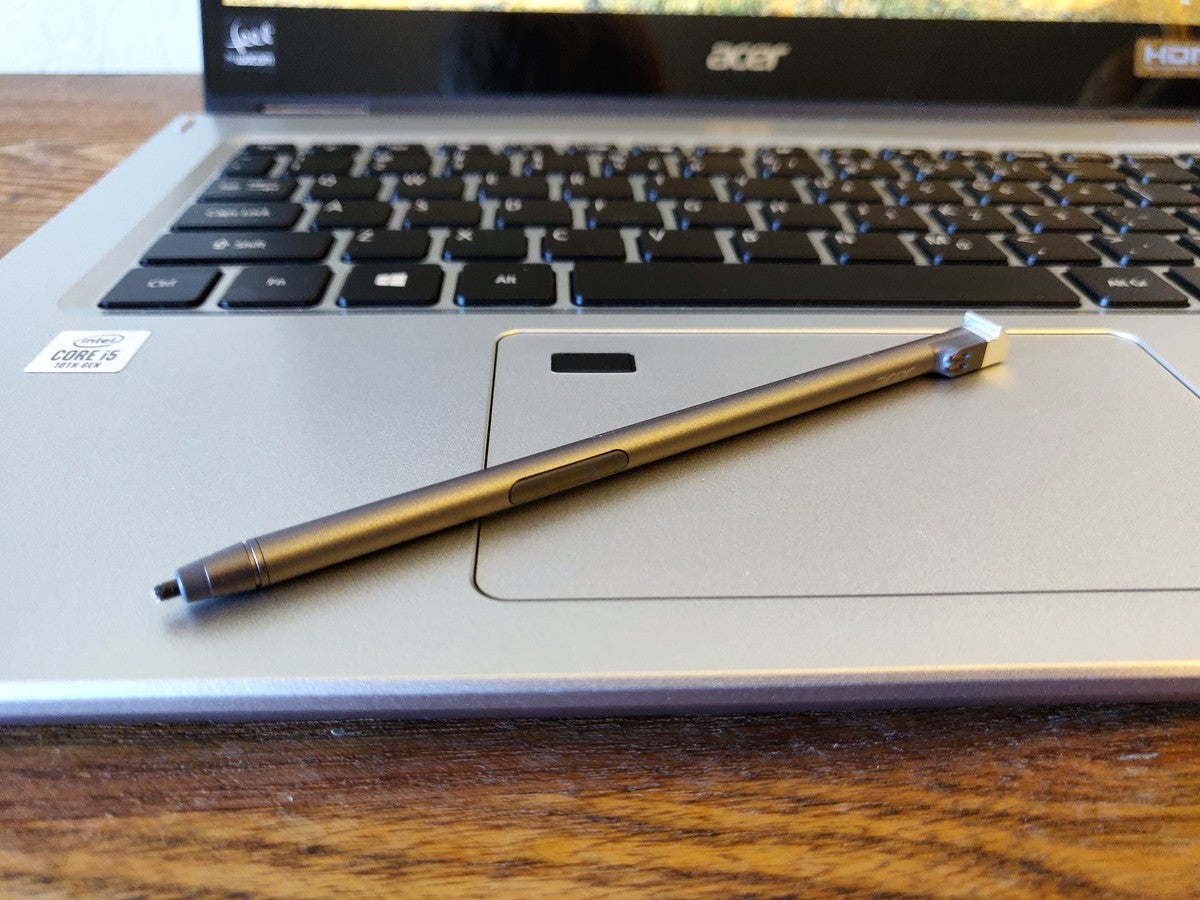 Mark Hachman / IDG
Mark Hachman / IDG
The Spin 3’s integrated stylus measures 125.31mm long with a 5.3mm diameter, according to Acer. A single button can be used to select or erase e-ink.
Acer tells us that the pen uses EDLC (electric double-layer capacitors), which negates the need for a battery. It also means that Windows won’t report the pen’s battery level via the Bluetooth settings menu within Windows, because the AES pen communicates directly with the Wacom digitizer built into the Spin 3. We noticed a little ink lag. Tilt appears to be supported.
 Mark Hachman / IDG
Mark Hachman / IDG
A close-up of the pen’s charging connectors.
Though the pen’s a bit on the skinny side (which can leave fingers feeling cramped after a while), I was able to enjoy a relaxing session of the Fresh Paint app. The battery held up just fine.
 Mark Hachman / IDg
Mark Hachman / IDg
The image that the Acer Spin 3 captured appears to be a bit more washed-out than this rather grim screenshot indicates.
There’s no reason to expect a budget laptop like the Spin 3 to have anything better than a 720p webcam—the same sort you’ll find in the vast majority of laptops currently available. The webcam’s color accuracy seems to be on point, but the image quality is flat and mushy. The integrated HDR controls within the Windows Camera app seem to have no effect, whether off or on.
Acer Spin 3 Performance
The Acer Spin 3’s moderate performance reflects its budget roots, and there’s no shame there. For web surfing, movie watching, Excel and other office work, as well as some light gaming, it will do the job. I was also surprised to discover that the Spin 3 played back my 4K/60 YouTube test video without dropping a single frame—other, more powerful laptops I’ve tested recently couldn’t do that!
 Mark Hachman / IDG
Mark Hachman / IDG
A number of user-accessible screws on the bottom of the laptop should make upgrades possible. (We haven’t tested this ourselves.)
Below, you’ll see a series of benchmarks where we compare the Spin 3 to other, mostly budget-level 14-inch laptops. Keep an eye on the Walmart Motile M142, a surprisingly decent $500 14-inch laptop, the insanely good $675 Acer Swift 3 SF314-42-R9YN and the Lenovo Yoga C740-14IML, a $790 14-inch convertible. We’ve compared it to last holiday’s Acer Aspire 5 (now out of stock), and a couple of Microsoft devices. By and large, though, Acer owns a lot of the budget laptop category.
PCMark 8 is an older suite. We use the Work benchmark to evaluate the laptop on its ability to open and manipulate spreadsheets, hold video calls, and edit test documents, plus indulge in some light gaming. Creative’s suite stresses the CPU and GPU a bit more with photo editing, video editing, and more intensive gaming tests. The Spin 3 did well here, posting one of the higher scores on both tests.
 Mark Hachman / IDG
Mark Hachman / IDG
The Acer Spin 3 performs quite well in both the Work and Creative tests, as we’d expect.
We use Cinebench to test the CPU capability, pushing all of its cores to the limit. We’d expect the Spin 3’s 10th-gen “Ice Lake” Core chip to post midrange performance, and it does.
 Mark Hachman / IDG
Mark Hachman / IDG
Acer’s Spin 3 is a middle-of-the-road laptop where pure compute power is concerned.
The HandBrake open-source transcoding tool takes a conventional Hollywood movie and transcodes it into a lower-resolution format appropriate for a tablet. It’s a good test of a real-world task, and evaluates how well the laptop can work under stress for a prolonged period of time. The Spin 3 finished the task faster than most of its rivals.
 Mark Hachman / IDG
Mark Hachman / IDG
HandBrake’s a useful real-life benchmark, and the Spin 3 holds its own among the upper echelon. This score is measured in the elapsed seconds to compete the task.
Next up is the 3DMark Sky Diver benchmark, an older test that’s still applicable for laptops with integrated GPUs. The 10th-gen Core i5-1035G1 used in the Spin 3 includes a “G1” suffix, indicating the weakest graphics performance within Intel’s 10th-gen lineup. As a result, some of the other Ice Lake CPUs outperform the Spin 3 in graphics performance.
 Mark Hachman / IDG
Mark Hachman / IDG
A 10th-gen “G1” processor like the Spin 3’s simply isn’t as powerful as its competition.
It’s worth noting that the Spin 5 technically failed a 3DMark stress test, which loops a single benchmark over and over. “Failing” the test means that one or more results are inconsistent with the others, usually indicating that the laptop’s performance has degraded due to power or thermal limits. In this case, this probably just signifies that you shouldn’t expect consistent performance while playing games.
Finally, we take a look at battery life, where we set the display brightness to 250 nits, connect earbuds at medium volume, and loop a 4K video over and over until the battery expires. Though a slightly hefty laptop like the Spin 3 has room for a larger battery, the 47.9Wh capacity is average (and it stopped a bit short of full design capacity, charging to just 45.9W). Its battery life of just under nine hours will get you through a full day’s work. However, other modern laptops are doing far better.
 Mark Hachman / IDG
Mark Hachman / IDG
The Acer Spin 3 averages just under nine hours of battery life.
Should you buy the Acer Spin 3?
For a budget laptop that’s largely middle-of-the-road, the Acer Spin 3 still manages to stand out because of several forward-looking features. The Thunderbolt port, the integrated stylus, and the Wi-Fi 6 antenna are things you won’t find on many other models in its price range.
You do have options. You could pay $30 more to buy the Acer Swift 3 SF314-42-R9YN, which is both lighter and faster. (My gut says that AMD Ryzen 4000-powered laptops will be the budget laptop story of 2020.) Or if battery life is your priority, Lenovo’s Yoga C740-14IML excels—and it’s also more expensive. If you shop around and still end up with the Acer Spin 3, though, you shouldn’t be disappointed.

















