 Credit: Brad Chacos/IDG
Credit: Brad Chacos/IDG
Nvidia GeForce RTX 3090 Founders Edition design
The GeForce RTX 3090 Founders Edition is like the 3080 FE’s design on steroids.
It’s the same cooler, just massively bigger. While the RTX 3080 FE managed to squeeze into a 2-slot design, Nvidia expanded the 3090 Founders Edition to a full three slots.
It’s longer, too. The RTX 3080 FE measures 11.2 inches long, while the 3090 FE is 12.3 inches. This beast takes a lot of space in your case.
 Brad Chacos/IDG
Brad Chacos/IDG
RTX 3090 FE next to RTX 3080 FE
If you’re a gamer, that doesn’t matter. And if you’re a prosumer who only needs one or two monstrous graphics card for your projects, the RTX 3090 Founders Edition’s size shouldn’t matter either. But if your workload can scale up if you put more graphics cards in your system, drastically reducing completion time and potentially putting real money in your pocket, the size is something you want to take into consideration.
I have a second 3090 here—MSI’s custom Gaming X Trio, which is also a beefy 3-slot design. I’d hoped to slap both in my system to test Davinci Resolve performance. They both fit in my ATX motherboard, but the fans on the bottom-most card couldn’t avoid the case wiring for my Corsair Crystal 570X RGB case. You could fit two triple-slot 3090s easily into a full-tower case, but not this relatively spacious mid-tower.
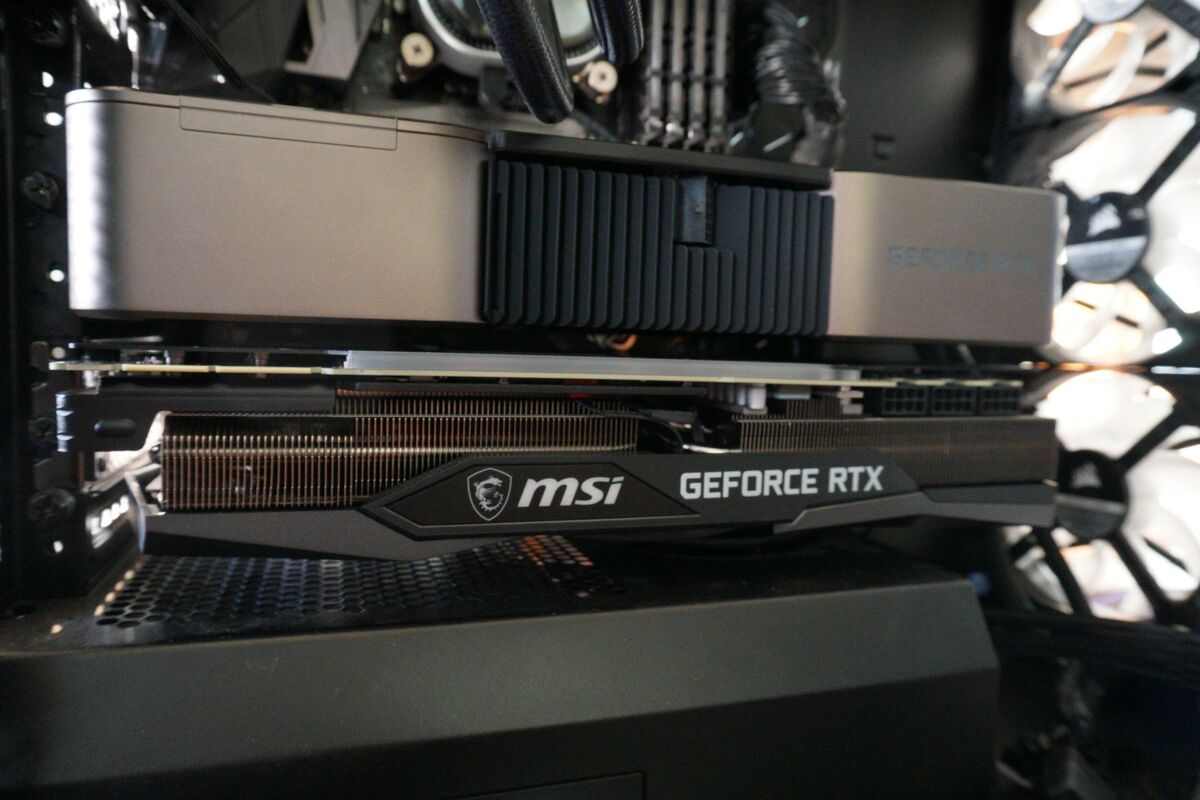 Brad Chacos/IDG
Brad Chacos/IDG
Two triple-slot RTX 3090s is a tight squeeze in a standard PC case.
The actual cooler design could be an issue if you plan on slapping several into a system too, as both the Founders Edition and the MSI card (review tomorrow!) exhaust hot air back into your case, rather than venting it all out with a blower-style design. If you have a big case and want to cram four or more RTX 3090s inside of it after reading this review, we’ve spotted a Gigabyte RTX 3090 with a standard 2-slot, blower-style design, but it’s unknown at this point whether adopting a less-potent cooler will affect real-world performance. Of course, you could also turn to custom water cooling.
There’s no doubting the Founders Edition’s effectiveness, though. Its two-slot configuration held up very well on RTX 3080, but opting for the smaller design helped custom models with bigger coolers run even cooler and quieter. Well, not here. It’s clear Nvidia engineered its radical cooler with the GeForce RTX 3090 in mind, and the Founders Edition cooler blows us away in its beefed-up 3-slot version. Even with the card running at full tilt, pushing our total system power draw over 500 watts, the Founders Edition couldn’t be heard whatsoever. It maxed out at a chilly 68 degrees Celsius under load—far cooler than most custom designs on less potent GPUs, and a full 11 degrees cooler than the RTX 3080 FE.
 Brad Chacos/IDG
Brad Chacos/IDG
Heavy metal. The entire body of the RTX 3090 Founders Edition acts like a heatsink, bristling with thick, black fins.
All those bristling metal fins and Nvidia’s unique “Flow-through” push-pull hybrid design really paid off. Custom cards will find it difficult to match the Founders Edition’s excellent cooling. For deeper details into the custom cooler, check out the Founders Edition design section of our RTX 3080 review.
Like that card, the 3090 Founders Edition also uses a proprietary 12-pin connector to power the card, but Nvidia includes a bundled adapter in the box. It’s short and ugly, though some power supply makers like EVGA offer full-length 2x 8-pin to 12-pin cables if the aesthetics bother you.
Nvidia’s GeForce RTX 30-series also upgrades to PCIe 4.0, which is currently supported only on AMD Ryzen 3000 systems with an AM4 X570 or B550 motherboard. Intel does not support the blazing-fast interface. PCIe 4.0 makes little difference if you’re gaming—the raw speed of your CPU matters more, which is why we tested this card on an overclocked 5GHz Core i7-8700K instead of upgrading to a Ryzen 3000 system. But it’s possible that some professional applications can better tap into the lightning-fast interface.
 Brad Chacos/IDG
Brad Chacos/IDG
Peer closely and you can see the proprietary 12-pin power connector nestled among the black metal fins in the center of the RTX 3090.
Nvidia is pitching the GeForce RTX 3090 as an 8K gaming GPU. As you’ll see in our testing later, it can definitely hit 60 frames per second at 8K in many games, though it’s far from universal. In any case, Nvidia equipped the GeForce RTX 3090 with an HDMI 2.1 connector capable of handling 8K/60 over a single cable—something that couldn’t happen with previous HDMI or DisplayPort connectors. The card also packs three DisplayPort 1.4 connections.
That setup works well enough for the RTX 3080. Considering the 8K video and enthusiast-level aims of this much pricier RTX 3090, however, I would’ve preferred to see an extra HDMI 2.1 connection, even if it meant dropping a DisplayPort. That HDMI 2.1 connection is required for 8K video, and if you’ve invested in a VR headset as well—easy to imagine if you’re this class of gamer—then you’ll need to swap the cords out when switching between the two. The RTX 3090 lacks the VR-focused VirtualLink connector found on prior-gen GeForce FE cards (after no headsets embraced it). Nvidia says it decided customers are more likely to need extra DisplayPorts than two HDMI 2.1 connections, but pointed out that the custom $1,600 Asus TUF RTX 3090 includes dual HDMI ports if you need them.
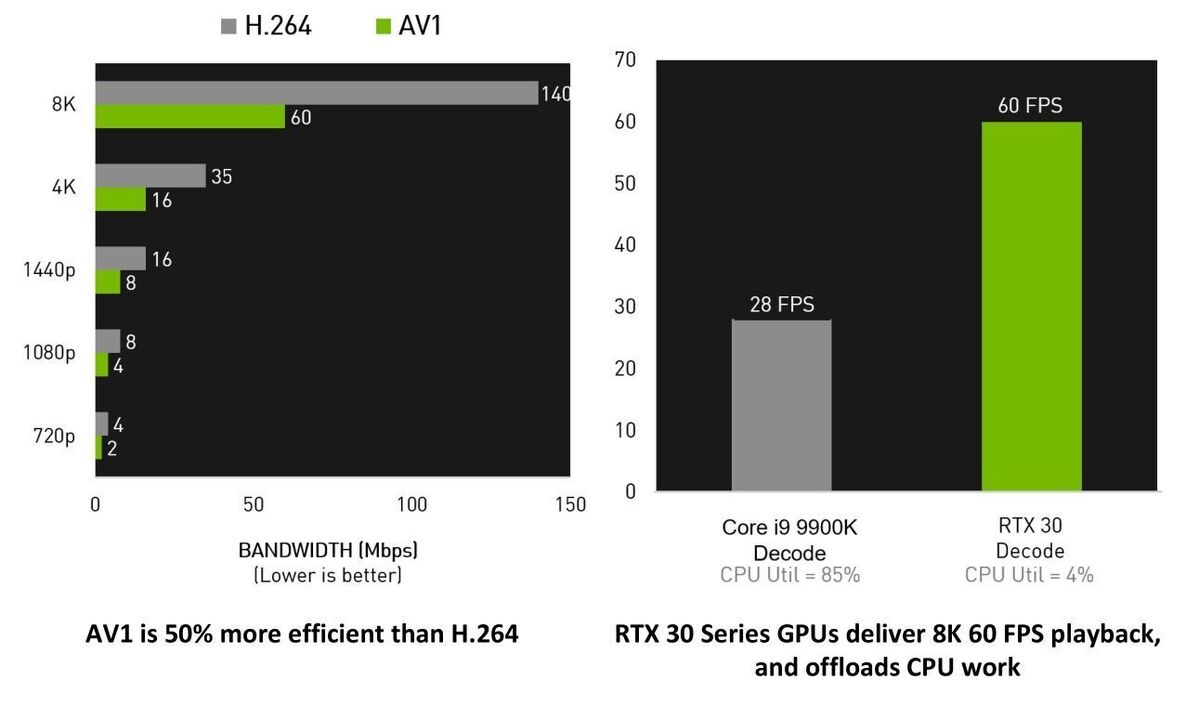 Nvidia
Nvidia
Nvidia-supplied numbers for AV1 vs. H.264 decode performance
On the video technologies front, the RTX 30-series GPUs are the first to support AV1 decode (a boon for streaming 8K content) and the ability to record 8K HDR video natively at 30 fps using GeForce Experience’s Shadowplay feature. These new features potentially negate the need to invest in a discrete video capture card to share your 8K experiences with the world.
If you’re interested in learning more about the streaming software side of the RTX 30-series, I highly recommend watching EposVox’s excellent GeForce RTX 3080 review embedded below. He specializes in streaming and video creation tools, and delves deeply into the performance of AV1, NVENC encoding performance, and actual streaming results around the 22:08 mark. It’s a review of a less powerful card, but it should still prove insightful. If you want a deeper look at AV1 specifically, he goes into detail at the 56:52 mark of this other video. Good stuff.
Our tests using Microsoft’s AV1 video extension and this 8K/60 video on a 4K monitor upscaled to 8132x4320 using Nvidia’s Dynamic Super Resolution technology lived up to the claims. Without the GeForce RTX 3090 installed, watching that video maxed out our processor, which in turn led to massive amounts of dropped frames. But the RTX 3090’s AV1 decode support took over with it installed, easing the processor’s screams and utterly eradicating all dropped frames. Again: Good stuff.
Speaking of tests, let’s get to that. Evaluating the BFGPU will take a little more work than our typical reviews.
Next page: Our test system, content creation benchmarks begin

















