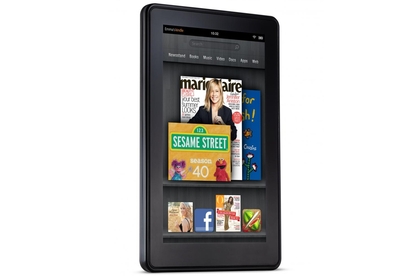Amazon Kindle Fire tablet
A tablet that fails to impress, as either a tablet or as an e-reader
Pros
- Easy shopping for Amazon books, music, videos
- Smooth integration of cloud and local storage
Cons
- Sluggish performance
- Interface still has some bugs
- Not as flexible and versatile as other tablets
Bottom Line
The 7in Android-based Amazon Fire will appeal to those who buy books, videos, and music at Amazon, but it will frustrate those looking for a more versatile slate.
-
Price
$ 199.00 (AUD)
The difference between phone and tablet apps on a 7-inch screen can be huge. This shortcoming is particularly surprising since I'd have expected Amazon to handpick apps from its Appstore that best show off what the Kindle Fire can do. Instead, my random downloads produced apps with fuzzy, phone-ready graphics and menu design, and my searches revealed apps that won't even work right on the Kindle Fire because it lacks the necessary hardware. Even Angry Birds wasn't ready for prime time here — two versions of Angry Birds launched upside down, depending on how I held the tablet. Oops.
Amazon Kindle Fire: Software
For all the thoughtful design touches the Kindle Fire has, I found just as many glitchy behaviors. In all, they speak to premature software, and some things that Amazon may perhaps fix with future software updates. For example, book page turns didn't always feel smooth, whereas highlighting passages gave me no issues. Animations and graphics were jerky, but the carousel on the home screen is insanely zippy. The well-presented music player is an improvement over that of standard Android 2.x tablets, but the interface is at times inconsistent (tapping on a song in the cloud brought up a jarringly Android-like menu). The Amazon-supplied on-screen keyboard has a good layout for typing, but I nonetheless found myself prone to a few more errors than I'm used to on other 7in Honeycomb tablets.
Other random issues I encountered: The keyboard in the Newsstand didn't work consistently in landscape mode, the device wouldn't always register various taps on the screen, and sometimes the interface ran away with itself (in one instance, when I zoomed in on a photo, the image moved every which way).
Although many of those problems are clearly software bugs that annoy, but don't impede use of the tablet, my bigger concerns lie with the image-quality compromises I identified with the Kindle Fire.
Let's start with the image gallery. Ordinarily a tablet's gallery lets you easily show off photos of family and friends. But the Kindle Fire's Gallery app limits the usefulness of this indispensable tool: It resizes all the photos loaded into the app — regardless of whether you add them by dragging and dropping to the tablet when it's connected to your PC, or whether you download the images via email. After resizing, images become soft and pixelated, and you can't zoom in on them (and when you try, all you get is a hot mess of blockiness).
One of my test images, for example, was resized to 486 by 324 from its original 3888 by 2592 pixels, which made for an unacceptable result. The issue lies entirely with Amazon's Gallery app. That same photo renders well in a random but kludgy free image viewer that I downloaded, exhibiting better colour and saturation, and reasonably sharp detail. But in the Kindle Fire's native image gallery? Not even close.
Knowing that Amazon made such choices for users in the gallery makes me question what other trade-offs the company may have made in the name of its perceived greater good.
Brand Post

Most Popular Reviews
- 1 Dell U3223QE review: A winning debut for an IPS Black monitor
- 2 HP Spectre x360 16 review: The right 2-in-1 at the wrong time
- 3 Acer K242HYL review: An affordable monitor for any occasion
- 4 GeForce Now review: You bring the games, Nvidia streams the hardware
- 5 Asus ProArt PA279CV monitor review: The go-to for content creators on a budget
Latest News Articles
- Bizarre iOS bug swaps out Spotify for Apple Music in the iPhone dock
- iPad buying guide 2022
- Apple adds two popular classic iPads to ‘vintage’ list
- Macworld Podcast: iMovie 3 and our iOS 16 wishlist
- iOS 16: Everything we know about the next big iPhone update
Resources
Macworld
What's new, plus best mac-related tips
and tricks

Business Centre
The latest business news, reviews, features and whitepapers

Videos
Watch our video news and reviews from around the world

Guides
Comprehensive buying guides, features, and step-by-step articles

PCW Evaluation Team
Pedro Peixoto
Aruba Instant On AP11D

Set up is effortless.
Cate Bacon
Aruba Instant On AP11D

The strength of the Aruba Instant On AP11D is that the design and feature set support the modern, flexible, and mobile way of working.
Dr Prabigya Shiwakoti
Aruba Instant On AP11D

Aruba backs the AP11D up with a two-year warranty and 24/7 phone support.
Tom Pope
Dynabook Portégé X30L-G

Ultimately this laptop has achieved everything I would hope for in a laptop for work, while fitting that into a form factor and weight that is remarkable.
Tom Sellers
MSI P65

This smart laptop was enjoyable to use and great to work on – creating content was super simple.
Lolita Wang
MSI GT76

It really doesn’t get more “gaming laptop” than this.
Featured Content
- Which Lenovo Laptop Should I Buy?
- Every TV in Samsung's 2022 line-up: OLED, Neo QLED and more!
- Top 10 best Android and Apple phones for under $600
- Everything you need to know about Smart TVs
- What's the difference between an Intel Core i3, i5 and i7?
- Laser vs. inkjet printers: which is better?