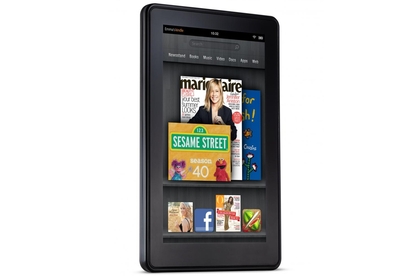Amazon Kindle Fire tablet
A tablet that fails to impress, as either a tablet or as an e-reader
Pros
- Easy shopping for Amazon books, music, videos
- Smooth integration of cloud and local storage
Cons
- Sluggish performance
- Interface still has some bugs
- Not as flexible and versatile as other tablets
Bottom Line
The 7in Android-based Amazon Fire will appeal to those who buy books, videos, and music at Amazon, but it will frustrate those looking for a more versatile slate.
-
Price
$ 199.00 (AUD)
I can't help but wonder how much of what I saw on the Fire was a design decision that sacrificed one thing for another. My streaming and downloaded Amazon Instant Videos always looked soft, and often pixelated. Text was soft, too, in the Newsstand and in books at some font and text combinations. (I liked the Lucida font best, and even then it wasn't as smooth as I've seen on the most-capable Android tablets, including models with similar resolution and screen size.) Even audio playback was wonky: Audio reached a reasonable volume and body for music, but sounded downright anaemic on videos played through the Amazon video player, and via the Hulu Plus app (other apps had fairly low volume, too).
For me, those trade-offs are simply not worthwhile, even to save a few bucks. What's the point of being able to procure video easily, if my videos are going to be soft, have artifacts, and not sound great?
Amazon Kindle Fire: Specs and performance
Tablets are more about usability than specs. That said, the Kindle Fire's skimpy specs clearly reflect the compromises that Amazon made to achieve its US$200 price.
Amazon employs a Texas Instruments OMAP 4 dual-core processor; in use, however, the Fire didn't feel like a dual-core tablet. It lagged on transitions, even simple ones such as turning book pages or rotating orientation; it also produced jerky animations and repeatedly generated pixelated video playback. It's unclear whether all of the blame lies solely with the 512MB of RAM — half what's standard on 7in tablets from companies like Acer and Samsung. Software optimization could also be part of the issue here; after all, Amazon's custom build of the Android 2.3 operating system could have some kinks, too. But in my trials, I became all too familiar with the spinning-ball wait indicator that appeared as something loaded, and I felt as if I paid with my time what I saved in money on the Fire’s modest price.
Some missing elements weren't obvious immediately, though. For example, the Kindle Fire has neither a front-facing camera nor a rear-facing one, and it lacks GPS. None of these felt like onerous omissions on their own, but they are standard amenities in the pricier top-tier competitive set, and their absence here means you're making a choice not to use your tablet for conducting video chat, scanning an image, or navigating your way around town — all of which are practical uses that you may miss having in the long run. At US$200, you’re getting what you pay for.
If you plan to pack this tablet with apps, music, books, and movies, you'll be disappointed: The Fire has only 8GB of storage space, and only 6.54GB is user-accessible. I found that it took little to blast through a couple of gigabytes of space, and even Amazon admits in its specs that the on-board storage can hold only ten movies at a time, for example. And unlike Barnes & Noble's US$200 Nook Colour and US$250 Nook Tablet, the Kindle Fire has no MicroSD card slot, so you can't add more space as needed.
Brand Post

Most Popular Reviews
- 1 Dell U3223QE review: A winning debut for an IPS Black monitor
- 2 HP Spectre x360 16 review: The right 2-in-1 at the wrong time
- 3 Acer K242HYL review: An affordable monitor for any occasion
- 4 GeForce Now review: You bring the games, Nvidia streams the hardware
- 5 Asus ProArt PA279CV monitor review: The go-to for content creators on a budget
Latest News Articles
- Bizarre iOS bug swaps out Spotify for Apple Music in the iPhone dock
- iPad buying guide 2022
- Apple adds two popular classic iPads to ‘vintage’ list
- Macworld Podcast: iMovie 3 and our iOS 16 wishlist
- iOS 16: Everything we know about the next big iPhone update
Resources
Macworld
What's new, plus best mac-related tips
and tricks

Business Centre
The latest business news, reviews, features and whitepapers

Videos
Watch our video news and reviews from around the world

Guides
Comprehensive buying guides, features, and step-by-step articles

PCW Evaluation Team
Pedro Peixoto
Aruba Instant On AP11D

Set up is effortless.
Cate Bacon
Aruba Instant On AP11D

The strength of the Aruba Instant On AP11D is that the design and feature set support the modern, flexible, and mobile way of working.
Dr Prabigya Shiwakoti
Aruba Instant On AP11D

Aruba backs the AP11D up with a two-year warranty and 24/7 phone support.
Tom Pope
Dynabook Portégé X30L-G

Ultimately this laptop has achieved everything I would hope for in a laptop for work, while fitting that into a form factor and weight that is remarkable.
Tom Sellers
MSI P65

This smart laptop was enjoyable to use and great to work on – creating content was super simple.
Lolita Wang
MSI GT76

It really doesn’t get more “gaming laptop” than this.
Featured Content
- Which Lenovo Laptop Should I Buy?
- Every TV in Samsung's 2022 line-up: OLED, Neo QLED and more!
- Top 10 best Android and Apple phones for under $600
- Everything you need to know about Smart TVs
- What's the difference between an Intel Core i3, i5 and i7?
- Laser vs. inkjet printers: which is better?