
Samsung Gear 2 smartwatch review
The best smartwatch of a bad bunch
Pros
- Feature rich
- Great screen
Cons
- Unattractive
Bottom Line
The Gear 2 is at best a second-generation experiment in the nascent wearable category. The design is off-putting — we tried to hide the watch in public — and although it has a suite of features, none of them satisfy a clear need. Some people might value one of its plethora of features, but most people won’t — and that's a big problem.
-
Price
$ 369.95 (AUD)
Wrong Gear
Time and experience has helped Samsung refine its design over the original Gear smartwatch. All of the electronics have been moved from the wristband and into the watchface. The camera, for instance, now nestles on the rim of the watch, rather than protruding from the wristband.
The rubber wrist band feels familiar because it is a run-of-the-mill wristband. Samsung claims the band is interchangeable with most ordinary watchbands and this opens customisation opportunities right up. The latch no longer houses a microphone and this makes it thinner. All of these tweaks improve the second generation smartwatch, but as far as design is concerned, it’s not necessarily a step in the right direction.
Nowadays watches best serve as a statement of fashion
The greatest problem is the Gear 2 looks more like a computer than it does a watch. The watchface is a rectangle, and because its quite thick, it bulges beneath the cuff of long sleeve shirts — provided you can wedge it there in the first place.
Samsung has yet to realise what people should expect of a smartwatch when it comes to design. Mobiles have deemed the humble wristwatch redundant as a timepiece. Nowadays watches best serve as a statement of fashion, and the Gear 2 makes the wrong kind of statement.

Quality screen, decent hardware
Samsung’s strengths begin to pick up the slack from hereon. The 1.63in AMOLED screen is adept in colour, clarity and brightness. Navigating the feature-packed smartwatch is reliant on a language of touch gestures. It is therefore a good thing the Gear 2’s screen is kind to the touch and averse to fingerprints.
Three gestures will acquaint you with the Gear 2: swipe left and right through apps; tap to select, and; swipe from the bezel downwards to go back. This lingo works well because it is simple, and because the Gear’s menu is just as easy.
Decent hardware has been crammed into the chic confines of a smartwatch. The Gear 2 is powered by a 1GHz dual-core CPU, 512MB of RAM and 4GB of internal memory. Also worth noting is this hardware — plus a heart monitor and 2MP camera — is housed in a waterproof, 68 gram body.

A remote for your smartphone
The primary function of a smartwatch is to display glanceable notifications on the convenient location of your wrist. The Gear 2 admirably performs this task by receiving select notifications and incoming phone calls. Predefined generic messages make it possible to respond quickly to texts, and although the smartwatch can be used as a Bluetooth loudspeaker, speaking into your wrist is more unusual than it is Dick Tracy.
There’s real novelty in changing the channel from a smartwatch
The Gear 2 acts as a remote control for your smartphone, which is ironic considering your smartphone acts as a remote for the devices in your ecosystem. The ability to change tracks remotely is a nice perk, but the default music player on the Gear 2’s homescreen plays music from its 4GB of local storage. The Media Controller icon — the application that allows you to control music playing on your smartphone — should take its place. This highlights a weakness in the Gear 2’s menu: the icons displayed on the homescreen cannot be configured.
Samsung’s revered WatchOn application comes installed on the Gear 2. WatchOn enables the Gear 2 to be used as a remote control for your television, set top box and air conditioner. There’s real novelty in changing the channel from a smartwatch and this is the kind of functionality that should be widely adopted.

Hearty health focus
A heart monitor, Samsung’s S Health application and waterproof credentials position the Gear 2 squarely as a fitness companion.
The underside of the watchface has a heart monitor akin to that found on the Samsung Galaxy S5. The finicky heart monitor requires quiet and contact with meaty flesh to work, but when you’re at pace running or cycling, it can be hard to come by quiet. Debate lingers over the accuracy of the Gear 2’s heart monitor, and although we didn’t have a heart monitor ready for comparison, we can attest the Gear 2’s readings were at least consistent.
Its a flaw so grand it undermines its entire appeal
Avid walkers will appreciate the Gear 2’s pedometer. The smartwatch has an in-built pedometer that makes it possible to measure your daily steps, even when you don’t have your smartphone on you. Reviewing your performance can be done directly from the Gear 2, or from the aesthetic S Health application on your supporting Samsung smartphone. Having the smartwatch synchronise with Samsung’s S Health exercise application increases the range of exercises it supports.
The Gear 2 joined us on an evening bike ride, along with Magellan’s Cyclo 505 bicycle GPS and a Samsung Galaxy S5 running the CardioTrainer fitness app. Magellan’s dedicated bike GPS and the CardioTrainer application measured our ride at 22.5 kilometres with an active riding time of 79 minutes. Samsung’s Gear 2, which works with Samsung’s S Health app, measured our ride erroneously at 34 kilometres. Furthermore, the Gear 2 couldn’t discern when we were stationary at traffic lights from when we were actively riding. By its assessment we were riding for 100 minutes.
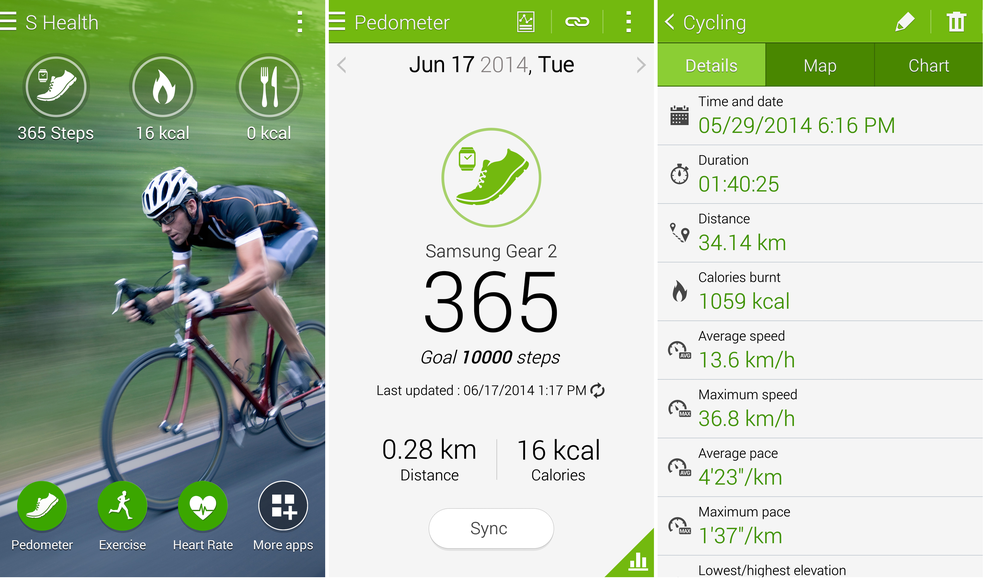
Inaccurately measuring an exercise session discounts the Gear 2’s fitness credibility. Knowing your personal watch can be used to monitor your exercise is a big selling point for the Gear 2, and not being able to trust its recordings is a flaw so grand it undermines its entire appeal.
It’s such a shame as the smartwatch has an IP67 certification, which protects it against dust and freshwater a metre deep for 30 minutes. The Gear 2 survived our water immersion test without qualms, and with a strong enough exercise suite, we could have found the wearable purposeful.
Sneaky camera, Battery life
Nestling on the rim of the watchface is a 2 megapixel camera proficient enough to record videos in high definition. Photos can be captured inconspicuously, which is why we’re grateful the shutter sound can’t be turned off or muted. Photos captured with the Gear 2 are automatically uploaded to your Galaxy smartphone.

Samsung’s original Gear operated on a custom version of Android. Samsung has since changed the platform used by its Gear smartwatches to Tizen claiming the switch increases battery life. Our testing revealed the Gear 2 would last two-and-a-half days before needing a charge.
We tried to hide the watch in public
Another improvement over its predecessor is the way the Gear 2 is charged. A generic microUSB port plugs into a small cradle, which easily clips onto the underside of the watchface. Charging from flat to full takes approximately one hour.
Final thought
The Gear 2 is at best a second-generation experiment in the nascent wearable category. The design is off-putting — we tried to hide the watch in public — and although it has a suite of features, none of them satisfy a clear need. Some people might value one of its plethora of features, but most people won’t — and that's the problem.

Brand Post

Most Popular Reviews
- 1 Dell U3223QE review: A winning debut for an IPS Black monitor
- 2 HP Spectre x360 16 review: The right 2-in-1 at the wrong time
- 3 Acer K242HYL review: An affordable monitor for any occasion
- 4 GeForce Now review: You bring the games, Nvidia streams the hardware
- 5 Asus ProArt PA279CV monitor review: The go-to for content creators on a budget
Latest News Articles
- Apple releases major updates to Logic Pro for Mac and iPad
- Apple posts another quarterly dip as Mac sales drag
- The iPhone 16’s A18 chip will change everything and nothing
- Microsoft may be readying Bing’s AI chatbot
- Security researchers warn of a new Google malware scam that could infect Macs
Resources
Macworld
What's new, plus best mac-related tips
and tricks

Business Centre
The latest business news, reviews, features and whitepapers

Videos
Watch our video news and reviews from around the world

Guides
Comprehensive buying guides, features, and step-by-step articles

PCW Evaluation Team
Pedro Peixoto
Aruba Instant On AP11D

Set up is effortless.
Cate Bacon
Aruba Instant On AP11D

The strength of the Aruba Instant On AP11D is that the design and feature set support the modern, flexible, and mobile way of working.
Dr Prabigya Shiwakoti
Aruba Instant On AP11D

Aruba backs the AP11D up with a two-year warranty and 24/7 phone support.
Tom Pope
Dynabook Portégé X30L-G

Ultimately this laptop has achieved everything I would hope for in a laptop for work, while fitting that into a form factor and weight that is remarkable.
Tom Sellers
MSI P65

This smart laptop was enjoyable to use and great to work on – creating content was super simple.
Lolita Wang
MSI GT76

It really doesn’t get more “gaming laptop” than this.
Featured Content
- Which Lenovo Laptop Should I Buy?
- Every TV in Samsung's 2022 line-up: OLED, Neo QLED and more!
- Top 10 best Android and Apple phones for under $600
- Everything you need to know about Smart TVs
- What's the difference between an Intel Core i3, i5 and i7?
- Laser vs. inkjet printers: which is better?










