
Sony Xperia Z Android phone
The water and dust-resistant Xperia Z is Sony's best smartphone. Ever.
Pros
- Dust and water resistant
- Excellent performance & UI
- Good battery life
Cons
- Lacklusture viewing angles
- Poor quality loudspeaker
- Camera app slow to open
Bottom Line
Boasting a 5in, full HD 1080p display, excellent performance, good battery life and water and dust-resistance, the glass-clad Xperia Z is easily the best smartphone Sony has ever produced. It's only let down by a poor quality loudspeaker and a screen that has lacklusture viewing angles.
-
Price
$ 749.00 (AUD)
The Xperia Z is quite possibly the only Sony smartphone that has ever stirred up a genuine buzz before its release. Boasting a 5in, full HD 1080p display, a 13-megapixel camera and water and dust-resistance, the glass-clad Xperia Z is easily the best smartphone Sony has ever produced.
Looking through the glass
The first thing you immediately notice about the Xperia Z is its design, something Sony calls "omnibalance". That's a fancy and quite frankly ridiculous marketing term that is about "creating balance and symmetry in all directions with rounded edges, and smooth reflective surfaces on all sides." Putting aside the fluff, the Xperia Z is a well designed smartphone. It's relatively comfortable to hold, has good ergonomics and the completely flat surface on the back gives it a distinctive look and feel. However, the edges of the phone can be a little sharp and often dig into your fingers.
Despite possessing a 5in screen, the Xperia Z doesn't feel too big.
Despite possessing a 5in screen, the Xperia Z doesn't feel too big. It's certainly a large smartphone but the jump in size from a handset like the Samsung Galaxy S III, for example, is not an issue. The thickness of 7.9in certainly helps in this regard and Sony's designers do deserve plenty of credit for cramming all those internals into such a slim body. The only design decision we don't understand is the lanyard eyelet on the bottom right corner. Is anyone, anywhere ever going to hang a large smartphone around their neck?

The most distinctive design feature of the Xperia Z is a large power button on the right side.
Sony has used glass on the back of the Xperia Z to create a unique look. We dropped our review unit twice and it escaped with a few scratches that aren't immediately visible unless you're looking closely. While we still have some long-term concerns around durability, Sony appears to have used a very good finish on both the front and back glass panels.
The most distinctive design feature of the Xperia Z aside from the flat, glass back is a large power button on the right side. The large, bulging aluminium key is perfectly positioned for one-handed use and offers excellent tactility. The low position of the volume rocker just below it is also ideal and makes it easy to adjust volume using one hand. A left-sided microSD port allows you to expand the Xperia Z's 16GB of internal memory.

The Xperia Z's loudspeaker is poor. It's a single speaker design that's located on the right side, towards the bottom of the phone. We found it lacking in both volume and quality for voice calls and media playback, which is disappointing. Thankfully, the earpiece speaker during phone calls fares better though you really need to position the phone precisely when you hold it up to your ear to avoid a lack of punch in volume.

Taking it for a swim
The Xperia Z can be submerged in water for up to 30 minutes without any issues.
One of the best features of the Sony Xperia Z is its dust and water resistant capabilities, rated at IP55 and IP57 standards. It's something not normally seen on high-end flagship devices. Because of this feature all ports on the Xperia Z are covered with plastic flaps which seal the phone and effectively keep water out. Flaps are usually annoying, but this is definitely something we can live with as Sony promises the Xperia Z can be submerged in water for up to 30 minutes without any issues.
The water and dust resistant feature worked as advertised during our review, though we wish you could capture photos underwater. The video recorder works when the phone is wet but you need to press the on-screen button to start recording before the phone is underwater. The screen won't recognise any finger taps when fully submerged.

The Xperia Z's viewing angles are lacklustre.
The Sony Xperia Z has a 5in screen with a full HD resolution of 1920x1080. The screen is exceptionally bright and clear and displays very crisp text when looking directly front on, but its viewing angles are lacklustre compared to many rival models. We don't consider this a critical issue as most people who use their smartphone will be looking at the display directly front on. However, other potential users may disagree.

A simple Android UI?
Sony has made minimal changes to the stock version of Android.
Sony has long spoken about the Xperia Z's "simplistic design and ideology" being an attempt to bring the "wow" factor back into the brand. While we're not sure if we agree entirely, the user interface of the Xperia Z is definitely a refreshing change from previous Sony phones. The company has made minimal changes to the stock version of Android but most of the changes it has made actually add to the overall user experience. The Xperia Z runs the 4.1 Jelly Bean version of Android but Sony says an update to the latest 4.2 version will be available shortly after launch.
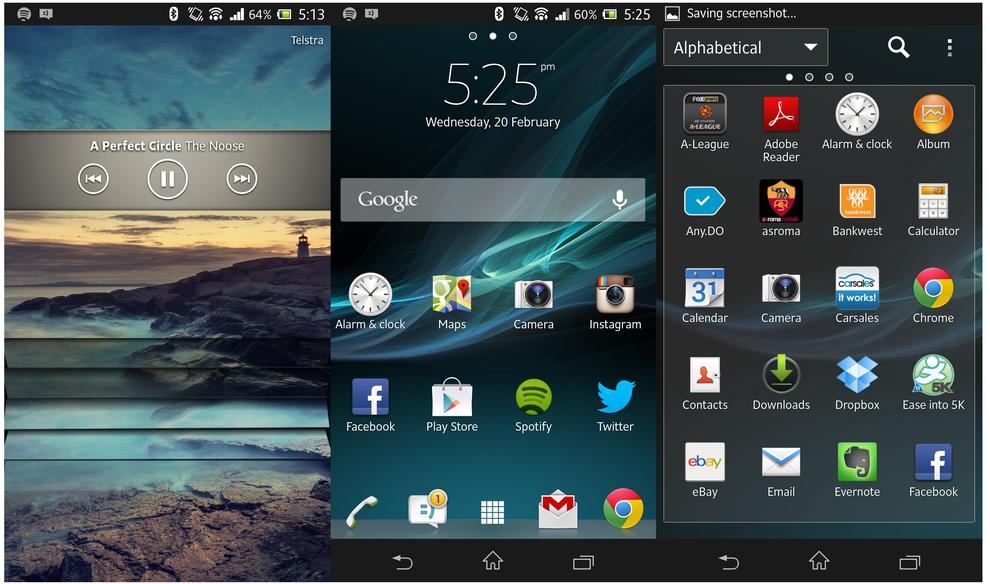
Among the changes include four toggles in the notifications drop down for sound profile, Bluetooth, Wi-Fi and data, though you annoyingly can't edit these. The applications drawer can be sorted by multiple parameters including most used and recently installed, and there's also a revamped multitasking menu that includes "small apps". These pop-up apps can sit on top of other apps allowing you to, for example, browse the Web or type a message with the calculator sitting on screen. Third-party developers can create further small apps and there was a reasonable list in the Google Play Store at the time of review.
Sony hasn't clogged the Xperia Z with bloatware apps you'll never use.
We like the minimalist lock screen which includes an attractive, shutter unlock animation and allows users to quickly swipe into the camera and Walkman music app. Sony hasn't clogged the Xperia Z with bloatware apps you'll never use, either. We quickly disabled the default calendar app (replaced with Google Calendar), the Social Life media aggregator and the useless Sony Select app, but other inclusions are quite useful. The album app, Sony's take on the Gallery, is fast, smooth and provides better sorting and scrolling options than other Android phones. We also like the Walkman music app, which offers an equaliser, a visualiser and has an intuitive interface.

One thing we wish Sony didn't change was the on-screen keyboard. It's functional and also has handy, Swype-like functionality that allows you to draw over letters in a single motion to type words. However, its word prediction isn't as accurate as Google's stock keyboard or the excellent Swiftkey third-party keyboard, its gesture input system isn't as efficient or effective as Swype and the default mode lacks full stop and comma keys on the main layout. Given the stock keyboard on Android Jelly Bean is excellent, we have to ask the question: why on earth did Sony replace a great keyboard with one that is clearly worse?

The Xperia Z's camera is slow to open.
The Sony Xperia Z is a very smooth and fast smartphone. The 2GB of RAM keeps things ticking over nicely and the phone doesn't exhibit any notable lag or slowdown during basic tasks, with one exception. The camera app is notoriously slow to open, often taking about two seconds to open from the lock screen and about three seconds to open from the app drawer or home screen. Once you're inside the camera app there's no apparent lag so we can only hope this issue can be addressed with a future software update.
Decent camera, solid battery life
The Sony Xperia Z has a 13-megapixel camera with single-LED flash and there's also a 2.2-megapixel front-facing camera for video calls. The rear camera takes good quality images with notable detail levels and reasonable, but sometimes oversaturated colours. Contrast is excellent and detail is notable for a camera phone, but still photos aren't significantly better than many other flagship devices on the market.

Photos aren't significantly better than other flagship smartphones.
Sony also says the Xperia Z is the world's first smartphone image sensor that can record HDR (High Dynamic Range) video. It's actually the second, as the Oppo Find 5 also boasts this feature, but it's a welcome inclusion nonetheless. Detail in recorded videos is excellent, though we found it hard to keep a steady hand when recording. The camera app itself is fast and functional and has plenty of settings to tinker with including smile detection and a sweep panorama mode.
The Sony Xperia Z is a 4G-capable smartphone that works on both Telstra and Optus' LTE networks. It's also available through Vodafone and will support the Vodafone 4G network when it launches later this year.

The Sony Xperia Z has a 2330mAh battery that performs reasonably well. It pushed us through a full day of use on most occasions and we experienced almost 19 hours of battery life on multiple days. Your figures will obviously vary depend on use but most average users should be satisfied with the Xperia Z's battery performance.
The addition of a "Battery Stamina mode" certainly helps. This feature prevents applications from running when the screen is locked, therefore saving battery and improving standby time. You can individually select apps to bypass the feature if you wish. The screen still drains the battery fast when it's in use but the Xperia Z is very power efficient in standby mode.
Related content
• Sony reveals more pricing, availability details for Xperia Z
• Sony Xperia Z: What's hot and what's not
• Sony "bringing the wow back" with Xperia Z
• Sony to unveil Xperia Z next week
• Sony Xperia Z preview
• Sony reveals more Xperia Z details
• Sony Xperia Z vs. Apple iPhone 5: Head-to-head
Brand Post

Most Popular Reviews
- 1 Dell U3223QE review: A winning debut for an IPS Black monitor
- 2 HP Spectre x360 16 review: The right 2-in-1 at the wrong time
- 3 Acer K242HYL review: An affordable monitor for any occasion
- 4 GeForce Now review: You bring the games, Nvidia streams the hardware
- 5 Asus ProArt PA279CV monitor review: The go-to for content creators on a budget
Latest News Articles
- HP to sponsor young Aussie with ocean-saving innovation
- Samsung launches new Galaxy A smartphones in Australia
- Samsung upgrade their Australian tablet range
- Dell launches its Rugged range
- Sony launches three new 4K HDR Home Cinema Projectors
Resources
Macworld
What's new, plus best mac-related tips
and tricks

Business Centre
The latest business news, reviews, features and whitepapers

Videos
Watch our video news and reviews from around the world

Guides
Comprehensive buying guides, features, and step-by-step articles

PCW Evaluation Team
Pedro Peixoto
Aruba Instant On AP11D

Set up is effortless.
Cate Bacon
Aruba Instant On AP11D

The strength of the Aruba Instant On AP11D is that the design and feature set support the modern, flexible, and mobile way of working.
Dr Prabigya Shiwakoti
Aruba Instant On AP11D

Aruba backs the AP11D up with a two-year warranty and 24/7 phone support.
Tom Pope
Dynabook Portégé X30L-G

Ultimately this laptop has achieved everything I would hope for in a laptop for work, while fitting that into a form factor and weight that is remarkable.
Tom Sellers
MSI P65

This smart laptop was enjoyable to use and great to work on – creating content was super simple.
Lolita Wang
MSI GT76

It really doesn’t get more “gaming laptop” than this.
Featured Content
- Which Lenovo Laptop Should I Buy?
- Every TV in Samsung's 2022 line-up: OLED, Neo QLED and more!
- Top 10 best Android and Apple phones for under $600
- Everything you need to know about Smart TVs
- What's the difference between an Intel Core i3, i5 and i7?
- Laser vs. inkjet printers: which is better?










