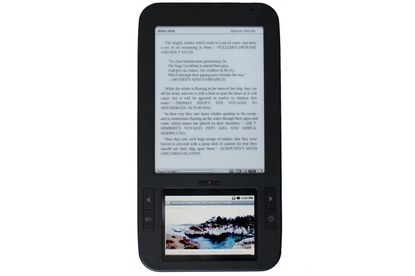Alex eReader
The Alex is much more than an e-book reader; it's also a pad-style computer courtesy of the Android OS
Pros
- Good battery life, innovative design
Cons
- Quite expensive, lack of support for Android Marketplace
Bottom Line
The Alex doesn't have the polish or broad functionality of the iPad, and the user interface is also much less intuitive. On the other hand the Alex is smaller, lighter and has way better battery life. If the Alex were to come down somewhat in price, get PDF support and provide Android Market access, it would be far more competitive.
-
Price
$ 475.00 (AUD)
What would you get if you crossed Google's Android operating system with Wi-Fi, an e-ink display and a touch-sensitive color display? You'd get something called Alex, an e-book reader with an unusual configuration manufactured by Spring Design.
Note: the listed price of AUD$475 is approximate. Spring Design sells the Alex for US$399.
Looking for the best eBook reader? Before you buy an Amazon Kindle, Apple iPad or Sony reader check out our eBook reader comparison guide to find out the best features you should compare.
Physically Alex is a 7.9 by 4.7 by 0.4 inch thick, 11-ounce tablet with two screens; a 6-inch monochrome eInk electronic paper display (EPD) with 800 by 600 resolution and a 3.5-inch capacitive touch, full-colour LCD screen. In use, the Alex is held in portrait mode with the large EPD above the smaller LCD display.
On the right side of the LCD is the power button and a "next page" button, while on the left side are buttons for "previous page" and "go back." Between the two screens is a synchronisation button.
This last button is clever; it enables and disables the copying of the content display from one screen to the other. For example, if you're reading an e-book, pressing the sync button duplicates the EPD contents on the LCD display, which also shows on-screen functions that include access to the other documents in the on-board library, access to the document's table of contents, bookmark creation and retrieval, access to annotations and the highlighter, font size control, dictionary access, and, rather cleverly, access to e-mail and Twitter for sharing clipped content.
But the Alex is much more than an e-book reader; it's also a pad-style computer courtesy of the Android OS. When you're not reading electronic books you can listen to music, browse photos or watch stored videos. Then, when you're connected to the Internet (the Wi-Fi 802.11b/g version is shipping now and EVDO/CDMA and HSPA/GSM will be available this year), you can download new content (from Google Books, Epub Books, The Gutenberg Project, Web Books, Feed Books or Smash Words) or browse the Web, watch YouTube videos or check your e-mail.
On the plus side, the dual display system works very well (although it is perhaps a little complex for the general consumer market) and the battery life is excellent (with Wi-Fi switched off the company claims you can read for around two weeks).
On the minus side, the Alex has some issues that really need addressing, most particularly the current lack of support for the Android Market, which means that all sorts of useful applications aren't yet available.
The dictionary also needs serious work. For example, under the entry for "settings" the third definition given is the inexplicable "(AmE) = SET (5)". Performance is also a little lacklustre (page "turns" are slow) while the "Web Grabs" feature listed on Spring's site doesn't yet exist.
There's also no support for tethering the Alex to a PC or a smartphone and no Bluetooth support, which seems silly. Finally, and most importantly, the lack of support for simple text files and PDF documents are serious oversights.
At US$399 the Alex looks expensive. It doesn't have the polish or broad functionality of the iPad, which costs just $100 more, and the Alex user interface is also much less intuitive. On the other hand the Alex is smaller, lighter and has way better battery life. If the Alex were to come down somewhat in price, get PDF support and provide Android Market access, it would be far more competitive.
That said, I like the Alex -- a clever idea and a nice design with lots of potential.
Read more about data center in Network World's Data Center section.
Brand Post

Most Popular Reviews
- 1 Dell U3223QE review: A winning debut for an IPS Black monitor
- 2 HP Spectre x360 16 review: The right 2-in-1 at the wrong time
- 3 Acer K242HYL review: An affordable monitor for any occasion
- 4 GeForce Now review: You bring the games, Nvidia streams the hardware
- 5 Asus ProArt PA279CV monitor review: The go-to for content creators on a budget
Latest News Articles
- Bizarre iOS bug swaps out Spotify for Apple Music in the iPhone dock
- iPad buying guide 2022
- Apple adds two popular classic iPads to ‘vintage’ list
- Macworld Podcast: iMovie 3 and our iOS 16 wishlist
- iOS 16: Everything we know about the next big iPhone update
Resources
Macworld
What's new, plus best mac-related tips
and tricks

Business Centre
The latest business news, reviews, features and whitepapers

Videos
Watch our video news and reviews from around the world

Guides
Comprehensive buying guides, features, and step-by-step articles

PCW Evaluation Team
Pedro Peixoto
Aruba Instant On AP11D

Set up is effortless.
Cate Bacon
Aruba Instant On AP11D

The strength of the Aruba Instant On AP11D is that the design and feature set support the modern, flexible, and mobile way of working.
Dr Prabigya Shiwakoti
Aruba Instant On AP11D

Aruba backs the AP11D up with a two-year warranty and 24/7 phone support.
Tom Pope
Dynabook Portégé X30L-G

Ultimately this laptop has achieved everything I would hope for in a laptop for work, while fitting that into a form factor and weight that is remarkable.
Tom Sellers
MSI P65

This smart laptop was enjoyable to use and great to work on – creating content was super simple.
Lolita Wang
MSI GT76

It really doesn’t get more “gaming laptop” than this.
Featured Content
- Which Lenovo Laptop Should I Buy?
- Every TV in Samsung's 2022 line-up: OLED, Neo QLED and more!
- Top 10 best Android and Apple phones for under $600
- Everything you need to know about Smart TVs
- What's the difference between an Intel Core i3, i5 and i7?
- Laser vs. inkjet printers: which is better?