
Toshiba Encore Mini 7in Windows tablet
It's too small to do anything useful, and perhaps a little overpriced, too
-
Price
$ 199.00 (AUD)
Toshiba's Encore Mini is touted as offering a full Windows PC experience in a 7in form factor. The question is: why would you want a full Windows PC experience in such a small device?
Windows 8.1 can be frustrating enough to use on much bigger tablets, but on a 7in tablet it can be downright miserable, especially when compounded by cheap hardware. If there are those of you out there who think you might need a full Windows-based tablet in such a small form factor, then read on.
With Windows 8.1 running on a quad-core Intel Atom Z3735G CPU, the Encore Mini has the potential to be a decent little device, but the rest of the kit includes only 1GB of RAM, a paltry 16GB of storage (though there is a microSD slot), and a 1024x600-pixel screen. The screen is set to a higher resolution of 1280x768 by default (it's the recommended resolution when you go into Display settings), and this is because some of the apps that this type of tablet could be useful for, such as Kindle, won't run at 1024x600. We therefore tested this tablet at that pre-set, higher resolution.
The end result was a screen that was hard to tap on with any accuracy, and text that looked muddy. It was quite a chore to close, minimise and restore windows when in the Desktop, and we even found difficulty trying to tap into text boxes or on icons such as the Windows Key. If you were to use the tablet mainly in the Modern (Metro) UI for apps that are designed for touch, then you could have a good time with this tablet, but for anything Desktop-related, you probably won't have too much fun, and especially not if you have thick fingers.
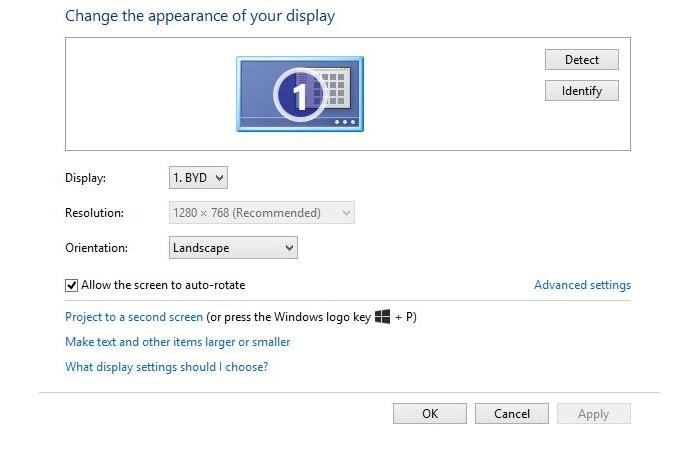
We'll also mention that the screen isn't of the IPS (in-plane switching) variety, and therefore has limited viewing angles. You can see colour shifting and changes in contrast when you change the angle, so the pressure is on to keep the tablet at a perfect angle at all times in order to enjoy what you are seeing on the screen. Additionally, paleness is visible around the edges where the backlight illuminates the pixels, and this can be seen when viewing dark photos or videos.
Reflections from the glossy surface bounce off the screen noticeably most of the time, and the screen overall can be drowned out when used in a bright environment. For something that's meant to be so portable, these aspects are frustrating. The maximum brightness level will be best to use most of the time, except while indoors, and at night.
Around the edges, the tablet has necessities: a power button, a volume control, a micro-USB port, and a microSD card slot. There's not much more to it than that. Even a Windows Home button isn't present on the hardware, and on such a small device that is perhaps a blessing as it would be too easy to press inadvertently. The back has a stylish white colour, and the unit's build quality felt decent enough. However, even slight bouts of pressure on the chassis caused puddling to appear on the screen.
Read more: HP Stream 11 laptop
So what can you use the Encore Mini for? You can use it to run pretty much any Windows application. After all, it does run a full version of Windows 8.1. But that would be hard considering the size of the screen. It's a tablet that's mostly useful for consuming content, whether it be video, audio, or just reading ebooks or browsing Reddit.
One of the main usage scenarios we found for the Encore Mini was as a control for playing music on our Bluetooth stereo system. We connected to our stereo using Bluetooth 4.0, and then fired up Google Play Music to stream music from the Internet (via the single-band 802.11n Wi-Fi module). We used the touchscreen to control the music and select the albums that we wanted to play. We had to switch off the power saving features, though, otherwise the music stopped when the tablet slept.


What else? We fired up some Modern UI-based Windows 8 apps from time to time, such as Twitter, The Big Picture, and a few Solitaire games, and used the tablet to browse and pass time while sitting on the couch watching TV. Ebooks could be read through Kindle, and with the size of the tablet being quite small, it wasn't hard to hold for a long periods of time. We didn't enjoy the look of the screen, though, and the text rendering was poor.
Is it good for Web browsing? In short, no, it's not. This is especially true if you use Firefox on the Windows Desktop. It's not a natural touch interface, and even simple things such as typing in a URL require you to first invoke Windows' on-screen keyboard. When typing in credentials on sites, you have to manage the location of text input boxes so that the on-screen keyboard doesn't cover them up.
It's easier to use Internet Explorer in the Modern UI interface for Web browsing, mainly because it's more suited to a touch interface. But even then it's not great. Web sites with lots of images and multimedia can slow the tablet down to a crawl.
Battery life will depend on the programs you run and the brightness setting of the screen, but you can bank on about a handful of hours. Charge time is over two hours via a micro-USB charger.
You could say that for $199, the ordinary user experience should be expected, but it's actually not a great price when you consider we are living in the age of the cheap supermarket tablet. Mostly, though, we think that seven inches is just way too small for a Windows tablet to be useful. Eight would be the smallest we'd go for in a Windows tablet. Something like the regular Toshiba Encore. We like that one better.
Brand Post

Most Popular Reviews
- 1 Dell U3223QE review: A winning debut for an IPS Black monitor
- 2 HP Spectre x360 16 review: The right 2-in-1 at the wrong time
- 3 Acer K242HYL review: An affordable monitor for any occasion
- 4 GeForce Now review: You bring the games, Nvidia streams the hardware
- 5 Asus ProArt PA279CV monitor review: The go-to for content creators on a budget
Latest News Articles
- Apple releases major updates to Logic Pro for Mac and iPad
- Apple posts another quarterly dip as Mac sales drag
- The iPhone 16’s A18 chip will change everything and nothing
- Microsoft may be readying Bing’s AI chatbot
- Security researchers warn of a new Google malware scam that could infect Macs
Resources
Macworld
What's new, plus best mac-related tips
and tricks

Business Centre
The latest business news, reviews, features and whitepapers

Videos
Watch our video news and reviews from around the world

Guides
Comprehensive buying guides, features, and step-by-step articles

PCW Evaluation Team
Pedro Peixoto
Aruba Instant On AP11D

Set up is effortless.
Cate Bacon
Aruba Instant On AP11D

The strength of the Aruba Instant On AP11D is that the design and feature set support the modern, flexible, and mobile way of working.
Dr Prabigya Shiwakoti
Aruba Instant On AP11D

Aruba backs the AP11D up with a two-year warranty and 24/7 phone support.
Tom Pope
Dynabook Portégé X30L-G

Ultimately this laptop has achieved everything I would hope for in a laptop for work, while fitting that into a form factor and weight that is remarkable.
Tom Sellers
MSI P65

This smart laptop was enjoyable to use and great to work on – creating content was super simple.
Lolita Wang
MSI GT76

It really doesn’t get more “gaming laptop” than this.
Featured Content
- Which Lenovo Laptop Should I Buy?
- Every TV in Samsung's 2022 line-up: OLED, Neo QLED and more!
- Top 10 best Android and Apple phones for under $600
- Everything you need to know about Smart TVs
- What's the difference between an Intel Core i3, i5 and i7?
- Laser vs. inkjet printers: which is better?










