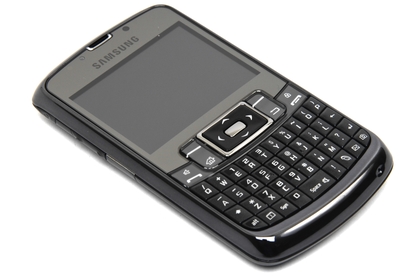Samsung Omnia Pro (B7320L) smartphone
Samsung's Omnia Pro is a capable but unexciting business phone
Pros
- Comfortable keyboard, Wiz Pro home screen layout, full range of productivity apps, GPS, Wi-Fi, reasonably priced
Cons
- Nothing new or exciting, screen is a little small, sluggish, standard IE browser not intuitive, no 3.5mm headphone jack
Bottom Line
The Samsung Omnia Pro has a comfortable QWERTY keyboard and is a good size, but it offers nothing new or overly exciting.
-
Price
$ 529.00 (AUD)
The Samsung Omnia Pro is a Windows Mobile smartphone with a full QWERTY keypad and a 3.2-megapixel camera but no touch screen. Excited? Don't worry, neither are we. However, the Samsung Omnia Pro remains a capable if unexciting business phone, but look elsewhere for multimedia.
The Samsung Omnia Pro has a conventional design for a non-touch-screen smartphone with a QWERTY keyboard. The phone has a glossy, metallic finish and chrome highlights are the only real hints of style. With rounded, sloped edges and a raised keyboard, the Omnia Pro looks rather like some older Palm Treo devices. The 2.4in display is a little small when compared with the latest touch-screen smartphones, but it's bright, clear and possesses reasonable viewing angles.
The Samsung Omnia Pro's keyboard is comfortable and easy to type on. The keys emit a reassuring click when pressed, though the travel is a little lengthy — they are raised to ensure better tactility. Navigation is standard fare, with a five-way navigational pad, two selection buttons, answer and end call keys and home and back keys.
The phone features Samsung's exclusive Wiz Pro home screen layout, consisting of row of icons on the left side of the screen for quick access to commonly used functions. Eliminating the need to constantly enter the Windows Start menu, the Samsung Omnia Pro smartphone allows quick access to favourite contacts, the full suite of Telstra BigPond services and applications, music, photos, and a customisable shortcut menu. The shortcut menu has eight boxes that you can edit to feature any application.
Though Samsung's Wiz Pro home screen is more intuitive than the standard Windows mobile interface, it’s a little sluggish. You can't quickly scroll through the shortcut icons and you need to press the home key to move back to the icons on the left side of the screen. This slight sluggishness also rears its head when opening and closing applications and scrolling through other menu items — it's not enough of an issue to cause huge problems, but it is noteworthy nonetheless.
The Samsung Omnia Pro smartphone runs the Windows Mobile 6.5 operating system, so it includes the Office Mobile suite of Excel, PowerPoint, Word and OneNote applications, a PDF reader and an RSS reader. Like all Windows phones, the Omnia Pro is easy to configure for use with Microsoft Exchange, and you can also use standard POP3 and IMAP e-mail accounts. A suite of Windows Live applications includes Windows Live Messenger and Hotmail. You can also access new Windows services includes the Marketplace to download third-party applications, and Microsoft's MyPhone backup and customisation service.
The Samsung Omnia Pro smartphone is exclusive to Telstra's Next G network. It has built-in GPS, Wi-Fi and Bluetooth with the A2DP profile, meaning you can wirelessly stream your music to a compatible set of headphones. For mobile Internet, the standard Internet Explorer browser isn't the most intuitive to use (especially in the absence of a touch screen) but pages load quite quickly. You can easily download a more user-friendly browser, such as Opera Mini.
The Samsung Omnia Pro has a 3.2-megapixel camera that doubles as a video recorder, but the lack of flash hinders night-time photography. A streaming media player lets you subscribe to and watch Telstra's Mobile Foxtel service and there is also an FM radio. Unfortunately, a standard 3.5mm headphone jack is inexcusably absent. Instead, Samsung has used a mini-USB headphone jack. The Samsung Omnia Pro includes expandable memory thanks to a microSD card slot located behind the battery cover.
The Samsung Omnia Pro is available through Tlife stores, Telstra Shops and dealers for $0 upfront on a $30 plan over 24 months. Telstra also sells the Omnia Pro outright for $529.
Stay up to date with the latest reviews. Sign up to GoodGearGuide’s Gear Daily newsletters
Follow GoodGearGuide on Twitter: @Goodgearguide
Brand Post

Most Popular Reviews
- 1 Dell U3223QE review: A winning debut for an IPS Black monitor
- 2 HP Spectre x360 16 review: The right 2-in-1 at the wrong time
- 3 Acer K242HYL review: An affordable monitor for any occasion
- 4 GeForce Now review: You bring the games, Nvidia streams the hardware
- 5 Asus ProArt PA279CV monitor review: The go-to for content creators on a budget
Latest News Articles
- HP to sponsor young Aussie with ocean-saving innovation
- Samsung launches new Galaxy A smartphones in Australia
- Samsung upgrade their Australian tablet range
- Dell launches its Rugged range
- Sony launches three new 4K HDR Home Cinema Projectors
Resources
Macworld
What's new, plus best mac-related tips
and tricks

Business Centre
The latest business news, reviews, features and whitepapers

Videos
Watch our video news and reviews from around the world

Guides
Comprehensive buying guides, features, and step-by-step articles

PCW Evaluation Team
Pedro Peixoto
Aruba Instant On AP11D

Set up is effortless.
Cate Bacon
Aruba Instant On AP11D

The strength of the Aruba Instant On AP11D is that the design and feature set support the modern, flexible, and mobile way of working.
Dr Prabigya Shiwakoti
Aruba Instant On AP11D

Aruba backs the AP11D up with a two-year warranty and 24/7 phone support.
Tom Pope
Dynabook Portégé X30L-G

Ultimately this laptop has achieved everything I would hope for in a laptop for work, while fitting that into a form factor and weight that is remarkable.
Tom Sellers
MSI P65

This smart laptop was enjoyable to use and great to work on – creating content was super simple.
Lolita Wang
MSI GT76

It really doesn’t get more “gaming laptop” than this.
Featured Content
- Which Lenovo Laptop Should I Buy?
- Every TV in Samsung's 2022 line-up: OLED, Neo QLED and more!
- Top 10 best Android and Apple phones for under $600
- Everything you need to know about Smart TVs
- What's the difference between an Intel Core i3, i5 and i7?
- Laser vs. inkjet printers: which is better?